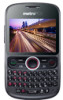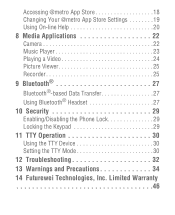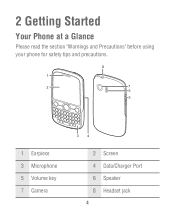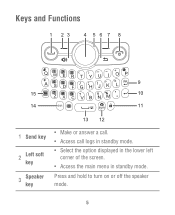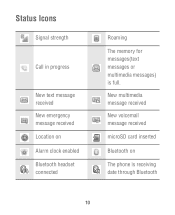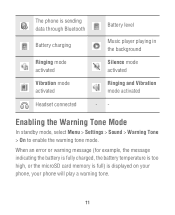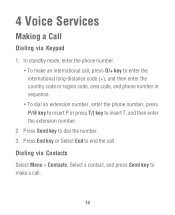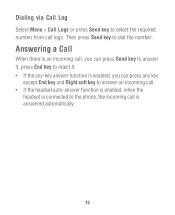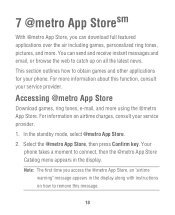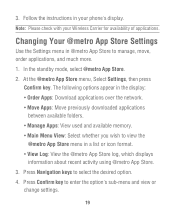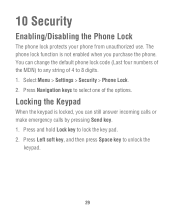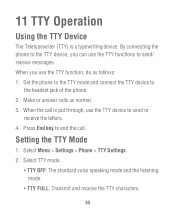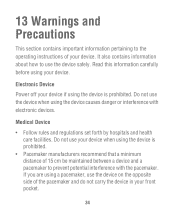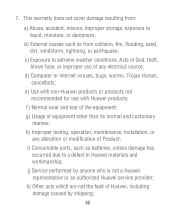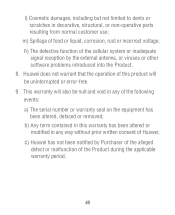Huawei M635 Support Question
Find answers below for this question about Huawei M635.Need a Huawei M635 manual? We have 1 online manual for this item!
Question posted by vmack2010 on April 30th, 2013
Memory Full Can't Send Sms Messages Or Read External Email Accounts.
Memory is full can't send SMS messages. Can't read emails from external email accounts because Memory is full. What can I do about this?
Current Answers
Answer #1: Posted by TexasDeviL on April 30th, 2013 11:05 AM
start erasing old texts and stuff. Its a good idea to not keep anything on your phone you dont use anyway because the more free memory the phone has, the faster it will work. Get an ipod for your music, keep the phone clean and clear.
If you agree that the answer I provided is correct please remember to "accept" and/or mark it as "helpful" so I know I'm doing a good job. Thank you, I would really appreciate it.
[automotive mechanic and phone modding enthusiast]
Related Huawei M635 Manual Pages
Similar Questions
How Do I Replace Lost Message Icon On My Mobile Phone G630
Message icon on my huawei g630 mobile phone lost yesterday 01-01-2015. I dont know what I preseed th...
Message icon on my huawei g630 mobile phone lost yesterday 01-01-2015. I dont know what I preseed th...
(Posted by tinukeowo 9 years ago)
Sending Sms
I have a G740 hUAWEI mobile phone.when I want to send a message,it changes to MMS and remains in MMS...
I have a G740 hUAWEI mobile phone.when I want to send a message,it changes to MMS and remains in MMS...
(Posted by nadi 9 years ago)
External Hard Reset For Non Charging Huawei M635 From Metropcs
How do i do this if it won't charge or show start up screen
How do i do this if it won't charge or show start up screen
(Posted by toriann26 9 years ago)