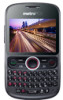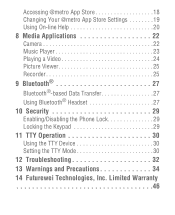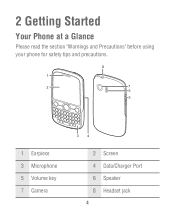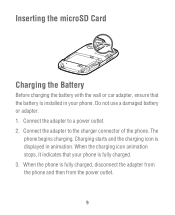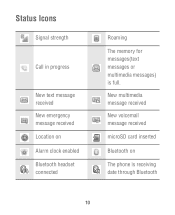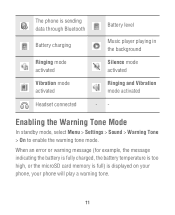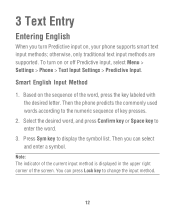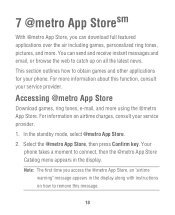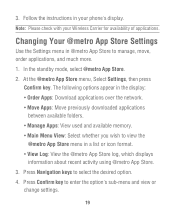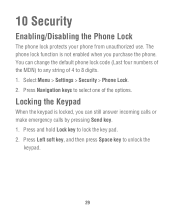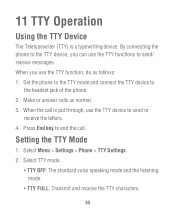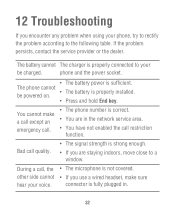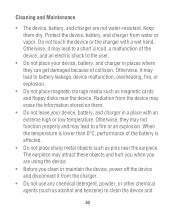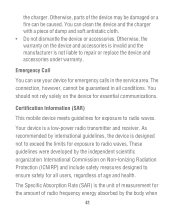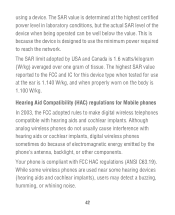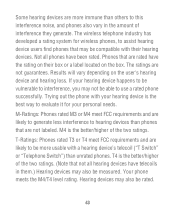Huawei M635 Support Question
Find answers below for this question about Huawei M635.Need a Huawei M635 manual? We have 1 online manual for this item!
Question posted by kayliesolis11 on April 19th, 2014
How Do I Use My Sd Card On The Metro Pc M635?
Current Answers
Answer #1: Posted by stephanie0001 on April 19th, 2014 9:08 PM
On the phone, with sd card installed, go to the memory settings and choose sd card. After choosing sd card, in options scroll down and choose "format." Now, hopefully it should show up and work.
If my answer has helped you, you can help me a lot by selecting the "Acceptable Solution" button.
Related Huawei M635 Manual Pages
Similar Questions
I can not switch default storage from internal to Sd card n Huawei G700 mobile phone. I have only 60...
I could not find it in the HUAWEI M636(CDMA 1x Mobile Phone) User Guide that came with the phone.
I need to free up disk space on my phone, first of all, I need to know if having a lot of pictures w...