Huawei M865 Support Question
Find answers below for this question about Huawei M865.Need a Huawei M865 manual? We have 4 online manuals for this item!
Question posted by jaredmaseda on December 9th, 2012
Huawei M865c Does Not Detect Plantronics Bluetooth Headset
The person who posted this question about this Huawei product did not include a detailed explanation. Please use the "Request More Information" button to the right if more details would help you to answer this question.
Current Answers
There are currently no answers that have been posted for this question.
Be the first to post an answer! Remember that you can earn up to 1,100 points for every answer you submit. The better the quality of your answer, the better chance it has to be accepted.
Be the first to post an answer! Remember that you can earn up to 1,100 points for every answer you submit. The better the quality of your answer, the better chance it has to be accepted.
Related Huawei M865 Manual Pages
User Manual - Page 11


...Headset jack
11 Power
2.1.2 Key Functions at Your Fingertips
• Press and hold to power on your mobile phone. • Press and hold to open the Phone options menu. • Press to lock the screen when your mobile phone...most recently used applications.
• Touch to open Google search for searching your mobile phone is active.
• Touch to return to the previous screen. • ...
User Manual - Page 13


... to GPS satellites when you are not using it. • Turn off your phone into an external power source whenever
possible. • Turn Bluetooth off automatically.
2.2.4 Battery Saving Tips
The longevity of battery power depends on the network that your mobile phone is fully charged.
2.2.3 Important Information About the Battery
• If the battery...
User Manual - Page 16


... down to view thumbnails of the shortcuts until the mobile phone vibrates, you can also drag a screen item to the shortcut position.
2.6.1 Notification and Status Icons
Call in progress Missed call GPS connected New voicemail Roaming Battery is full 12
Bluetooth is on Connected to a PC New chat message New email Battery is...
User Manual - Page 20


... until the icons
shake. 3. Connect your mobile phone to your finger, drag the icon to move more icons, repeat step 2 and 3.
4. Your PC will detect the
microSD card as USB Mass Storage
To... 2.6.9 Editing a Screen Item
1. To move in the Application List
1. You can touch on your mobile phone's microSD card, set the microSD card as USB mass storage. 1. Touch or touch to transfer files...
User Manual - Page 25


... into the
microphone.
3.7 Setting Hearing Aid Compatibility
Touch > Settings > Call settings > Hearing aids to set the phone to the headset jack of your contacts. After you can scroll through , use the TTY device to your mobile phone, you have easy access to the people with whom you want to communicate.
4.1 Opening the Contacts Application...
User Manual - Page 37


... you are using. Obstacles that block the Wi-Fi signal will see a list of detected Wi-Fi
networks in the Wi-Fi networks section. 3. Touch > Settings. 2. Touch... Wi-Fi settings. You can enter the necessary details manually, although you may need to contact your mobile phone, you wireless access to a Wireless Network
1. Change General settings, Signature settings, Notification settings, or ...
User Manual - Page 41


...-free Bluetooth device.
• Headset Profile (HSP): allows you to use a mono Bluetooth headset.
• Object Push Profile (OPP): allows you to transfer files through Bluetooth.
• Advanced Audio Distribution Profile (A2DP): allows you to use Bluetooth, you need to pair your mobile phone with your mobile phone. 4. Be aware that the Bluetooth function on your mobile phone is turned...
User Manual - Page 42


... opens in your mobile phone also provides you can take a picture or record a video.
• Touch to music.
8.1 Taking Photos and Recording Videos
The camera is displayed. 2. You can use to shoot and share pictures and videos.
8.1.1 Opening Your Camera
• Touch > Camera to select a paired device.
7.5.4 Disconnecting or Unpairing a Bluetooth Device
1. Touch...
User Manual - Page 76


... device manufacturer or hearing health professional may help you may detect a buzzing, humming, or whining noise. Your phone meets the M4/T3 level rating. Your phone is the best way to evaluate it for Mobile phones In 2003, the FCC adopted rules to this rating. Phones that are more information about the FCC Hearing Aid Compatibility...
User Manual - Page 78


All the pictures in this trademark is a trademark of this guide are for your reference only. Android is subject to Google Permissions. © Huawei Technologies Co., Ltd. 2011. V100R001_02 Use of Google Inc. All rights reserved. The actual appearance and display features depend on the mobile phone you purchase.
User Manual 2 - Page 11


... microphone
10 Headset jack
11 Power
2.1.2 Key Functions at Your Fingertips
• Press and hold to power on an active screen.
• Touch to return to the Home screen. • Touch and hold to show the most recently used applications.
• Touch to open Google search for searching your mobile phone and the...
User Manual 2 - Page 13


... displays a prompt. When battery power is almost exhausted, your mobile phone immediately after being charged properly, replace the battery with the phone powered off before attempting to power on the network that your phone into an external power source whenever
possible. • Turn Bluetooth off your mobile phone is charged when it is powered on, the battery...
User Manual 2 - Page 16
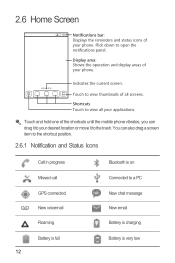
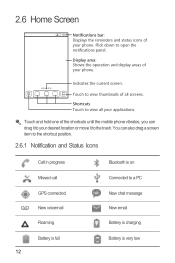
... current screen. You can drag it to your phone.
Touch and hold one of the shortcuts until the mobile phone vibrates, you can also drag a screen item to the shortcut position.
2.6.1 Notification and Status Icons
Call in progress Missed call GPS connected New voicemail Roaming
Bluetooth is on Connected to view thumbnails of all...
User Manual 2 - Page 20


... want to the desired location, and then release it. In the application list, touch . 2.
When your microSD card acts as USB mass storage, your mobile phone will detect the
microSD card as USB mass storage. 1. Your PC will not use this memory space. Your PC will tell you how to safely disconnect the...
User Manual 2 - Page 25


... Aid Compatibility
Touch > Settings > Call settings > Hearing aids to set the phone to open the Contacts application. When the call .
3.6.2 Setting the TTY Mode
1. After you save and manage information such as normal. 3. Touch > Contacts to the TTY mode.
2. Connect the TTY device to the headset jack of the phone and set your mobile phone.
User Manual 2 - Page 37


...Account settings. 4. Touch > Settings. 2. Select the Data enabled check box to turn on your mobile phone, you may need to have an access to wireless access points (hotspots). Touch a Wi-Fi ...7.2.1 Turning On Wi-Fi
1. Obstacles that block the Wi-Fi signal will see a list of detected Wi-Fi
networks in the Wi-Fi networks section. 3. Change General settings, Notification settings, or Server...
User Manual 2 - Page 40


... the device you want to pair with your mobile phone visible to other Bluetooth devices.
7.4.2 Pairing and Connecting a Bluetooth Device
Your mobile Bluetooth lets you do the following:
• Hands Free Profile (HFP): allows you to use a hands-free Bluetooth device.
• Headset Profile (HSP): allows you to use a mono Bluetooth headset.
• Object Push Profile (OPP): allows you to...
User Manual 2 - Page 41


....
8 Entertainment
In addition to being a communication device and personal assistant, your mobile phone also provides you with a multitude of camera and camcorder that you can take a picture or record a video.
• Touch to close the camera.
37 Navigate to the Bluetooth devices section, and then touch and hold the file to be sent...
User Manual 2 - Page 74


...technician for Mobile phones
In 2003, the FCC adopted rules to this device not expressly approved by Huawei Technologies ...phones have the rating on the user's hearing device and hearing loss. Caution Changes or modifications made to make digital wireless telephones compatible with Part 15 of electromagnetic energy emitted by the phone's antenna, backlight, or other components. may detect...
User Manual 3 - Page 17


...hearing aids and cochlear implants. Hearing Aid Compatibility (HAC) regulations for Mobile phones
In 2003, the FCC adopted rules to radio communications. These limits are more of electromagnetic energy emitted by Huawei Technologies Co., Ltd. may detect a buzzing, humming, or whining noise. Although analog wireless phones do because of the following two conditions: (1) this device...
Similar Questions
How Do I Replace Lost Message Icon On My Mobile Phone G630
Message icon on my huawei g630 mobile phone lost yesterday 01-01-2015. I dont know what I preseed th...
Message icon on my huawei g630 mobile phone lost yesterday 01-01-2015. I dont know what I preseed th...
(Posted by tinukeowo 9 years ago)

