Huawei M865 Support Question
Find answers below for this question about Huawei M865.Need a Huawei M865 manual? We have 4 online manuals for this item!
Question posted by shimka on November 24th, 2013
How To Install A Bluetooth To My Huawei M865 Phone
The person who posted this question about this Huawei product did not include a detailed explanation. Please use the "Request More Information" button to the right if more details would help you to answer this question.
Current Answers
There are currently no answers that have been posted for this question.
Be the first to post an answer! Remember that you can earn up to 1,100 points for every answer you submit. The better the quality of your answer, the better chance it has to be accepted.
Be the first to post an answer! Remember that you can earn up to 1,100 points for every answer you submit. The better the quality of your answer, the better chance it has to be accepted.
Related Huawei M865 Manual Pages
User Manual - Page 2


Contents
1 Reading Before Proceeding 1
1.1 Safety Precautions 1 1.2 Personal Information and Data Security 2 1.3 Legal Notice 3
2 Getting to Know Your Mobile Phone 6
2.1 Mobile Phone View 6 2.2 Installing Your Mobile Phone 8 2.3 Power On or Off Your Mobile Phone 10 2.4 Using the Touchscreen 10 2.5 Locking and Unlocking the Screen 11 2.6 Home Screen 12 2.7 Application List 16 2.8 Using ...
User Manual - Page 7


... your old device.
• If you are worried about the security of your personal information and data, please contact mobile@huawei.com.
1.3 Legal Notice
Copyright © Huawei Technologies Co., Ltd. 2011. Customers shall not in any means without opening them off.
• Install or upgrade device security software and regularly scan for viruses.
•...
User Manual - Page 12


... connector of the
charger to your phone.
1. 2.2 Installing Your Mobile Phone
2.2.1 Installing the Battery and the microSD Card
1 Remove the battery cover 2 Install the battery
3 Insert the microSD card 4 Install the battery cover
2.2.2 Charging the Battery
Before charging the battery, ensure that came with your mobile phone to the charger. 2. The phone begins charging. 8 Connect the USB cable...
User Manual - Page 13


.... When the battery life becomes noticeably shorter than live wallpaper. • When your mobile phone is not in use, switch off before attempting to , it was new. Only make your phone visible to other
Bluetooth devices when you need to establish a Bluetooth connection. • Switch off Wi-Fi when you are not using it. •...
User Manual - Page 16


... notifications panel. Touch to view thumbnails of the shortcuts until the mobile phone vibrates, you can also drag a screen item to the shortcut position.
2.6.1 Notification and Status Icons
Call in progress Missed call GPS connected New voicemail Roaming Battery is full 12
Bluetooth is on Connected to the trash. Touch and hold one...
User Manual - Page 41


... Wireless & networks, and then select the Bluetooth check box to turn on your mobile phone is turned on your phone to your PC. Touch > Settings > Wireless & networks > Bluetooth settings. When Bluetooth is enabled.
2. Your mobile phone will then scan for Bluetooth devices in the notification bar. 3. 7.5 Bluetooth
Your mobile phone has Bluetooth, which allows you to create a wireless...
User Manual - Page 42


... > Camera to being a communication device and personal assistant, your mobile phone also provides you can also just touch a connected device to select a paired device.
7.5.4 Disconnecting or Unpairing a Bluetooth Device
1. 7.5.3 Sending Files via Bluetooth, do as follows: 1. Touch > Settings > Wireless & networks > Bluetooth settings. 2. The camera opens in your mobile phone or SD card.
User Manual - Page 53


... scroll down to the Developer Info section, you want to remove the application from your mobile phone, the content download icon appears in the notification bar.
9.6.4 Uninstalling an Application
1. After the application has been downloaded and installed on your mobile phone. 4. When prompted, touch OK to uninstall, and then touch Uninstall. 3. On the item details...
User Manual - Page 54


...Contacts. For example, you can synchronize contacts, email, and other information on your mobile phone with multiple Google accounts or other accounts.
10.1.1 Adding an Account
When you add... on the applications installed on your personal email, contacts, and calendar are handy. Touch > Settings > Accounts & sync. Touch the kind of your existing mobile phone accounts and attempts ...
User Manual - Page 65


... Data Service
1. On the Settings screen, touch Voice input & output > Text-to -speech settings > Install voice data.
2. 12.4.2 Turning on Data Roaming
1. On the Settings screen, touch Wireless & networks > Mobile networks. 2.
Ask your mobile phone does not have speech synthesizer data installed, connect to -speech synthesizer, for applications that can take advantage of downloading and...
User Manual - Page 69


.... Make sure that your microSD card has sufficient space to the original factory settings, and then restarts.
12.9 Online Update
Your mobile phone has pre-installed the online update function. 2. The mobile phone resets the settings to store the new
software version. 3. Back up you to check whether the new software is new software available...
User Manual 2 - Page 7


... data, please contact mobile@huawei.com.
1.3 Legal Notice
Copyright © Huawei Technologies Co., Ltd. 2011. When these services to a different device, be reproduced or transmitted in any form or by respective copyright holders.
3 Third party vendors use services such as Wi-Fi tether or Bluetooth, set passwords for viruses.
• Install security software or patches...
User Manual 2 - Page 12


... of the
charger to an electrical outlet. The phone begins charging. 8 2.2 Installing Your Mobile Phone
2.2.1 Installing the Battery and the microSD Card
1 Remove the battery cover 2 Install the battery
3 Insert the microSD card 4 Install the battery cover
2.2.2 Charging the Battery
Before charging the battery, ensure that came with your mobile phone to the charger. 2. Connect the USB cable...
User Manual 2 - Page 13


.... • Lower the screen brightness. • Use the AC adapter to plug your phone into an external power source whenever
possible. • Turn Bluetooth off when you are not using it .
9 Only make your mobile phone is low on power, the phone plays an alert and displays a prompt. When the battery life becomes noticeably shorter...
User Manual 2 - Page 16
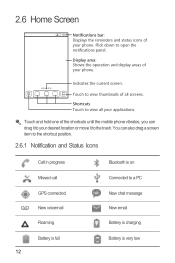
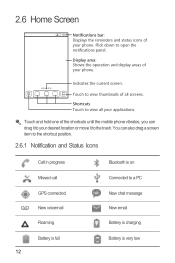
...: Displays the reminders and status icons of your phone. Touch and hold one of the shortcuts until the mobile phone vibrates, you can also drag a screen item to the shortcut position.
2.6.1 Notification and Status Icons
Call in progress Missed call GPS connected New voicemail Roaming
Bluetooth is on Connected to open the notifications panel.
User Manual 2 - Page 40


...; Headset Profile (HSP): allows you to use Bluetooth, you need to pair your mobile phone with your mobile phone visible to make your Bluetooth connection.
7.4.1 Turning On Bluetooth
1. Touch Bluetooth settings, and then select the Discoverable to other Bluetooth devices. When Bluetooth is enabled.
2. Before you use a mono Bluetooth headset.
• Object Push Profile (OPP...
User Manual 2 - Page 52


Most applications are a few different ways to find applications on your mobile phone. 4. Touch the application you want to uninstall, and then touch Uninstall. 3. Choose the reason for Applications
There are installed within seconds. Touch a category, and then touch the item you can see other applications from the same developer, link to remove the...
User Manual 2 - Page 53


....
For example, you can synchronize contacts, email, and other information on your mobile phone with multiple Google accounts or other accounts.
10.1.1 Adding an Account
When you ...shown in any of accounts, depending on the applications installed on your mobile phone. 10 Synchronizing Information
Some applications on your mobile phone give you access to the same personal information that...
User Manual 3 - Page 17


... radio frequency energy and, if not installed and used near some hearing devices (hearing aids and cochlear implants), users may cause undesired operation. FCC Statement
This equipment has been tested and found to comply with hearing aids and cochlear implants. Hearing Aid Compatibility (HAC) regulations for Mobile phones
In 2003, the FCC adopted...
Similar Questions
Cannot Connect My Y300 To Mk 7 Golf Using Bluetooth Media Phone Works Ok .
(Posted by mhmuker 8 years ago)
My Ringer Doesnt Work On My Huawei M865 Phone Ringer Is On But Doesnt Work
(Posted by druidess4777 11 years ago)


