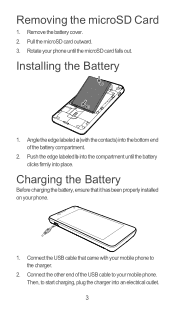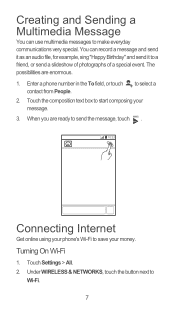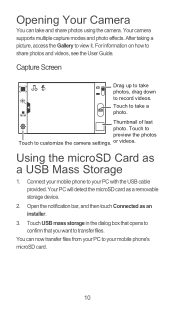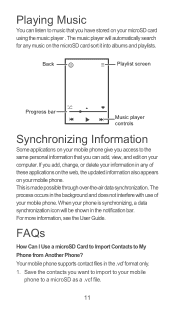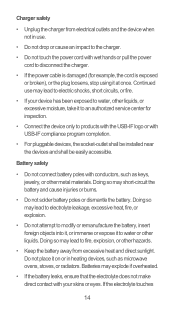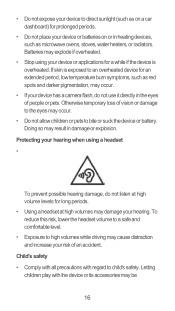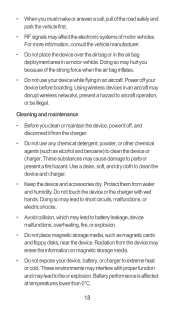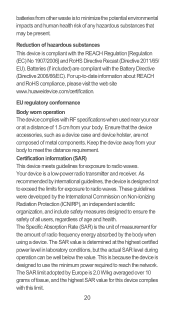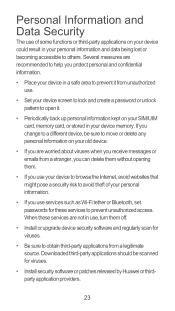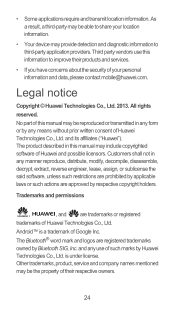Huawei Ascend Y300 Support Question
Find answers below for this question about Huawei Ascend Y300.Need a Huawei Ascend Y300 manual? We have 1 online manual for this item!
Question posted by mhmuker on August 2nd, 2015
Cannot Connect My Y300 To Mk 7 Golf Using Bluetooth Media Phone Works Ok .
The person who posted this question about this Huawei product did not include a detailed explanation. Please use the "Request More Information" button to the right if more details would help you to answer this question.
Current Answers
Related Huawei Ascend Y300 Manual Pages
Similar Questions
How Do I Set Up Voice Mail For Huawei Y300 Ascend
I dont know how to set up voice mail for my mobile huawei ascend Y300 as people leave me voicemails ...
I dont know how to set up voice mail for my mobile huawei ascend Y300 as people leave me voicemails ...
(Posted by julieconstantinou1 9 years ago)
Connecting Huawei Ascend Y300 To Pc
how to connect huawei ascend y300 using usb to the computer
how to connect huawei ascend y300 using usb to the computer
(Posted by emmanuelmwiruki 9 years ago)
Huawei U8652 Wifi And Bluetooth Are Not Working?
Why are my wifi and bluetooth not working.
Why are my wifi and bluetooth not working.
(Posted by odettejohnson78 11 years ago)