Huawei U8652 Support Question
Find answers below for this question about Huawei U8652.Need a Huawei U8652 manual? We have 3 online manuals for this item!
Question posted by odettejohnson78 on March 31st, 2013
Huawei U8652 Wifi And Bluetooth Are Not Working?
Why are my wifi and bluetooth not working.
Current Answers
There are currently no answers that have been posted for this question.
Be the first to post an answer! Remember that you can earn up to 1,100 points for every answer you submit. The better the quality of your answer, the better chance it has to be accepted.
Be the first to post an answer! Remember that you can earn up to 1,100 points for every answer you submit. The better the quality of your answer, the better chance it has to be accepted.
Related Huawei U8652 Manual Pages
User Guide - Page 1


Contents
Read Before Proceeding 1 Safety Precautions 1 Personal Information and Data Security 2 Legal Notice 3
Getting Started 7 Appearance 7 Setting Up Your Mobile Phone 8 Power On or Off Your Mobile Phone 11 Using the Touchscreen 11 Locking and Unlocking the Screen 12 Home Screen 13 Application Screen 16 Using a microSD Card 16
Calling 17 Making a Call ...
User Guide - Page 3


... 50 Customizing Your Account Synchronization 52
Using Other Applications 53 Calendar 53 File Manager 55 Clock 57 Calculator 58 Notepad 58 Richpad 58
Managing Your Mobile Phone 59 Setting the Date and Time 59
iii
User Guide - Page 4


Contents Setting the Display 59 Setting Ringers 60 Setting Phone Services 61 Configuring Text-to-Speech 61 Protecting Your Mobile Phone 62 Managing Applications 63 Resetting Your Mobile Phone 64 Online Update 65
Appendix 65 Warnings and Precautions 65 FAQs 72
iv
User Guide - Page 5


... of your mobile phone. Do not turn on your mobile phone when it is prohibited to use phones or when the phone may cause interference to ensure the correct use of your mobile phone near medical apparatus. Turn off your mobile phone. Turn off your mobile phone or its accessories. Do not crash, throw, or puncture your mobile phone.
Do not use your mobile phone in...
User Guide - Page 6


... using the USB cable.
Do not place your mobile phone or its accessories away from unauthorized use of this manual while using your mobile phone without guidance.
Respect others .
Do not allow ... lock and create a password or unlock pattern to prevent it .
2 Keep your mobile phone and its accessories in containers with flammable gas such as a gas station. Several measures...
User Guide - Page 12


... menu. • Press to lock the screen when your mobile or the web using Google.
2.2 Setting Up Your Mobile Phone
2.2.1 Installing the SIM Card There are running. • Touch to...8226; Touch and hold to open the menu on your mobile phone. • Press and hold to show the most recently used applications. • Touch to search your mobile phone is active. • Touch to return to the ...
User Guide - Page 13


... USB cable that it is fully charged. 2.2.4 Important Information About the Battery • If the battery has not been used for a few minutes with your mobile phone immediately after you begin charging the battery. When the battery icon changes to power on .
9 If you may not be able to , your...
User Guide - Page 14


... phone will alert you and display a message. • As it ages, the battery's performance will degrade, in use your mobile phone. Try the following to conserve battery power: • When your mobile phone ...Bluetooth connection. • Turn off Wi-Fi when you are not using it. • Turn off your phone visible to other
Bluetooth devices when you need them. • Turn off Bluetooth ...
User Guide - Page 15


... • Touch: Tap the screen with your mobile phone, the phone displays a setup wizard to open the Phone options menu. 2. 2.3 Power On or Off Your Mobile Phone
2.3.1 Powering On Your Mobile Phone Press . The setup wizard helps you: • Learn about your mobile phone • Create or sign in to your mobile phone
2.3.3 Powering Off Your Mobile Phone 1. For example, to open the options...
User Guide - Page 22


...ordered according to the accuracy of the log entry to dial the phone number.
3.1.3 Making a Call from Contacts 1. Your mobile phone supports the SmartDial function, that is displayed. During a call, touch...In the list, touch the contact you are already working with Dialer or Call log, touch the Contacts tab. 2. If you are already working with Contacts or Dialer, touch the Call log tab...
User Guide - Page 35


... message settings.
6.2 Email
Your mobile phone also puts email at your PC or you must configure an email account. After creating your phone.
6.2.1 Adding an Email Account When using the Email application for the first time, you can select another email account.
31 With your phone's Email application, you can work with Yahoo!, AOL, or...
User Guide - Page 41


... visited most frequently.
2. Use Web to your browsing style. Be aware that obstacles like walls or other electronic equipment may interfere with your mobile phone visible to other Bluetooth devices.
7.5.2 Pairing with and Connecting to a Bluetooth Device Your mobile Bluetooth lets you do the following:
• Hands Free Profile (HFP): allows you to use a hands-free...
User Guide - Page 42


Ensure that the Bluetooth function on your mobile phone or SD card. Your mobile phone will then scan for Bluetooth devices in your mobile phone is displayed. 2. You can also just touch a device to which you want to pair your mobile phone with a Bluetooth Device 1. Touch Unpair to disconnect from the device.
8 Entertainment
In addition to being a communication device and personal...
User Guide - Page 54


... may add multiple Google accounts or other kinds of accounts, depending on the applications installed on your existing mobile phone accounts and attempts to remove the application from your work-related emails and work account, so your mobile phone. 4. When prompted, touch OK to merge duplicates into a single entry in the notification bar.
10.1 Managing Your...
User Guide - Page 56
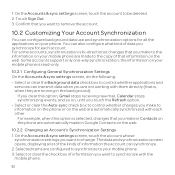
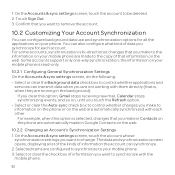
... made in the background). Confirm that you make to the information on your mobile phone. 3. For some accounts, synchronization is bi-directional; If you clear this option is , when they are running in Google Contacts on the phone are not working with them directly (that is selected, changes that information on , until you touch...
User Guide - Page 58


...for each account that you configure not to store on the phone and you can still work with them with Google Calendar on your phone, organized by account. (Calendars for accounts you have declined invitations... whether it is synchronize and whether it is configured to synchronize events to your mobile phone. • Select ringtone: Touch to select the ringtone to sound when you receive an event
...
User Guide - Page 61


...screen. 2. On the alarm list screen, touch Add alarm. 2. The alarm clock still works when the phone is powered off. Set the alarm, and then touch Done. Customizing Alarm Settings On the ... to displaying the date and time, the Clock application displays information about the weather and your mobile phone into an alarm clock.
11.3.1 Opening the Clock On the Home screen, touch > Clock to...
User Guide - Page 75


...on , the user is connected. --Consult the dealer or an experienced radio/TV technician for Mobile phones In 2003, the FCC adopted rules to operate this device not expressly approved by turning the... or cochlear implants, digital wireless phones sometimes do because of the FCC Rules. Not all phones have the rating on
71 may be determined by Huawei
Technologies Co., Ltd. Operation is...
User Guide - Page 76


... have telecoils in the .vcf format. 1. The ratings are imported. Touch the .vcf file. Your mobile phone only supports contact files in them.) Hearing devices may not be able to use Bluetooth to My Phone from a Different Mobile Phone? T-Ratings: Phones rated T3 or T4 meet FCC requirements and are not labeled. Insert the microSD card into...
Quick Start Guide - Page 13
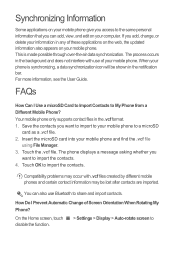
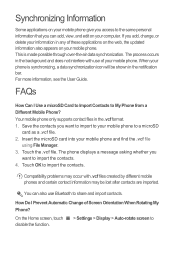
...Guide. Insert the microSD card into your mobile phone. If you add, change, or ...Phone?
Save the contacts you want to My Phone from a Different Mobile Phone? You can add, view, and edit on your mobile phone. Touch OK to FAQs
How Can I Prevent Automatic Change of your mobile phone and find the .vcf file
using File Manager. 3. Compatibility problems may occur with use Bluetooth...
Similar Questions
How Do I Replace Lost Message Icon On My Mobile Phone G630
Message icon on my huawei g630 mobile phone lost yesterday 01-01-2015. I dont know what I preseed th...
Message icon on my huawei g630 mobile phone lost yesterday 01-01-2015. I dont know what I preseed th...
(Posted by tinukeowo 9 years ago)
Huawei U8652 Vehicle Bluetooth Pairing Problems
I recently purchased a 2012 Camaro LT and the bluetooth pairing doesn't connect to my Huawei Fusion ...
I recently purchased a 2012 Camaro LT and the bluetooth pairing doesn't connect to my Huawei Fusion ...
(Posted by space17daze 10 years ago)
I Want To Know Why My Huawei G6620 Mobile Phone Cannot Go On The Interent
(Posted by zendpuckv 10 years ago)

