Huawei M865 Support Question
Find answers below for this question about Huawei M865.Need a Huawei M865 manual? We have 4 online manuals for this item!
Question posted by Anonymous-124972 on November 17th, 2013
My Huawei Doesn't Detect The Sims Card
The person who posted this question about this Huawei product did not include a detailed explanation. Please use the "Request More Information" button to the right if more details would help you to answer this question.
Current Answers
There are currently no answers that have been posted for this question.
Be the first to post an answer! Remember that you can earn up to 1,100 points for every answer you submit. The better the quality of your answer, the better chance it has to be accepted.
Be the first to post an answer! Remember that you can earn up to 1,100 points for every answer you submit. The better the quality of your answer, the better chance it has to be accepted.
Related Huawei M865 Manual Pages
User Manual - Page 2


... and Data Security 2 1.3 Legal Notice 3
2 Getting to Know Your Mobile Phone 6
2.1 Mobile Phone View 6 2.2 Installing Your Mobile Phone 8 2.3 Power On or Off Your Mobile Phone 10 2.4 Using the Touchscreen 10 2.5 Locking and Unlocking the Screen 11 2.6 Home Screen 12 2.7 Application List 16 2.8 Using a microSD Card 16
3 Calling 17
3.1 Making a Call 17 3.2 Answering or Rejecting...
User Manual - Page 12


... that it has been properly inserted into your phone.
1. 2.2 Installing Your Mobile Phone
2.2.1 Installing the Battery and the microSD Card
1 Remove the battery cover 2 Install the battery
3 Insert the microSD card 4 Install the battery cover
2.2.2 Charging the Battery
Before charging the battery, ensure that came with your mobile phone to an electrical outlet. Then, plug in the...
User Manual - Page 17


.... 2.
Uploading
Downloading
Call mute
Wi-Fi network in range
Memory is full New gmail Preparing mircoSD card
Error
More undisplayed notifications
Synchronizing data
Synchronization failed
Signal strength
1X in use
3G in use
2.6.2 Notifications Panel
Your mobile phone will notify you when you of alarms and settings.
Opening the Notifications Panel
1. Closing the...
User Manual - Page 20


... opens to confirm that you want
to your phone. Connect your mobile phone to your finger, drag the icon to save.
2.8 Using a microSD Card
2.8.1 Using the microSD Card as a removable disk. 2. Touch Save.
2.7 Application List
Application list holds icons for the screen item.
3. Your PC will detect the
microSD card as USB Mass Storage
To transfer all...
User Manual - Page 21


... you can answer other functions.
When you are on a call , you can now transfer files from your PC to your mobile phone's microSD card. Carefully remove the microSD card.
3 Calling
To make a call , you want your voice heard.
3.1.1 Making a Call with Contacts or Call log, touch the Dialer tab.
2. You can also set up...
User Manual - Page 37


.... 1. To use Wi-Fi on the data connection.
7.2 Wi-Fi
Wi-Fi gives you need to contact your mobile phone, you wireless access to wireless access points (hotspots). Touch Account settings. 4. Change General settings, Signature settings, Notification ... 2. Obstacles that block the Wi-Fi signal will see a list of detected Wi-Fi
networks in the Wi-Fi networks section. 3. Touch > Settings. 2.
User Manual - Page 38


... Wired Equivalent Privacy (WEP) and connect to it for the first time, enter the password, and then touch Connect. You can share your mobile phone's data connection and SD card via USB
To use this service. 1. • If you select an open network, you will not be automatically connected to add a new Wi...
User Manual - Page 42


... then touch Bluetooth to disconnect it.
3. You can share pictures, videos, or music files with a multitude of camera and camcorder that you with your mobile phone or SD card. The camera opens in your family and friends. 7.5.3 Sending Files via Bluetooth, do as follows: 1. Touch and hold the
connected device. The active
options...
User Manual - Page 44


... mode. 2. On the video playing screen, touch the controls to skip forward or back or to view it in folders. The Gallery application categorizes your mobile phone and microSD card.
User Manual - Page 45


... root directory of the microSD card (for example, Music). 4. Use the cropping tool to select the portion of the picture to crop.
• Drag from your mobile phone, the picture adjusts itself to...8.2.4 Cropping a Picture
1. Create a folder in or zoom out on your mobile phone.
8.3.1 Copying Music to display the operations panel. 2. Then the zoom panel appears. 3.
When viewing a picture...
User Manual - Page 61


...the File Manager screen, press to the file manager screen.
11.4.5 Compressing or Extracting Files
Your phone supports compressing and extracting files. Touch > Done.
4. Edit the save path and the name...view the memory status and available memory on your mobile phone and microSD card.
57 Touch and hold a compressed file. 2. Touch New search for extracted files. 4.
Touch Unselect all...
User Manual - Page 68


... memory used by the application. If the application can use . • Reset your mobile phone.
12.8 Resetting Your Mobile Phone
12.8.1 Backing Up My Data
You can be transferred to the new mobile phone the first time you reset your phone to your microSD card, such as music clips or photos. 1. On the Settings screen, touch Privacy > Factory...
User Manual - Page 69


... information will be
removed after the update. 2. You can also touch Settings > About phone > Software Update to update. Make sure that your microSD card has sufficient space to the original factory settings, and then restarts.
12.9 Online Update
Your mobile phone has pre-installed the online update function. Perform the online update following the...
User Manual - Page 76


... for your hearing device happens to be vulnerable to interference, you find phones that may detect a buzzing, humming, or whining noise. Results will vary depending on their ...Mobile phones In 2003, the FCC adopted rules to hearing devices than phones that are not labeled. Although analog wireless phones do not usually cause interference with FCC HAC regulations (ANSI C63.19). M-Ratings: Phones...
User Manual - Page 78


V100R001_02 All rights reserved. Android is subject to Google Permissions. © Huawei Technologies Co., Ltd. 2011. All the pictures in this trademark is a trademark of this guide are for your reference only. Use of Google Inc. The actual appearance and display features depend on the mobile phone you purchase.
User Manual 2 - Page 20


... Your PC will detect the
microSD card as USB mass storage, your phone. In the application list, touch . 2.
Connect your mobile phone to your finger, drag the icon to your microSD card acts as a removable... that you want
to safely disconnect the USB mass storage device (your mobile phone's microSD card, set the microSD card as USB mass storage. 1.
• Select a new icon for ...
User Manual 2 - Page 74


...detect a buzzing, humming, or whining noise. Trying out the phone with your hearing device is the best way to evaluate it for Mobile phones
In 2003, the FCC adopted rules to make digital wireless telephones compatible with hearing aids and cochlear implants. Your phone... wireless phones sometimes do because of electromagnetic energy emitted by Huawei Technologies Co., Ltd. Phones that may...
Quick Start Guide - Page 12


... of photo. The camera opens in the dialog box that opens to confirm that you want to transfer files. Connect your mobile phone to open the camera. Your PC will detect the microSD card as USB Mass Storage
1. Fi.
Touch to take photos.
Turning On Wi-Fi
1. Touch Wireless & networks, and then select the...
User Manual 3 - Page 11
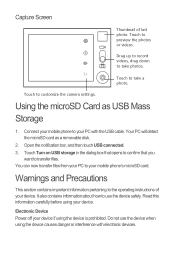
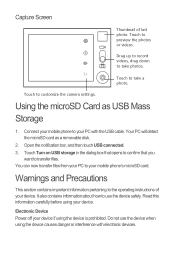
...the device when using the device is prohibited. Your PC will detect the microSD card as USB Mass Storage
1. Touch Turn on USB storage in the...USB cable. Do not use the device safely. Connect your mobile phone to the operating instructions of photo. Read this information carefully before using your mobile phone's microSD card. Capture Screen
Thumbnail of your device. Touch to transfer ...
User Manual 3 - Page 17


...can be determined by Huawei Technologies Co., Ltd. may cause harmful interference to radio communications.
Your phone is connected. --Consult ... and found to comply with the limits for Mobile phones
In 2003, the FCC adopted rules to make...by turning the equipment off and on a circuit different from that may detect a buzzing, humming, or whining noise. Hearing Aid Compatibility (HAC)...
Similar Questions
Contact Transfer From Sim Card To Phone Memory
please help!!!! i cant transfer my contact numbers from the Sim card to the Phone.
please help!!!! i cant transfer my contact numbers from the Sim card to the Phone.
(Posted by enricowilliam 9 years ago)
Do You Need A Sim Card For Phone To Charge
(Posted by douglaswittboldt2 11 years ago)

