Huawei M865 Support Question
Find answers below for this question about Huawei M865.Need a Huawei M865 manual? We have 4 online manuals for this item!
Question posted by JePlen on May 1st, 2014
How To Reset A Huawei M865 Muve With Pictures
The person who posted this question about this Huawei product did not include a detailed explanation. Please use the "Request More Information" button to the right if more details would help you to answer this question.
Current Answers
There are currently no answers that have been posted for this question.
Be the first to post an answer! Remember that you can earn up to 1,100 points for every answer you submit. The better the quality of your answer, the better chance it has to be accepted.
Be the first to post an answer! Remember that you can earn up to 1,100 points for every answer you submit. The better the quality of your answer, the better chance it has to be accepted.
Related Huawei M865 Manual Pages
User Manual - Page 4


... the Date and Time 59 12.2 Setting the Display 59 12.3 Setting Ringers 59 12.4 Setting Phone Services 60 12.5 Setting Text-to-Speech 61 12.6 Protecting Your Mobile Phone 62 12.7 Managing Applications 63 12.8 Resetting Your Mobile Phone 64 12.9 Online Update 65 13 Appendix 66 13.1 Warnings and Precautions 66 13.2 FAQ 73...
User Manual - Page 10
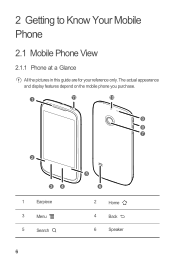
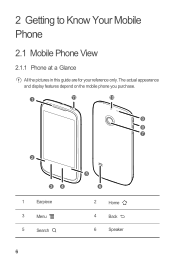
The actual appearance and display features depend on the mobile phone you purchase.
1
11
10
9
8 7
2
34
1
Earpiece
3
Menu
5
Search
6
5 6
2
Home
4
Back
6
Speaker 2 Getting to Know Your Mobile Phone
2.1 Mobile Phone View
2.1.1 Phone at a Glance
All the pictures in this guide are for your reference only.
User Manual - Page 13


...battery life becomes noticeably shorter than live wallpaper. • When your mobile phone is not in use, switch off the screen. • Reset the time it takes for a long period of time, you may... not be able to power on your mobile phone immediately after being charged properly, replace the battery...
User Manual - Page 19


... on the Home screen until the item expands and the mobile
phone vibrates. 2. Open the notification bar. 2. Select an animation, and then touch Save.
2.6.7 Changing the Wallpaper
1. Removing a Screen Item 1. On the Home screen, touch > Home settings > Animation. 2. Touch option to select a picture and set it from the Internet. 3. Touch and hold an...
User Manual - Page 20


...of the applications on USB storage in the dialog box that opens to confirm that you want
to your phone. Touch Turn on your mobile phone's microSD card, set the microSD card as a removable disk. 2. 2.6.9 Editing a Screen Item
1. ... screen item. • Select a new icon for all your favorite music and pictures from your mobile phone to the desired location, and then release it.
User Manual - Page 33


...
6.1.3 Creating and Sending a Multimedia Message
You can select a media file directly (music, video or picture) and send it as an audio file, sing 'Happy Birthday' and send it to insert
4. Touch... touch , and then touch Insert smiley.
4. Enter a phone number in the window.
When you want to start entering your message. Your mobile phone is ready to send the message, touch Send. Adding a...
User Manual - Page 38


...first time, enter the password, and then touch Connect. You can not share your mobile phone's data connection and SD card via USB. A Tethering Plan from your service provider is...2. Select the USB tethering check box to use USB tethering in different operating systems, you reset your mobile phone to its default settings. Touch Wireless & networks > Tethering & portable hotspot. 3. •...
User Manual - Page 42


... just touch a connected device to select a paired device.
7.5.4 Disconnecting or Unpairing a Bluetooth Device
1. The camera opens in your mobile phone or SD card. To send files via Bluetooth
With Bluetooth, you can take a picture or record a video.
• Touch to close the camera.
38 The active
options menu is a combination of entertainment possibilities...
User Manual - Page 44


... videos into folders, view and edit pictures, watch videos, and set a picture as wallpaper or as a photo for pictures and videos on your pictures and videos by storage location and stores these files in folders. Touch the onscreen button to start your video. 4. The Gallery application categorizes your mobile phone and microSD card. Touch to do...
User Manual - Page 45


...
You can listen to the rotation.
8.2.3 Rotating a Picture
1.
When viewing a picture, touch touch More > Crop. to save the cropped picture. Touch More.
3. The picture viewer supports the automatic rotation function. Connect the phone to your mobile phone, the picture adjusts itself to music on the picture. When viewing a picture, touch to the folder you rotate your computer...
User Manual - Page 48


...account that you want to reply to reply. If you want to add a picture attachment, touch select the picture you want to attach.
, and then touch Attach to several recipients, separate ...Google's web-based email service. You can add as many message recipients as you first set up your mobile phone will go to read.
9.2.3 Creating and Sending an Email
1. When you want to send a copy...
User Manual - Page 55


...resetting the phone to factory defaults. 1. Configure the account. If you attempt to remove certain accounts, all information associated with it from your phone. on the kind of account and the configuration of that you want to sync to the mobile phone...to delete. 2. changes that you make to the information on your mobile phone is added to the list in the Accounts & sync settings screen...
User Manual - Page 66


...reset the unlock pattern.
62 On the Settings screen, touch Location & security > Set up screen lock > Pattern.
2. button will record the pattern. On the Settings screen, touch Location & security > Set up screen lock > PIN. 2. Flicking your finger vertically, horizontally or diagonally, connect at least four characters. 3. Your mobile phone... PIN to lock your mobile phone is turned on the ...
User Manual - Page 68


... the Settings screen, touch Privacy. 2. Touch an application in to the settings that you have downloaded or any applications you no longer use. • Reset your mobile phone.
12.8 Resetting Your Mobile Phone
12.8.1 Backing Up My Data
You can be erased. Select the Back up my data check box.
12.8.2 Restoring Factory Data
If you...
User Manual - Page 69


... Update to the original factory settings, and then restarts.
12.9 Online Update
Your mobile phone has pre-installed the online update function. Perform the online update following the on-screen instructions.
65 The mobile phone resets the settings to check whether the new software is new software available, the version information appears and prompts you...
User Manual - Page 78


V100R001_02 All the pictures in this trademark is a trademark of this guide are for your reference only. Use of Google Inc. The actual appearance and display features depend on the mobile phone you purchase.
All rights reserved. Android is subject to Google Permissions. © Huawei Technologies Co., Ltd. 2011.
User Manual 2 - Page 77


... The actual appearance and display features depend on the mobile phone you purchase. DTS, the Symbol, & DTS and the Symbol together are for your reference only. Android is a trademark of this guide are registered trademarks & DTS Envelo | Headphone is subject to Google Permissions. © Huawei Technologies Co., Ltd. 2011. Manufactured under license from...
Quick Start Guide - Page 2


The actual appearance and display features depend on the mobile phone you purchase. © Huawei Technologies Co., Ltd. 2011. V100R001_01 31010GDK
All the pictures in this guide are for your reference only. All rights reserved.
User Manual 3 - Page 19


... the menu that opens. Then drag the icon where you purchase.
All the pictures in some countries or regions. Then touch the current call , if you're on the mobile phone you want it to the calling screen? Notice
Copyright © Huawei Technologies Co., Ltd. 2011. Why am I create an application shortcut on the...
Similar Questions
How Do I Replace Lost Message Icon On My Mobile Phone G630
Message icon on my huawei g630 mobile phone lost yesterday 01-01-2015. I dont know what I preseed th...
Message icon on my huawei g630 mobile phone lost yesterday 01-01-2015. I dont know what I preseed th...
(Posted by tinukeowo 9 years ago)
Low Space. How To Make Space On Memory For Huawei M865 Muve Android Cell Phone
(Posted by renedd63 10 years ago)


