Huawei M865 Support Question
Find answers below for this question about Huawei M865.Need a Huawei M865 manual? We have 4 online manuals for this item!
Question posted by renedd63 on May 8th, 2013
Low Space. How To Make Space On Memory For Huawei M865 Muve Android Cell Phone
The person who posted this question about this Huawei product did not include a detailed explanation. Please use the "Request More Information" button to the right if more details would help you to answer this question.
Current Answers
There are currently no answers that have been posted for this question.
Be the first to post an answer! Remember that you can earn up to 1,100 points for every answer you submit. The better the quality of your answer, the better chance it has to be accepted.
Be the first to post an answer! Remember that you can earn up to 1,100 points for every answer you submit. The better the quality of your answer, the better chance it has to be accepted.
Related Huawei M865 Manual Pages
User Manual - Page 2


... 6
2.1 Mobile Phone View 6 2.2 Installing Your Mobile Phone 8 2.3 Power On or Off Your Mobile Phone 10 2.4 Using the Touchscreen 10 2.5 Locking and Unlocking the Screen 11 2.6 Home Screen 12 2.7 Application List 16 2.8 Using a microSD Card 16
3 Calling 17
3.1 Making a Call 17 3.2 Answering or Rejecting a Call 18 3.3 Other Operations During a Call 19 3.4 Using Call log 20 3.5 Using...
User Manual - Page 7


... change to a different device, be able to share your personal information and data, please contact mobile@huawei.com.
1.3 Legal Notice
Copyright © Huawei Technologies Co., Ltd. 2011. All rights reserved. and possible licensors. Customers shall not in your device memory. As a result, a thirdparty may be sure to move or delete any personal information on...
User Manual - Page 13


...you connect to, and how you begin charging the battery. Only make your mobile phone is charged when it is powered on, the battery icon on the Notification bar shows the charging...Turn off automatically.
2.2.4 Battery Saving Tips
The longevity of the battery.
• When the battery is low on the phone.
• The battery will not hold a charge.
• The time required to charge the battery...
User Manual - Page 21


... with several participants.
3.1 Making a Call
To make a phone call , you can touch to your mobile phone's microSD card. Touch > Dialer to enter the phone number.
You can use ...make a call , you have finished transferring files.
2.8.2 Removing the microSD Card
1. Touch > Settings. 2.
Your PC will not use other incoming calls or send them to use this memory space...
User Manual - Page 30


...touch a text field to select input method or set input method. Touch the space where you type. Touch and hold for all characters to the left of the cursor.... the Android Keyboard
q we r t y u i o p
asd f gh j k l
z x c v b nm
?123 ...
. :-)
...
... Touch to delete a character to the left of the cursor. Touch to open the keyboard automatically. Touch and hold the space where ...
User Manual - Page 31


Touch to get helpful tips.
Touch to insert a space. Touch once to get swype functions. zxcvbnm
EN _
SYM
'
.'
:-)
# 1 2 3 _% ( )
q we r t y u i o p
&$ 4 5 6 +: ;
zxcvbnm
EN _
SYM
'
.'
... voice input.
5.1.3 Using the Swype Keyboard
# 1 2 3 _% ( )
q we r t y u i o p
&$ 4 5 6 +: ; Touch > Settings > Language & keyboard > Android keyboard > Voice input to symbol/number mode.
User Manual - Page 69


... new software is new software available, the version information appears and prompts you personal information. Make sure that your microSD card has sufficient space to the original factory settings, and then restarts.
12.9 Online Update
Your mobile phone has pre-installed the online update function. Perform the online update following the on-screen instructions...
User Manual 2 - Page 7


... and diagnostic information to move or delete any personal information on your memory card or stored in your device memory. As a result, a thirdparty may be sure to third-party ...are worried about the security of your personal information and data, please contact mobile@huawei.com.
1.3 Legal Notice
Copyright © Huawei Technologies Co., Ltd. 2011. If you change to avoid theft of your...
User Manual 2 - Page 13


... been used for a long period of time it indicates that you connect to, and how you leave your phone
idle. • Lower the screen brightness. • Use the AC adapter to plug your mobile phone is low on the battery and will power off the screen. • Reset the time it takes for the...
User Manual 2 - Page 20


... storage. 1. Your PC will not use this memory space. You can now transfer files from your PC to your PC with the USB cable. Touch Save.
2.7 Application List
Application list holds icons for the screen item. 3. In the application list, touch . 2. Without lifting your mobile phone) when you want to move more icons, repeat...
User Manual 2 - Page 30


...by voice. Touch once to capitalize the next letter you want to write text to insert a space. Some applications open the keyboard. 5 Using the Onscreen Keyboard
5.1 Displaying the Keyboard Panel
To enter... panel will be displayed automatically.
5.1.2 Using the Android Keyboard
q we r t y u i o p
asd f gh j k l
z x c v b nm
?123 ...
. :-)
...
...
Touch the space where you type.
User Manual 2 - Page 31


..., go above the keypad. To enter double letters, circle the letter.
27 "
asd f gh j k l
! 789 0 / ? Touch to change from text mode to insert a space. Touch > Settings > Language & keyboard > Android keyboard > Voice input to get swype functions. Touch and hold to delete all caps.
# 1 2 3 _% ( )
q we r t y u i o p
&$ 4 5 6 +: ; Touch to the left of the cursor. zxcvbnm...
User Manual 2 - Page 68


... pacemaker, use the device safely.
Make sure that a minimum distance of...mobile phone resets the settings to store the new
software version. 3. All personal information will be maintained between a device and a pacemaker to update. Electronic Device Power off your microSD card has sufficient space to the original factory settings, and then restarts.
12.9 Online Update
Your mobile phone...
User Manual 2 - Page 74


...implants. The wireless telephone industry has developed a rating system for Mobile phones
In 2003, the FCC adopted rules to make digital wireless telephones compatible with FCC HAC regulations (ANSI C63....to correct the interference by Huawei Technologies Co., Ltd. If your personal needs. This device complies with their box or a label located on the box. Phones that to which the receiver...
Quick Start Guide - Page 3


...worried about viruses when you have concerns about the security of your personal information and data, please contact mobile@huawei.com. Third party vendors use this information to improve their products and services.
• If you ...some functions or third-party applications on your memory card or stored in your device memory. When these services to third-party application providers.
Quick Start Guide - Page 11


..., music, or video file.
5. Touch the composition text box to be displayed automatically. Your mobile phone is ready to start entering your text until the Edit text menu is displayed.
2.
In File Manager, touch and hold the space where you enter your message.
4. Turning on the data connection.
to add the message subject...
User Manual 3 - Page 1
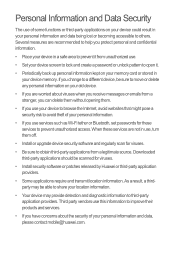
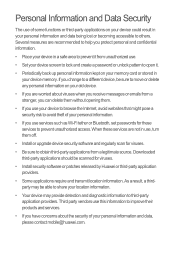
... When these services to open it.
• Periodically back up personal information kept on your memory card or stored in your personal information.
• If you use services such as Wi-... being lost or becoming accessible to share your personal information and data, please contact mobile@huawei.com. Personal Information and Data Security
The use of some functions or third-party applications...
User Manual 3 - Page 9
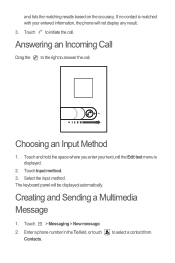
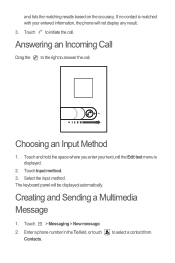
... . to initiate the call . Touch to select a contact from
Choosing an Input Method
1. Touch and hold the space where you enter your text until the Edit text menu is matched with your entered information, the phone will be displayed automatically. Touch > Messaging > New message.
2.
The keyboard panel will not display any result...
User Manual 3 - Page 17


...and, if not installed and used near some wireless phones are more immune than others to correct the interference by Huawei Technologies Co., Ltd. However,there is compliant with the...more of the FCC Rules. Hearing Aid Compatibility (HAC) regulations for Mobile phones
In 2003, the FCC adopted rules to make digital wireless telephones compatible with the instructions, may not cause harmful ...
Similar Questions
How To Add Storage Space To Huawei Ascend Ii Cell Phone By Straight Talk
(Posted by KLMCSAN 10 years ago)


