Huawei M865 Support Question
Find answers below for this question about Huawei M865.Need a Huawei M865 manual? We have 4 online manuals for this item!
Question posted by nighJptow on July 22nd, 2014
How To Install Adode Flash Playermon M865
The person who posted this question about this Huawei product did not include a detailed explanation. Please use the "Request More Information" button to the right if more details would help you to answer this question.
Current Answers
There are currently no answers that have been posted for this question.
Be the first to post an answer! Remember that you can earn up to 1,100 points for every answer you submit. The better the quality of your answer, the better chance it has to be accepted.
Be the first to post an answer! Remember that you can earn up to 1,100 points for every answer you submit. The better the quality of your answer, the better chance it has to be accepted.
Related Huawei M865 Manual Pages
User Manual - Page 2


Contents
1 Reading Before Proceeding 1
1.1 Safety Precautions 1 1.2 Personal Information and Data Security 2 1.3 Legal Notice 3
2 Getting to Know Your Mobile Phone 6
2.1 Mobile Phone View 6 2.2 Installing Your Mobile Phone 8 2.3 Power On or Off Your Mobile Phone 10 2.4 Using the Touchscreen 10 2.5 Locking and Unlocking the Screen 11 2.6 Home Screen 12 2.7 Application List 16 2.8 Using ...
User Manual - Page 4


...the Calculator 58 11.6 Using the Richpad 58 12 Managing Your Mobile Phone 59 12.1 Setting the Date and Time 59 12.2 Setting the Display 59 12.3 Setting Ringers ...59 12.4 Setting Phone Services 60 12.5 Setting Text-to-Speech 61 12.6 Protecting Your Mobile Phone 62 12.7 Managing Applications 63 12.8 Resetting Your Mobile Phone 64 12.9 Online Update 65 13 Appendix ...
User Manual - Page 5


... environment, such as the bathroom.
Switch off your mobile phone near high-precision electronic devices. Do not use phones or when the phone may cause interference or danger.
Switch off your mobile phone in liquid. Switch off your mobile phone near medical apparatus. Do not attempt to use your mobile phone in hospitals and health care facilities. Do not crash...
User Manual - Page 6


... manual while using your wireless device.
Observe any laws or regulations on the use of explosions. Do not put your mobile phone in a high-temperature place or use it from unauthorized use your mobile phone without guidance. Several measures are recommended to help you protect personal and confidential information. • Place your device in...
User Manual - Page 10
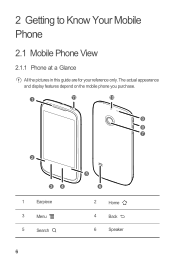
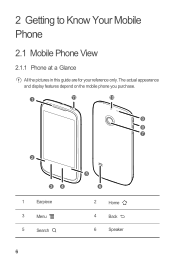
2 Getting to Know Your Mobile Phone
2.1 Mobile Phone View
2.1.1 Phone at a Glance
All the pictures in this guide are for your reference only. The actual appearance and display features depend on the mobile phone you purchase.
1
11
10
9
8 7
2
34
1
Earpiece
3
Menu
5
Search
6
5 6
2
Home
4
Back
6
Speaker
User Manual - Page 11


... show the most recently used applications.
• Touch to open Google search for searching your mobile phone and the web.
• Touch and hold to open the Phone options menu. • Press to lock the screen when your mobile phone. • Press and hold to hide the keyboard.
Touch to open the menu on your...
User Manual - Page 12


.... 8 Connect the USB cable to an electrical outlet. Then, plug in the connector of the
charger to your mobile phone. 2.2 Installing Your Mobile Phone
2.2.1 Installing the Battery and the microSD Card
1 Remove the battery cover 2 Install the battery
3 Insert the microSD card 4 Install the battery cover
2.2.2 Charging the Battery
Before charging the battery, ensure that came with your...
User Manual - Page 13


... when you are not using it.
9 When the battery life becomes noticeably shorter than live wallpaper. • When your mobile phone is not in use your mobile phone. When battery power is almost exhausted, your phone will reduce the length of time it can hold a charge.
• The time required to charge the battery depends...
User Manual - Page 14


... active screen, touch the screen and hold down until the menu appears.
• Flick: Move your mobile phone responds. The setup wizard helps you:
• Learn about your mobile phone
• Create or sign into your mobile phone.
2.3.2 Setting Up Your Mobile Phone
The first time you do not need them. • Turn off . 3. The first time you...
User Manual - Page 53


... is free) or Buy, whichever is displayed. 5. In the Market, touch Apps. 2. After the application has been downloaded and installed on your mobile phone. 4. Most applications are installed within seconds. 9.6.3 Installing an Application
If you want to install a non-Market application, touch > Settings > Applications, and then select the Unknown sources check box to download. 3. Touch a category...
User Manual - Page 54


...
50 If you like, you may add multiple Google accounts or other information on your mobile phone with use of accounts, depending on the applications installed on your mobile phone. Touch Add account. 3. 10 Synchronizing Information
Some applications on your mobile phone give you access to the same personal information that you can start by adding your...
User Manual - Page 65


... input & output > Text-to be spoken.
61 On the Settings screen, touch Wireless & networks > Mobile networks. 2. Ask your mobile phone does not have speech synthesizer data installed, connect to -speech synthesizer, for applications that can take advantage of downloading and installing the data.
3. Select a speed at which the text is to -speech settings > Speech rate...
User Manual - Page 69


... touch Erase everything. Make sure that your microSD card has sufficient space to the original factory settings, and then restarts.
12.9 Online Update
Your mobile phone has pre-installed the online update function. Back up you to check whether the new software is new software available, the version information appears and prompts you...
User Manual 2 - Page 2


Contents
1 Reading Before Proceeding 1 1.1 Safety Precautions 1 1.2 Personal Information and Data Security 2 1.3 Legal Notice 3
2 Getting to Know Your Mobile Phone 6 2.1 Mobile Phone View 6 2.2 Installing Your Mobile Phone 8 2.3 Power On or Off Your Mobile Phone 10 2.4 Using the Touchscreen 10 2.5 Locking and Unlocking the Screen 11 2.6 Home Screen 12 2.7 Application List 16 2.8 Using ...
User Manual 2 - Page 12


... the connector of the
charger to an electrical outlet. 2.2 Installing Your Mobile Phone
2.2.1 Installing the Battery and the microSD Card
1 Remove the battery cover 2 Install the battery
3 Insert the microSD card 4 Install the battery cover
2.2.2 Charging the Battery
Before charging the battery, ensure that came with your mobile phone to the charger. 2. Connect the USB cable that it...
User Manual 2 - Page 52


... applications are a few different ways to find applications on your mobile phone. 4. To stop an item from your mobile phone, the content download icon appears in the notification bar.
9.6.4 Uninstalling an Application
1. On the Market screen, touch My apps. 2. In the Market, touch Apps. 2. To install the item, touch FREE > OK (if the item is...
User Manual 2 - Page 53


...Add account. 3. For example, you may need to obtain account details from your existing mobile phone accounts and attempts to merge duplicates into a single entry in Contacts. While it is...accounts or other kinds of accounts, depending on the applications installed on your mobile phone. The process occurs in any of your mobile phone. Touch > Settings > Accounts & sync.
In some ...
User Manual 2 - Page 64


Select the Data roaming check box. Ask your mobile phone does not have speech synthesizer data installed, connect to -speech synthesizer, for applications that can take advantage of downloading and installing the data.
3. On the Settings screen, touch Wireless & networks > Mobile networks. 2. If your wireless service provider about data roaming fees.
12.4.3 Switching off the Data...
User Manual 2 - Page 68


... contains information about how to use your microSD card has sufficient space to the original factory settings, and then restarts.
12.9 Online Update
Your mobile phone has pre-installed the online update function.
Back up you to check whether the new software is prohibited. Make sure that a minimum distance of 5.9 inches (15 cm...
User Manual 3 - Page 17


... radio communications. Some hearing devices are used in a residential installation. However,there is no guarantee that may not cause harmful ...phones also vary in a particular installation.If this equipment does cause harmful interference to radio or television reception,which the receiver is connected. --Consult the dealer or an experienced radio/TV technician for Mobile phones...
Similar Questions
How Do I Replace Lost Message Icon On My Mobile Phone G630
Message icon on my huawei g630 mobile phone lost yesterday 01-01-2015. I dont know what I preseed th...
Message icon on my huawei g630 mobile phone lost yesterday 01-01-2015. I dont know what I preseed th...
(Posted by tinukeowo 9 years ago)
How To Unlock Huawie Mobile Phone Without Username And Password
(Posted by dizeusH 9 years ago)
I Want To Know Why My Huawei G6620 Mobile Phone Cannot Go On The Interent
(Posted by zendpuckv 10 years ago)

