Huawei M865 Support Question
Find answers below for this question about Huawei M865.Need a Huawei M865 manual? We have 4 online manuals for this item!
Question posted by strikEj on June 2nd, 2014
Huawei M865 Muve Camera Wont Open
The person who posted this question about this Huawei product did not include a detailed explanation. Please use the "Request More Information" button to the right if more details would help you to answer this question.
Current Answers
There are currently no answers that have been posted for this question.
Be the first to post an answer! Remember that you can earn up to 1,100 points for every answer you submit. The better the quality of your answer, the better chance it has to be accepted.
Be the first to post an answer! Remember that you can earn up to 1,100 points for every answer you submit. The better the quality of your answer, the better chance it has to be accepted.
Related Huawei M865 Manual Pages
User Manual - Page 2


... Legal Notice 3
2 Getting to Know Your Mobile Phone 6
2.1 Mobile Phone View 6 2.2 Installing Your Mobile Phone 8 2.3 Power On or Off Your Mobile Phone 10 2.4 Using the Touchscreen 10 2.5 Locking and... 3.6 TTY Operation 20 3.7 Setting Hearing Aid Compatibility 21
4 Contacts 21
4.1 Opening the Contacts Application 21 4.2 Adding a Contact 22 4.3 Indexing Contacts 22 4.4 Searching for a Contact ...
User Manual - Page 6


... device in a safe area to prevent it from unauthorized use it .
2 Do not put your mobile phone in a high-temperature place or use . • Set your device screen to lock and create ...data being lost or becoming accessible to open it in a place with a strong electromagnetic field.
Do not place magnetic storage media near your mobile phone without guidance.
Radiation from children. Do ...
User Manual - Page 11


Touch to open the menu on your mobile phone. • Press and hold to open the Phone options menu. • Press to lock the screen when your mobile phone and the web.
• Touch and hold to hide the keyboard.
7
Camera
8
Volume keys
9
The second microphone
10 Headset jack
11 Power
2.1.2 Key Functions at Your Fingertips
• Press and...
User Manual - Page 14


... will be asked to sign in to your account and set up your mobile phone.
2.3.2 Setting Up Your Mobile Phone
The first time you power on your mobile phone, the phone displays a setup wizard to help you want to open the options menu for the active screen, touch the screen and hold : Touch an item with your finger...
User Manual - Page 16


... Battery is on Connected to the trash.
Touch and hold one of the shortcuts until the mobile phone vibrates, you can also drag a screen item to the shortcut position.
2.6.1 Notification and Status...Bluetooth is very low Display area: Shows the operation and display areas of your phone. Touch to open the notifications panel. Flick down to view thumbnails of all your desired location or ...
User Manual - Page 17


... there is an upcoming event. Opening the Notifications Panel
1. Uploading
Downloading
Call mute
Wi-Fi network in range
Memory is full New gmail Preparing mircoSD card
Error
More undisplayed notifications
Synchronizing data
Synchronization failed
Signal strength
1X in use
3G in use
2.6.2 Notifications Panel
Your mobile phone will notify you when you of...
User Manual - Page 18


Touch to open the screen.
Touch and hold a blank area on the Home screen until the item expands in size and the mobile phone vibrates.
2.
Touch a thumbnail to view thumbnails of the Home Screen
10:23
10:23
Flick your finger, drag the item to set the screen number.
2.6.4 ...
User Manual - Page 19


... the item to remove it as the wallpaper.
2.6.8 Changing the Theme
1. Open the notification bar. 2. Select an animation, and then touch Save.
2.6.7 ...the Home screen, touch > Wallpaper. 2. Touch option to switch on the Home screen until the item expands and the mobile
phone vibrates. 2. Removing a Screen Item 1.
Touch and hold an item on or off corresponding services.
2.6.6 Setting Home ...
User Manual - Page 20


... until the Select action menu is displayed.
2. Open the notification bar, and then touch USB connected. 3. Touch Save.
2.7 Application List
Application list holds icons for the screen item.
3. In the application list, touch . 2. Without lifting your PC with the USB cable. Connect your mobile phone to your finger, drag the icon to the...
User Manual - Page 42


... camcorder that you can use to shoot and share pictures and videos.
8.1.1 Opening Your Camera
• Touch > Camera to close the camera.
38 Navigate to being a communication device and personal assistant, your mobile phone also provides you with your mobile phone or SD card. 7.5.3 Sending Files via Bluetooth, do as follows: 1. Touch Unpair to disconnect the device.
8 Entertainment...
User Manual - Page 44


... videos on your mobile phone and microSD card. In the Gallery, touch the folder that contains the pictures you want to view. 2. Frame the scene which you have just recorded is shown in folders. The Gallery application categorizes your video. 4. Touch the thumbnail to camcorder mode. 2. 8.1.4 Recording a Video
1. Open the camera, and then switch...
User Manual 2 - Page 11


... show the most recently used applications.
• Touch to open Google search for searching your mobile phone and the web.
• Touch and hold to open the Phone options menu. • Press to lock the screen when your mobile phone. • Press and hold to power on your mobile phone is active.
• Touch to return to the previous...
User Manual 2 - Page 41


... landscape mode, ready to take photos, create videos and audio clips, and download and listen to close the camera.
37 You can use to shoot and share pictures and videos.
8.1.1 Opening Your Camera
• Touch > Camera to open the camera. The camera opens in your mobile phone also provides you can share pictures, videos, or music files with a multitude of...
User Manual 2 - Page 43


...wallpaper or as a photo for pictures and videos on your mobile phone and microSD card. Open the camera, and then switch to open the viewer. Touch to view it in full-screen mode.... pause the video.
8.2 Using the Gallery
Your Gallery application can automatically search for a contact.
8.2.1 Opening the Gallery
Touch > Gallery to camcorder mode. 2. On the video playing screen, touch the controls ...
Quick Start Guide - Page 5


.... 7
Camera
8
Volume keys
9
The second microphone
10
Headset jack
11
Power
Key Functions at Your Fingertips
• Press and hold to power on an active screen.
• Touch to return to the Home screen. • Touch and hold to open Google search for searching your mobile phone and the web. Touch to open the Phone options...
Quick Start Guide - Page 12


... detect the microSD card as USB Mass Storage
1.
Touch Turn on Wi- Opening Your Camera
• Touch > Camera to transfer files. Using the microSD Card as a removable disk.
2. Touch Wireless & networks, and then select the Wi-Fi check box to your mobile phone to turn on USB storage in landscape mode, ready to close the...
User Manual 3 - Page 3


.... • Touch to exit any application you are running. • Touch to hide the keyboard. Touch to open the menu on your mobile phone. • Press and hold to show the most recently used applications. 7
Camera
8
Volume keys
9
The second microphone
10
Headset jack
11
Power
Key Functions at Your Fingertips
• Press and...
User Manual 3 - Page 10
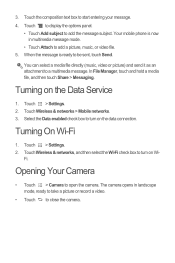
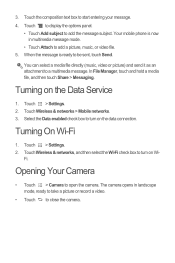
... (music, video or picture) and send it as an attachment to close the camera.
The camera opens in multimedia message mode.
• Touch Attach to open the camera.
Turning on Wi- Opening Your Camera
• Touch > Camera to add a picture, music, or video file. 5. Your mobile phone is ready to add the message subject. Touch > Settings. 2.
Touch to display the...
User Manual 3 - Page 11
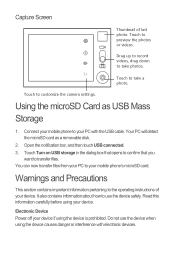
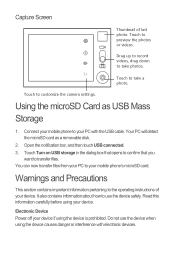
... that opens to confirm that you
want to the operating instructions of photo. Warnings and Precautions
This section contains important information pertaining to transfer files. Drag up to record videos, drag down to take photos.
Do not use the device safely. Touch to take a 5 photo. Connect your mobile phone to customize the camera settings...
User Manual 3 - Page 19


... create an application shortcut on the Home screen? Navigation is displayed. Notice
Copyright © Huawei Technologies Co., Ltd. 2011. All the pictures in this guide are for your finger. ... to open the notifications panel. THIS DOCUMENT IS FOR INFORMATION PURPOSE ONLY, AND DOES NOT CONSTITUTE ANY KIND OF WARRANTIES. Then touch the current call , if you're on the mobile phone you want...
Similar Questions
How Do I Replace Lost Message Icon On My Mobile Phone G630
Message icon on my huawei g630 mobile phone lost yesterday 01-01-2015. I dont know what I preseed th...
Message icon on my huawei g630 mobile phone lost yesterday 01-01-2015. I dont know what I preseed th...
(Posted by tinukeowo 9 years ago)
How To Unlock Huawie Mobile Phone Without Username And Password
(Posted by dizeusH 9 years ago)
How To Fix My Cell Phone It Wont Turn On Or Charge Its A Huawei M865 Muve
(Posted by tokal197 10 years ago)
I Have An Ideos Mobile Phone With A Virgin Sim Card In It And It Wont Connect To
(Posted by kaz64 11 years ago)

