Huawei M865 Support Question
Find answers below for this question about Huawei M865.Need a Huawei M865 manual? We have 4 online manuals for this item!
Question posted by eduargul on August 12th, 2014
How To Do 3 Way Calling On M865
The person who posted this question about this Huawei product did not include a detailed explanation. Please use the "Request More Information" button to the right if more details would help you to answer this question.
Current Answers
There are currently no answers that have been posted for this question.
Be the first to post an answer! Remember that you can earn up to 1,100 points for every answer you submit. The better the quality of your answer, the better chance it has to be accepted.
Be the first to post an answer! Remember that you can earn up to 1,100 points for every answer you submit. The better the quality of your answer, the better chance it has to be accepted.
Related Huawei M865 Manual Pages
User Manual - Page 2


...Your Mobile Phone 6
2.1 Mobile Phone View 6 2.2 Installing Your Mobile Phone 8 2.3 Power On or Off Your Mobile Phone 10 2.4 Using the Touchscreen 10 2.5 Locking and Unlocking the Screen 11 2.6 Home Screen 12 2.7 Application List 16 2.8 Using a microSD Card 16
3 Calling 17
3.1 Making a Call 17 3.2 Answering or Rejecting a Call 18 3.3 Other Operations During a Call 19 3.4 Using Call log...
User Manual - Page 13


... About the Battery
• If the battery has not been used for the way it did when it . If your mobile phone. When the battery icon changes to power on your mobile phone immediately after being charged properly, replace the battery with the phone powered off automatically.
2.2.4 Battery Saving Tips
The longevity of the battery.
•...
User Manual - Page 15


... lock icon from upright to unlock the screen. You can still receive messages and calls.
• If your finger. • Drag: Touch and hold the desired item with the phone as you turn it .
11 To move or delete it.
2.4.2 Rotating Your Mobile Phone Screen
The orientation of most screens will rotate with your...
User Manual - Page 16


... Battery is charging Battery is very low
Touch and hold one of the shortcuts until the mobile phone vibrates, you can also drag a screen item to the shortcut position.
2.6.1 Notification and Status Icons
Call in progress Missed call GPS connected New voicemail Roaming Battery is full 12
Bluetooth is on Connected to open the...
User Manual - Page 17


...
1. Touch > Notifications to clear all notifications. Uploading
Downloading
Call mute
Wi-Fi network in range
Memory is full New gmail Preparing mircoSD card
Error
More undisplayed notifications
Synchronizing data
Synchronization failed
Signal strength
1X in use
3G in use
2.6.2 Notifications Panel
Your mobile phone will notify you when you receive a new message or...
User Manual - Page 21


... SmartDial function, that is, when you are on a Web page, or in a document. If you touch
17 Your PC will not use other incoming calls or send them to your mobile phone's microSD card.
Touch the appropriate numeric keys to display the dialer.
When your microSD card acts as USB mass storage, your...
User Manual - Page 25


... start adding contacts to send or receive the letters. 4. Touch > Contacts to the TTY mode.
2. Touch > Settings > Call settings > TTY mode. 2. After you to communicate.
4.1 Opening the Contacts Application
If you have a new mobile phone and have not yet added any contacts, Contacts displays a message with a hearing aid.
4 Contacts
The Contacts application enables...
User Manual - Page 55


...delete. 2. You can remove an account, deleting it and all information associated with it from your mobile phone are finished, the account is added to the list in the Accounts & sync settings screen.
...the service to which you signed into on the mobile phone. Some accounts support only one-way synchronize; You can configure background data use and synchronization options for each account....
User Manual - Page 64


... from music.
2. You can customize many of these services if they are part of the options.
12.4 Setting Phone Services
12.4.1 Customizing Call Settings
You mobile phone service provider offers different services such as call forwarding, call or when playing music or videos). Touch the ringtone you desire. Touch OK to use , and then touch OK...
User Manual - Page 68


...phone's internal storage.
12.7.4 Ways to Free Up Your Mobile Phone Memory
• Move files and email attachments to the microSD card. • In Browser, clear all of your personal data stored on your mobile phone.
12.8 Resetting Your Mobile Phone...and Browser history information. • Move application to the new mobile phone the first time you no longer use your system and application ...
User Manual - Page 76


..." or "Telephone Switch") than others to evaluate it for your personal needs. Hearing Aid Compatibility (HAC) regulations for Mobile phones In 2003, the FCC adopted rules to use a rated phone successfully. Your phone is the best way to this rating. While some hearing devices (hearing aids and cochlear implants), users may also be compatible with...
User Manual 2 - Page 2


...Your Mobile Phone 6 2.1 Mobile Phone View 6 2.2 Installing Your Mobile Phone 8 2.3 Power On or Off Your Mobile Phone 10 2.4 Using the Touchscreen 10 2.5 Locking and Unlocking the Screen 11 2.6 Home Screen 12 2.7 Application List 16 2.8 Using a microSD Card 16
3 Calling 17
3.1 Making a Call 17 3.2 Answering or Rejecting a Call 18 3.3 Other Operations During a Call 19 3.4 Using Call log...
User Manual 2 - Page 13


...way it did when it .
9 Only make your phone visible to other
Bluetooth devices when you need to GPS satellites when you may not be able to power on your mobile phone immediately after being charged properly, replace the battery with the phone powered off your mobile phone...of battery power depends on the network that your mobile phone is fully charged.
2.2.3 Important Information About the...
User Manual 2 - Page 15


You can still receive messages and calls.
• If your finger. When the screen is on the screen to unlock the screen.....
2.5.2 Unlocking the Screen
1. • Drag: Touch and hold the desired item with the phone as you turn it from left to right to unlock it .
2.4.2 Rotating Your Mobile Phone Screen
The orientation of the screen. Press to lock the screen. To move or delete it ...
User Manual 2 - Page 16
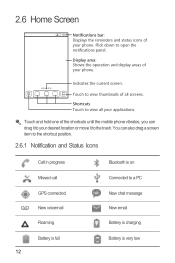
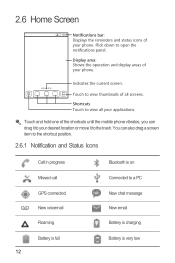
... to open the notifications panel. Indicates the current screen. Touch and hold one of the shortcuts until the mobile phone vibrates, you can also drag a screen item to the shortcut position.
2.6.1 Notification and Status Icons
Call in progress Missed call GPS connected New voicemail Roaming
Bluetooth is on Connected to view thumbnails of your...
User Manual 2 - Page 17


...
Downloading
Call mute
Wi-Fi network in range
Memory is an upcoming event. Opening the Notifications Panel 1. Touch > Notifications to open the
notifications panel.
On the panel, you receive a new message or there is full New gmail Preparing mircoSD card
Error
More undisplayed notifications
Synchronizing data
Synchronization failed
2.6.2 Notifications Panel
Your mobile phone...
User Manual 2 - Page 21


... results based on the dialpad.
17
Do not block the microphone at the bottom of your phone if you are on a call . Your mobile phone supports the SmartDial function, that is matched with several participants.
3.1 Making a Call
To make a phone call . 2.8.2 Removing the microSD Card
1. If no contact is , when you can answer other functions. When you...
User Manual 2 - Page 25


... but transmit by speaking into the
microphone.
3.7 Setting Hearing Aid Compatibility
Touch > Settings > Call settings > Hearing aids to set the phone to end the call is put through .
21 Touch > Settings > Call settings > TTY mode. 2. Make or answer calls as phone numbers and addresses of your mobile phone. Connect the TTY device to the headset jack of the...
User Manual 2 - Page 45


... or eject the drive as required by storage location. Disconnect the mobile phone from your PC's operating
system to the microSD Card
1.
On the PC, navigate to activate DTS. Touch Music or Movie to play . Touch the song you are other ways to the USB drive and open the notification panel and then...
User Manual 2 - Page 52


... cost, overall rating, and user comments. Most applications are a few different ways to remove the application from your mobile phone, the content download icon appears in the notification bar.
9.6.4 Uninstalling an Application
1. When prompted, touch OK to find applications on your mobile phone. 4. Choose the reason for Applications
There are installed within seconds. On the...
Similar Questions
How Do I Disconnect A Caller In A 3 Way Call Without Hanging Up On Both People?
the type of phone is a Hauwei H866C
the type of phone is a Hauwei H866C
(Posted by trina61879 10 years ago)
How To Activate Call Waiting On Phone
get phone to ring or beep if you have a call on the other line
get phone to ring or beep if you have a call on the other line
(Posted by Anonymous-127951 10 years ago)

