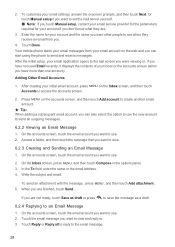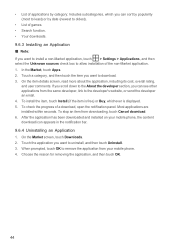Huawei M860 Support Question
Find answers below for this question about Huawei M860.Need a Huawei M860 manual? We have 3 online manuals for this item!
Question posted by Debbiea1 on December 12th, 2012
Where Can I Download A Manual For Huawei Ascend M860
The person who posted this question about this Huawei product did not include a detailed explanation. Please use the "Request More Information" button to the right if more details would help you to answer this question.
Current Answers
Answer #1: Posted by RathishC on December 13th, 2012 1:34 AM
Hi,
You can download the manual from the link mentioned below for Huawei Ascend M860:
Hope this helps.
Thanks & Regards
Rathish C
#iworkfordell
Related Huawei M860 Manual Pages
Similar Questions
Voice Activation On Ascend G510 Mobile Phone
How do I set up voice activation on this mobile?
How do I set up voice activation on this mobile?
(Posted by Anonymous-129145 10 years ago)
How Can I Stop Videos From Freezing Up On My Hauwei Ascend H866c Mobile Phone?
(Posted by billslater50 11 years ago)