Huawei M860 Support Question
Find answers below for this question about Huawei M860.Need a Huawei M860 manual? We have 3 online manuals for this item!
Question posted by alcorta4824 on August 19th, 2013
My Cell Won't Sync Or Download Apps Or Sights.
The person who posted this question about this Huawei product did not include a detailed explanation. Please use the "Request More Information" button to the right if more details would help you to answer this question.
Current Answers
There are currently no answers that have been posted for this question.
Be the first to post an answer! Remember that you can earn up to 1,100 points for every answer you submit. The better the quality of your answer, the better chance it has to be accepted.
Be the first to post an answer! Remember that you can earn up to 1,100 points for every answer you submit. The better the quality of your answer, the better chance it has to be accepted.
Related Huawei M860 Manual Pages
User Manual - Page 7


... product and its accessories you upload or download through this mobile phone, including but not limited to the text, pictures, music, movies, and non-built-in software with all applicable export or import laws and regulations and will obtain all necessary governmental permits and licenses in this mobile phone shall be limited by yourself. Thus...
User Manual - Page 16


...mircoSD card
Music is playing
Downloading data
Uploading data
12 1
Notification bar: Displays the notifications and status icons of the Home screen, which you can touch to open the Messaging.
7
Zoom button: Touch to view thumbnails of your mobile phone.
3 Touch to open the... to open the notification panel.
2
Display area: Shows the operation and display areas of your mobile phone.
User Manual - Page 19


... desired widget.
2.6.5 Changing the Wallpaper
1. Drag an item to the Home screen: 1. The item and the
trash can also download more from the Home screen.
2.6.4 Adding a Widget
A widget works as the wallpaper.
2.6.6 Changing a Theme
1. Release the ...the blank area on the Home screen until the icon magnifies and the mobile
phone vibrates.
2. Touch option to be changed automatically.
15
User Manual - Page 40


... menus and perform operations such as searching,
selecting text, downloading, or setting options.
7.3.2 Opening a Web Page
1. In a browser window, press MENU . 2. Touch More > Settings > Set home page.
36 Open the browser options menu and perform one of the screen. 2. network.
7.3 Browser
Your mobile phone comes with a browser. You can use Browser to access...
User Manual - Page 43


...• Press on the picture capture screen to being a communication device and personal assistant, your mobile phone also provides you can also just touch a connected device to the Bluetooth devices section, and then... opens in landscape mode, ready to take photos, create videos and audio clips, and download and listen to music.
8.1 Taking Photos and Recording Videos
The camera is displayed. ...
User Manual - Page 47


... Discard to discard the changes.
8.3 Enjoying Music
You can download music files to your PC or insert a CD and copy the files to your microSD card so you rotate your mobile phone, the picture adjusts itself to the microSD Card
1. Connect the phone to your mobile phone.
8.3.1 Copying Music to the rotation.
8.2.3 Rotating a Picture
1. 3. Touch the...
User Manual - Page 51
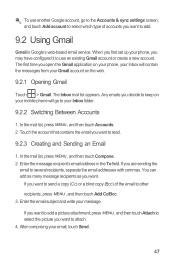
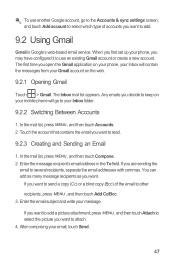
... the message recipient's email address in the To field. Enter the email subject and write your phone, you first set up your message. When you may have configured it to use another Google ... you open the Gmail application on your phone, your Inbox will contain the messages from your Gmail account on your mobile phone will go to the Accounts & sync settings screen, and touch Add account to...
User Manual - Page 57


... then touch the item you want to find applications on your mobile phone.
53 To install the item, touch Install (if the item is free) or Buy, whichever is displayed. 5. Most applications are a few different ways to download. 3. In the Market, touch Apps. 2. Touch the application you want to view more about the application...
User Manual - Page 58
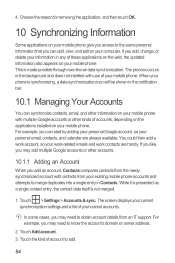
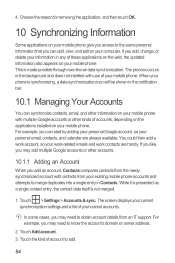
...available. This is not merged.
1. You could then add a work account, so your mobile phone give you access to add.
54 Touch Add account. 3. 4. The screen displays your ...Touch > Settings > Accounts & sync.
Touch the kind of accounts, depending on the applications installed on your mobile phone with contacts from your existing mobile phone accounts and attempts to obtain account...
User Manual - Page 59


....
10.2 Customizing Your Account Synchronization
You can synchronize data from the first Google account you are made to the copy of that you want to sync to the mobile phone, to configure what kind of account, you synchronize for other details.
User Manual - Page 60


... email. • Select or clear the Auto-sync check box to control whether changes you make in Contacts on the phone are automatically synchronized with your calendar on the web.
10.2.2 Changing an Account's Synchronization Settings
1. Depending on your synchronization settings, the calendar on your mobile phone. 3. The data and synchronization screen opens, displaying...
User Manual - Page 69


... applications list, do not want the unlock pattern to view its details directly.
12.6.2 Removing an Installed Application
1. Select All, Running, or Downloaded from the screen when complete. Your mobile phone will record the pattern. Touch Continue. 4. On the Settings screen, touch Applications > Manage applications. 2. To change your finger on the screen when...
User Manual - Page 70


... in with your Google account. Back up are stored on your mobile phone, ensure that were configured at the factory, all of your personal data from the appropriate websites. 2. The file you download will be compressed. • Reset your mobile phone.
12.7 Resetting Your Mobile Phone
12.7.1 Backing Up My Settings
You can back up my settings...
User Manual - Page 71


... device. This folder is displayed. 6. Read this information carefully before using your mobile phone automatically restarts and will not work. 3. After the upgrade is complete, your device.
67
be careful you do not rename it . Downloading the Upgrade Package You can download the software upgrade files from the following websites: • http://www.huaweidevice...
Quick Start Guide - Page 1


...2011. Thus the descriptions herein may be reproduced or transmitted in this mobile phone shall be activated or may not exactly match the product or its ...Technologies Co., Ltd. Notice
Some features of the product and its accessories you upload or download through this mobile phone, including but not limited to change or modify any manner reproduce, distribute, modify, decompile,...
User Guide - Page 5


...Ltd. Any consequences arising from the installation or usage of the preceding products on this mobile phone, including but not limited to change or modify any manner reproduce, distribute, modify, ...2010. Notice
Some features of the product and its accessories you upload or download through this mobile phone shall be reproduced or transmitted in any laws or regulations on the software ...
User Guide - Page 15


... the default widgets installed on your desktop as icons or preview windows. Touch your mobile phone's microSD card, set it from the Home screen.
2.6.4 Adding a Widget A ...will be changed automatically.
2.7 Using a microSD Card
2.7.1 Installing the microSD Card
1
2
1. 3. You can also download more from your PC to remove it as a shortcut to use. 3. On the Home screen, press the MENU ...
User Guide - Page 34


... . 2. Enter the address of the web page you want to save as searching, selecting text,
downloading, or setting options.
7.3.2 Opening a Web Page 1. On the Bookmarks screen, touch the History tab... • Forward: Touch to browse the next web page. • More: Touch to suit your mobile phone. Opening a Bookmark
1. In a browser screen, go to the web page you want , touch it...
User Guide - Page 37


... or videos. 4 Drag up to shoot videos (camcorder mode), drag down to being a communication device and personal assistant, your mobile phone also provides you can take photos, create videos and audio clips, and download and listen to music.
8.1 Taking Photos and Recording Videos
The camera is a combination of camera and camcorder that you...
User Guide - Page 47
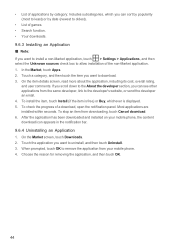
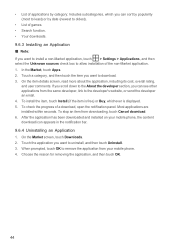
... Market screen, touch Downloads. 2. On the item details screen, read more about the application, including its cost, overall rating,
and user comments. After the application has been downloaded and installed on your mobile phone. 4. To install the item, touch Install (if the item is free) or Buy, whichever is displayed. 5. In the Market, touch Apps. 2.
Similar Questions
I Can't Find My Downloaded Apps Or Games?
When downloading apps for my huawei m735, i'm never able to find them or access them afterwards. Tri...
When downloading apps for my huawei m735, i'm never able to find them or access them afterwards. Tri...
(Posted by Momof2308 11 years ago)
Bought Used Merto Pcs Huawei M860 Cellphone
cell wo ont download apps of anykind says upgrade package dont know how
cell wo ont download apps of anykind says upgrade package dont know how
(Posted by robertmitchell325 11 years ago)

