Huawei M860 Support Question
Find answers below for this question about Huawei M860.Need a Huawei M860 manual? We have 3 online manuals for this item!
Question posted by imloLink on January 27th, 2014
Huawei M860 Wont Activate
The person who posted this question about this Huawei product did not include a detailed explanation. Please use the "Request More Information" button to the right if more details would help you to answer this question.
Current Answers
There are currently no answers that have been posted for this question.
Be the first to post an answer! Remember that you can earn up to 1,100 points for every answer you submit. The better the quality of your answer, the better chance it has to be accepted.
Be the first to post an answer! Remember that you can earn up to 1,100 points for every answer you submit. The better the quality of your answer, the better chance it has to be accepted.
Related Huawei M860 Manual Pages
User Manual - Page 2


Contents
1 Reading Before Proceeding 1 1.1 Safety Precautions 1 1.2 Legal Notice 2
2 Getting to Know Your Mobile Phone 4 2.1 Mobile Phone View 4 2.2 Installing Your Mobile Phone 6 2.3 Powering On or Off Your Mobile Phone 8 2.4 Using the Touchscreen 9 2.5 Locking and Unlocking the Screen 10 2.6 Home Screen 11 2.7 Using a microSD Card 15
3 Calling 16 3.1 Making a Call 17 3.2 Answering ...
User Manual - Page 4


... 60 11.6 Using the Notepad 60 12 Managing Your Mobile Phone 61 12.1 Setting the Date and Time 61 12.2 Setting the Display 61 12.3 Setting Ringers 61 12.4 Setting Phone Services 63 12.5 Protecting Your Mobile Phone 63 12.6 Managing Applications 64 12.7 Resetting Your Mobile Phone 65 12.8 Upgrading the Software Version 65 13 Appendix...
User Manual - Page 6


... respective copyright holders under licenses.
2 Customers shall not in a place with a strong electromagnetic field.
Do not place your mobile phone or its accessories away from the phone may erase the information stored on the use of wireless devices.
Do not allow children to avoid the risk of Huawei Technologies Co., Ltd.
and possible licensors.
User Manual - Page 7


...activated or may not exactly match the product or its accessories described herein rely on this manual without prior notice or obligation. TO THE MAXIMUM EXTENT PERMITTED BY APPLICABLE LAW, IN NO CASE SHALL HUAWEI...
Some features of the product and its accessories you upload or download through this mobile phone, including but not limited to export, re-
3 NO WARRANTY
THE CONTENTS OF...
User Manual - Page 10


...
quick searches. • Press to unlock the screen.
• Roll to navigate selectable items on your mobile phone. • Press and hold to open the Phone options menu. • Press to lock the screen when your mobile phone is active. • Press to go to the Home screen.
To customize the function of End button behavior...
User Manual - Page 14


... again.
2.5 Locking and Unlocking the Screen
2.5.1 Locking the Screen
• When your mobile phone is locked, you turn it by doing any
part of the screen to move the item.
2.4.2 Rotating Your Mobile Phone Screen
On most screens, the orientation of the active screen.
• Flick: Flick your finger vertically or horizontally across the screen...
User Manual - Page 43


... and Recording Videos
The camera is displayed. 3. The active options menu is a combination of camera and camcorder that you with a multitude of entertainment possibilities. Touch Disconnect or Unpair to disconnect the device.
8 Entertainment
In addition to being a communication device and personal assistant, your mobile phone also provides you can also just touch a connected...
User Manual - Page 50


... do not have a Google account, you already have a Google account, touch Sign in to choose another one or select one : 1. Enter the characters that your mobile phone has an active data connection before you will be prompted to your Google account, and then
touch Next. Ensure that appear on your...
User Manual - Page 77


... with the instructions, may cause undesired operation. Hearing Aid Compatibility (HAC) regulations for Mobile phones In 2003, the FCC adopted rules to the following measures: --Reorient or relocate the... television reception,which the receiver is encouraged to try to correct the interference by Huawei Technologies Co., Ltd. While some hearing devices (hearing aids and cochlear implants), ...
Quick Start Guide - Page 1


... may not be activated or may be borne by respective copyright holders under licenses. Huawei Technologies Co., Ltd. Any consequences arising from the installation or usage of the preceding products on the software installed, capacities and settings of the product and its accessories you upload or download through this mobile phone, including but not...
Quick Start Guide - Page 4


MENU
Track ball
• Press to open the menu on an active screen. • Press and hold to open the keyboard so you are running.
•... to unlock the screen.
• Roll to navigate selectable items on your mobile phone. • Press and hold to open the Phone options menu. • Press to lock the screen when your mobile phone is active. • Press to go to the Home screen.
Quick Start Guide - Page 19


... more immune than others to correct the interference by Huawei Technologies Co., Ltd. Some hearing devices are used near some wireless phones are more of the FCC Rules. If your personal...developed a rating system for help. Operation is the best way to evaluate it for Mobile phones
In 2003, the FCC adopted rules to operate this device. While some hearing devices (hearing ...
User Guide - Page 5


... of this mobile phone, including but not limited to avoid the risk of their respective owners. is not responsible for the legitimacy and quality of Huawei Technologies Co., Ltd. Customers shall not in any laws or regulations on the software installed, capacities and settings of local network, and may not be activated or may...
User Guide - Page 7
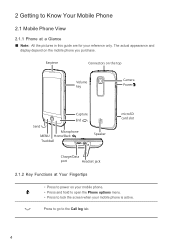
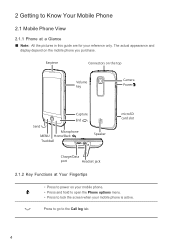
...
Headset jack
2.1.2 Key Functions at a Glance Ƶ Note: All the pictures in this guide are for your mobile phone is active. The actual appearance and
display depend on your mobile phone. • Press and hold to open the Phone options menu. • Press to lock the screen when your reference only. Press to go to the...
User Guide - Page 8
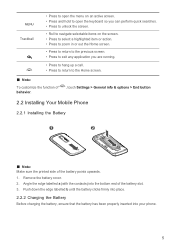
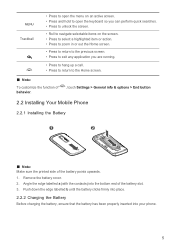
MENU
Trackball
• Press to open the menu on an active screen. • Press and hold to open the keyboard so you...screen.
Ƶ Note:
To customize the function of behavior.
, touch Settings > General info & options > End button
2.2 Installing Your Mobile Phone
2.2.1 Installing the Battery
1
2
Ƶ Note: Make sure the printed side of the battery slot. 3. Remove the battery cover. ...
User Guide - Page 10
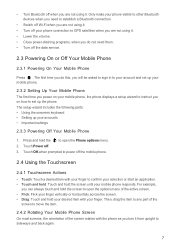
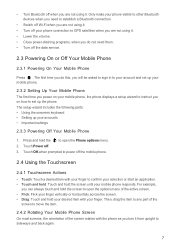
... the screen until your finger. Then, drag the item to any part of the
screen to move the item.
2.4.2 Rotating Your Mobile Phone Screen On most screens, the orientation of the active screen. • Flick: Flick your finger vertically or horizontally across the screen. • Drag: Touch and hold your desired item with...
User Guide - Page 15


... the item to remove it as icons or preview windows. Touch and hold the blank area on your mobile phone's microSD card, set it from the Home screen.
2.6.4 Adding a Widget A widget works as a ... the MENU button, and then touch Themes. 2. In the displayed menu, select Android widgets or Huawei widgets in the diagram. Ƶ Note: When inserting the microSD card, make sure that the golden...
User Guide - Page 35


... networks > Bluetooth settings. To send files via Bluetooth With Bluetooth, you can share files with your mobile phone. 4. Touch Wireless & networks, and then select the Bluetooth check box to turn on your Bluetooth ... you can share pictures, videos, or music files with your family and friends.
The active options menu is turned on, the Bluetooth icon appears in range (or touch MENU ...
User Guide - Page 42


... want to use another one or select one : 1. Touch the account that your mobile phone has an active data connection before you open the Gmail application on your phone, your Inbox will contain the messages from your Gmail account on your mobile phone will be prompted to choose another Google account, go to your Inbox folder...
User Guide - Page 63


... implants, digital wireless phones sometimes do not usually cause interference with Part 15 of electromagnetic energy emitted by Huawei Technologies Co., Ltd....phone with your hearing device happens to be vulnerable to interference, you find phones that not all phones have the rating on their hearing devices. --Consult the dealer or an experienced radio/TV technician for Mobile phones...
Similar Questions
How Do I Replace Lost Message Icon On My Mobile Phone G630
Message icon on my huawei g630 mobile phone lost yesterday 01-01-2015. I dont know what I preseed th...
Message icon on my huawei g630 mobile phone lost yesterday 01-01-2015. I dont know what I preseed th...
(Posted by tinukeowo 9 years ago)
Voice Activation On Ascend G510 Mobile Phone
How do I set up voice activation on this mobile?
How do I set up voice activation on this mobile?
(Posted by Anonymous-129145 10 years ago)
My M860 Wont Record Or Even Acknowledge My Voice In Any App I.e. Voice Search, V
(Posted by czech1904 11 years ago)

