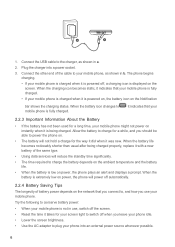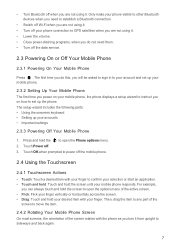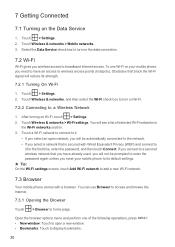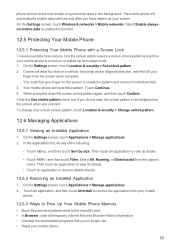Huawei M860 Support Question
Find answers below for this question about Huawei M860.Need a Huawei M860 manual? We have 3 online manuals for this item!
Question posted by d777papes on March 1st, 2014
Huawei M860 Instructions On How To Do A Master Hard Reset
The person who posted this question about this Huawei product did not include a detailed explanation. Please use the "Request More Information" button to the right if more details would help you to answer this question.
Current Answers
Answer #1: Posted by TechSupport101 on March 15th, 2014 12:17 PM
Hi, please refer here :
http://www.hard-reset.com/huawei-m886-mercury-hard-reset.html
http://www.hard-reset.com/huawei-m886-mercury-hard-reset.html
Related Huawei M860 Manual Pages
Similar Questions
Cricket Huawei M860 Manual, How To Reset The Pattern Lock
(Posted by RHIANrc 10 years ago)