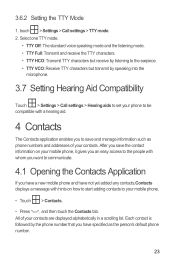Huawei M860 Support Question
Find answers below for this question about Huawei M860.Need a Huawei M860 manual? We have 3 online manuals for this item!
Question posted by tashils on July 12th, 2013
On Huawei M860 Cricket Android My Uploads For Everything A Disabled How I Enable
The person who posted this question about this Huawei product did not include a detailed explanation. Please use the "Request More Information" button to the right if more details would help you to answer this question.
Current Answers
Related Huawei M860 Manual Pages
Similar Questions
How Do I Replace Lost Message Icon On My Mobile Phone G630
Message icon on my huawei g630 mobile phone lost yesterday 01-01-2015. I dont know what I preseed th...
Message icon on my huawei g630 mobile phone lost yesterday 01-01-2015. I dont know what I preseed th...
(Posted by tinukeowo 9 years ago)
How To Upgrade A Huawei M860 To Android 4.0 Without Deleting Everything
(Posted by cehopmya4 9 years ago)
Upload Pics To From Phone To Laptop?
How do I upload pics to from phone to laptop?
How do I upload pics to from phone to laptop?
(Posted by soaringeagle58 11 years ago)
How Do I Bypass The Pattern Lock On My Huawei M860 Cricket Phone?
(Posted by jmoney801801 11 years ago)