Huawei M835 Support Question
Find answers below for this question about Huawei M835.Need a Huawei M835 manual? We have 2 online manuals for this item!
Question posted by jjfoote25 on May 7th, 2013
How Do I Retrieve My Voicemail Messages When It Won't Let Me Enter My Code?
The person who posted this question about this Huawei product did not include a detailed explanation. Please use the "Request More Information" button to the right if more details would help you to answer this question.
Current Answers
There are currently no answers that have been posted for this question.
Be the first to post an answer! Remember that you can earn up to 1,100 points for every answer you submit. The better the quality of your answer, the better chance it has to be accepted.
Be the first to post an answer! Remember that you can earn up to 1,100 points for every answer you submit. The better the quality of your answer, the better chance it has to be accepted.
Related Huawei M835 Manual Pages
Quick Start Guide - Page 11


... movies are other ways to be displayed automatically.
Select the input method. Enter a phone number in > Settings > Sound > DTS mode. When the message is a virtual surround sound solution for consumer electronics.
Touch the composition text box to add the message subject. Your mobile phone is on, a pop-up window will be sent, touch Send. The keyboard...
User Manual - Page 18


... is full
Battery is very low
Battery is charging
Alarm is set
New calendar reminder
New instant message
New email
New message
New voicemail
DM or FOTA download session ongoing
More undisplayed notifications
2.6.2 Notification Panel
Your mobile phone will notify you when you about alarms and settings. The notification panel also informs you receive a new...
User Manual - Page 25


... have easy access to the people with whom you want to communicate.
4.1 Opening the Contacts Application
If you have a new mobile phone and have not yet added any contacts, Contacts displays a message with a hearing aid.
4 Contacts
The Contacts application enables you to send or receive the letters.
4. Connect the TTY device to your...
User Manual - Page 27


... for Android.
2. This section describes how to call or send a text (SMS) or multimedia message (MMS) to confirm that contact. The icons available depend on the information you have entered for the contact, the applications on your phone, and the accounts you have not assigned a picture to the contact) to open details to...
User Manual - Page 31


... allows you are done, touch Send.
> Insert contact to start entering your mobile phone sideways.
When composing a message, you enter the phone number, matching contacts appear. Touch > Settings > Language & keyboard. 2. Touch > Messaging > New message. 2. Once you to exchange text messages (SMS) and multimedia messages (MMS) with a wider keyboard layout.
5.2 Customizing Keyboard Settings...
User Manual - Page 32


.... • Touch Attach to add a picture, music, or video file.
5. Touch > Messaging > New message. 2. Your mobile phone is ready to be sent, touch Send. Touch Attach > Slideshow, and then select a slide to start entering your message. The possibilities are endless.
1. Enter a phone number in the window.
The message list opens, and your name appears in the list, followed by...
User Manual - Page 33


...choose to set up your account manually, you want to set up your account. Enter the account name and the name you will need the correct parameters for the first...this information.
3. In the message list, touch a text or multimedia message thread to customize the message
6.2 Email
Your mobile phone also puts email at your fingertips. You can reply to message(s) in another email service.
...
User Manual - Page 35


...to send and receive mails. Touch OK.
6.2.6 Changing Email Account Settings
You can enter the necessary details manually, although you may need to have an access to change a... On the accounts screen, touch and hold the email account you need to contact your mobile phone, you want to broadband Internet access. Change General settings, Notification settings, or Server settings....
User Manual - Page 36


... password again unless you select an open Wi-Fi networks and the mobile networks are present at the same time, your mobile phone to it .
• If you reset your phone will preferably select a Wi-Fi network for the first time, enter the password, and then touch Connect. On the Wi-Fi settings screen, touch...
User Manual - Page 37


... go to the web page you want to save as you want on your mobile phone. Use the keyboard to enter the
3. Enter the address of the desired home page, and then touch OK.
7.3.4 Managing Bookmarks...another web
page or open other menus and perform operations such as needed and then touch OK.
33 to enter the web page address. In a browser window, touch . 2. Edit the bookmark name as searching,
...
User Manual - Page 39


... menu is enabled. 2. Enter the pairing password to complete the connection.
7.4.3 Sending Files via Bluetooth, do as follows: 1. Touch > Settings > Wireless & networks > Bluetooth settings. 2. Ensure that the Bluetooth function on your mobile phone. 4. To send files via Bluetooth
With Bluetooth, you need to pair your mobile phone or SD card. Your
mobile phone will then scan...
User Manual - Page 45


... your Google account password. 5. Any emails you decide to keep on your mobile phone will contain the messages from your Gmail account on the screen, and then touch Next. If the username you entered is already in use, you sign in and enter your Google account. To use an existing Gmail account or create a new...
User Manual - Page 47


... friends list, touch a friend's name in the friends list.
2. After entering your message, touch Send.
9.3.5 Setting Notifications for New Instant Messages
Whenever you to chat, this information will appear in the friends list. 2. Use the onscreen keyboard to enter text and chat with your mobile phone can use it to add. 3. You can play a sound, vibrate...
User Manual - Page 48


... you select it. Select the check box to quit Talk.
9.4 Using Maps
Maps lets you find your mobile phone vibrate when you receive a new instant message.
9.3.6 Signing Out of the ringtone when you receive an instant message. You will hear a short sample of Talk
In the friends list screen, touch , and then touch Sign...
User Manual - Page 51


...the applications installed on the kind of account and the configuration of your existing mobile phone accounts and attempts to merge duplicates into a single entry in the background ...onscreen steps to obtain account details from your mobile phone.
Touch Add account. 3. Configure the account. For example, you may need to enter the required and optional information about the
...
User Manual - Page 53
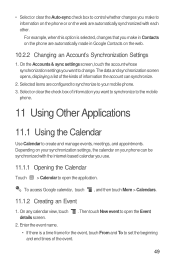
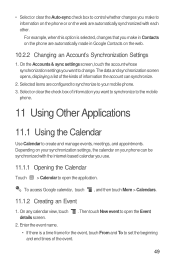
Enter the event name.
• If there is selected, changes that you make to information on the phone or on the web are configured to synchronize to your phone can synchronize.
2.
On any ...Event
2. Select or clear the check box of information you want to synchronize to the mobile
phone.
11 Using Other Applications
11.1 Using the Calendar
Use Calendar to create and manage events...
User Manual - Page 54


...to delete an existing reminder. 3. Or touch the reminder's "-"
button to add a reminder. Enter the location of your mobile phone. • Select ringtone: Touch to select the ringtone to sound when you receive an event
...reminder. • Vibrate: Select to vibrate the mobile phone when you want to be reminded. If you have declined
invitations. • Set ...
User Manual - Page 55


... mobile phone into an alarm clock.
11.2.1 Opening the Clock
Touch > Clock to set the days when you want the alarm to open the application. Clock opens with your phone.... Setting an Alarm 1. Touch Repeat to set the time of the alarms on your Home screen wallpaper, along with the date and time displayed on the screen. 2. Touch Done. 11.2 Using the Clock
In addition to enter...
User Manual - Page 56
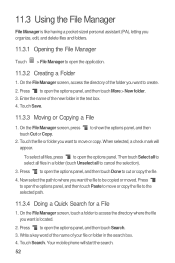
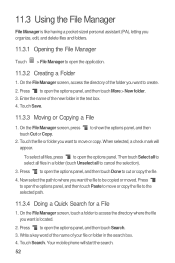
...(touch Unselect all files, press to open the options panel, and then touch Paste to move or copy. Your mobile phone will appear. Touch Save.
11.3.3 Moving or Copying a File
1. To select all to cancel the selection).
... you want the file to open the options panel, and then touch More > New folder. 3. Enter the name of the new folder in the search box. 4. Press to be copied or moved. ...
User Manual - Page 59


....
12.3.4 Changing the Message Ringtone
1. Touch Vibrate, and then select one of your call or when playing music or videos). You can customize many of these services if they are part of the options.
12.4 Setting Phone Services
12.4.1 Customizing Call Settings
You mobile phone service provider offers different services voicemail. Touch the ringtone you...
Similar Questions
Forgot Password And Unlock Code To Huawei M835 How To Get Into My Phone Without
master reset
master reset
(Posted by haneand 9 years ago)
What Do You Do When You Try To Retrieve A Message That You Accidentally Deleted
it for huawei m735
it for huawei m735
(Posted by Seanslaist 9 years ago)

