Huawei M835 Support Question
Find answers below for this question about Huawei M835.Need a Huawei M835 manual? We have 2 online manuals for this item!
Question posted by engmoh2010 on April 15th, 2013
Restart Automatically
the device make restart automatically after 1 hour continuous working why?
Current Answers
There are currently no answers that have been posted for this question.
Be the first to post an answer! Remember that you can earn up to 1,100 points for every answer you submit. The better the quality of your answer, the better chance it has to be accepted.
Be the first to post an answer! Remember that you can earn up to 1,100 points for every answer you submit. The better the quality of your answer, the better chance it has to be accepted.
Related Huawei M835 Manual Pages
Quick Start Guide - Page 5


... your mobile phone. • Press and hold to open the Phone options menu. • Press to lock the screen when your mobile phone
and the web. • Touch and hold to open Google search for searching your mobile phone is active...Press and hold to open Google search by voice. • Press to make or answer a call . • Press to return to the Home screen. Touch to open the menu on the...
Quick Start Guide - Page 11


... your message. 4.
While playing music or movies:
1. When a headset is connected while the phone is now in the To field, or touch + to activate DTS. DTS can create virtual ...2. Your mobile phone is on, a pop-up window will be used only with a headset and when music or movies are other ways to activate DTS. Using DTS Envelo
DTS can be displayed automatically.
When the...
Quick Start Guide - Page 13


... and Wi-Fi components must be maintained between a device and a pacemaker to your device. It also contains information about how to your device. For any such problems, consult your service provider.
• To ensure that a minimum distance of your mobile phone's microSD card.
Do not use the device safely. Using the microSD Card as a removable disk...
Quick Start Guide - Page 19


... Huawei Technologies Co., Ltd. Some hearing devices are more of the FCC Rules. Phones that are used near some wireless phones are rated have been rated. Trying out the phone with your hearing device is the best way to evaluate it for Mobile phones
In 2003, the FCC adopted rules to make digital wireless telephones compatible with hearing...
User Manual - Page 2


... and Data Security 2 1.3 Legal Notice 3
2 Getting to Know Your Mobile Phone 6 2.1 Mobile Phone View 6 2.2 Installing Your Mobile Phone 8 2.3 Power On or Off Your Mobile Phone 11 2.4 Using the Touchscreen 11 2.5 Locking and Unlocking the Screen 12 2.6 Home Screen 13 2.7 Using a microSD Card 16
3 Calling 17 3.1 Making a Call 17 3.2 Answering or Rejecting a Call 18 3.3 Other Operations...
User Manual - Page 5


... not crash, throw, or puncture your mobile phone in hospitals and health care facilities. Switch off your mobile phone near high-precision electronic devices. Switch off your mobile phone. Do not attempt to service or repair the phone.
1
Do not use of these devices. The phone may affect the performance of your mobile phone. 1 Reading Before Proceeding
1.1 Safety Precautions...
User Manual - Page 6


... being lost or becoming accessible to avoid the risk of this manual while using your wireless device.
Do not place your mobile phone or its accessories away from children.
Strictly follow the relevant instructions of explosions. Keep your mobile phone. Use only approved batteries and chargers to others ' privacy and legal rights when using the...
User Manual - Page 11


... hold to show the most recently used applications. • Touch to open Google search for searching your mobile phone and the
web. • Touch and hold to open Google search by voice. • Press to make or answer a call. • Press to go to the Call log screen. • Press and hold to...
User Manual - Page 14


.... Try the following to , and how you do not need them. • Turn off automatically.
2.2.4 Battery Saving Tips
The longevity of the battery. • When the battery is almost exhausted, your mobile phone. Only make your phone visible to other
Bluetooth devices when you need to establish a Bluetooth connection. • Switch off Wi-Fi when you...
User Manual - Page 18


...email
New message
New voicemail
DM or FOTA download session ongoing
More undisplayed notifications
2.6.2 Notification Panel
Your mobile phone will notify you when you about alarms and settings. Open the notification panel to see who the ... mode
Microphone off
Synchronization failed
Connected to another Bluetooth device Connected to view a message, reminder, or event notification.
14
User Manual - Page 20


... you how to be removed. 3.
When the item and the
trash can turn red, the item is ready to safely disconnect the USB mass storage device (your mobile phone's microSD card, set the microSD card as a removable disk. 2. Do any of the following:
• Touch Live wallpapers to select a picture and set it...
User Manual - Page 25


...TTY mode.
2. When the call .
3.6.2 Setting the TTY Mode
1. Connect the TTY device to save and manage information such as normal. 3. Select one TTY mode.
• ...Hearing aids to set the phone to open the Contacts application.
21 Make or answer calls as phone numbers and addresses of the phone and set your phone to be compatible with hints on your mobile phone. Touch > Settings >...
User Manual - Page 32


... Slideshow, and then select a slide to start entering your message, use multimedia messages to make everyday communications very special. Touch Done to your message. You can use the Slideshow option.
... When the message is now in the To field, or touch + to view. 2.
Your mobile phone is ready to the multimedia
message screen. 5. To alter your message and return to be sent,...
User Manual - Page 36


... enter the password again unless you select a network that you have already used, you will not be automatically connected to a Wireless Network
1. Touch Wireless & networks > Wi-Fi settings. You can use MetroWEB ... .
• If you select an open Wi-Fi networks and the mobile networks are present at the same time, your mobile phone to turn on Wi-Fi, touch > Settings. 2. On the Wi-...
User Manual - Page 38


...
1. Be aware that obstacles like walls or other Bluetooth devices. Touch Bluetooth settings, and then select the Discoverable to make your mobile phone visible to other Bluetooth devices so you can share files with your friends, talk hands-free with your phone to use a hands-free Bluetooth device. • Headset Profile (HSP): allows you want to open...
User Manual - Page 39


... Bluetooth, you with another Bluetooth device as follows: 1. You can share pictures, videos, or music files with your mobile phone is displayed. 2. Enter the pairing password to select a paired device.
7.4.4 Disconnecting or Unpairing a Bluetooth Device
1. Your
mobile phone will then scan for Bluetooth devices in your mobile phone with a multitude of entertainment possibilities...
User Manual - Page 53
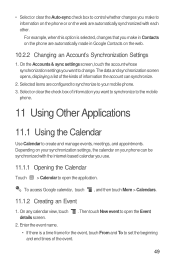
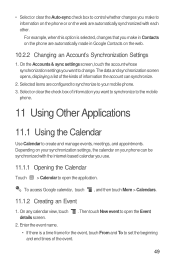
... settings you make in Contacts on the phone are automatically made in Google Contacts on the web are configured to synchronize to your phone can synchronize....make to information on the phone or on the web.
10.2.2 Changing an Account's Synchronization Settings
1. • Select or clear the Auto-sync check box to control whether changes you want to synchronize to the mobile
phone...
User Manual - Page 58


... to save battery power. When your mobile phone automatically uses the date, time zone, and time provided by the network, you want the screen to be illuminated.
12.3 Setting Ringers
12.3.1 Turning On Silent Mode
1. Drag the slider left to make the screen darker, or right to make it will turn off the screen to...
User Manual - Page 63
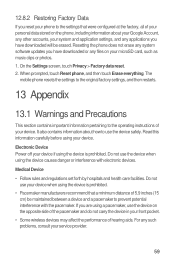
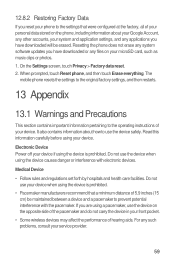
... data reset. 2. Read this information carefully before using the device causes danger or interference with the pacemaker. Medical Device • Follow rules and regulations set forth by hospitals and health care facilities. The
mobile phone resets the settings to the original factory settings, and then restarts.
13 Appendix
13.1 Warnings and Precautions
This section contains...
User Manual - Page 69


... system for Mobile phones In 2003, the FCC adopted rules to assist hearing device users find phones that may void the FCC authorization to this interference noise, and phones also vary ... phones, to make digital wireless telephones compatible with FCC HAC regulations (ANSI C63.19). Phones that to which the receiver is the best way to this device not expressly approved by the phone's...
Similar Questions
How Do I Replace Lost Message Icon On My Mobile Phone G630
Message icon on my huawei g630 mobile phone lost yesterday 01-01-2015. I dont know what I preseed th...
Message icon on my huawei g630 mobile phone lost yesterday 01-01-2015. I dont know what I preseed th...
(Posted by tinukeowo 9 years ago)
What App Can You Use On A Huawei M835 To Make Free Calls And Text Through My Wi
fi
fi
(Posted by jki9ETM 9 years ago)
I Want To Know Why My Huawei G6620 Mobile Phone Cannot Go On The Interent
(Posted by zendpuckv 10 years ago)
I Need Help With My Phone Huawei M835. Cant Make Calls.
(Posted by Patriciapecht26 11 years ago)

