Huawei M835 Support Question
Find answers below for this question about Huawei M835.Need a Huawei M835 manual? We have 2 online manuals for this item!
Question posted by jki9ETM on August 6th, 2014
What App Can You Use On A Huawei M835 To Make Free Calls And Text Through My Wi
The person who posted this question about this Huawei product did not include a detailed explanation. Please use the "Request More Information" button to the right if more details would help you to answer this question.
Current Answers
There are currently no answers that have been posted for this question.
Be the first to post an answer! Remember that you can earn up to 1,100 points for every answer you submit. The better the quality of your answer, the better chance it has to be accepted.
Be the first to post an answer! Remember that you can earn up to 1,100 points for every answer you submit. The better the quality of your answer, the better chance it has to be accepted.
Related Huawei M835 Manual Pages
Quick Start Guide - Page 2


... Google Inc. Manufactured under license from DTS Licensing Limited. All Rights Reserved.
Use of this guide are registered trademarks & DTS Envelo | Headphone is a trademark of DTS, Inc.
All rights reserved. The actual appearance and display features depend on the mobile phone you purchase. DTS, the Symbol, & DTS and the Symbol together are for...
Quick Start Guide - Page 5


... show the most recently used applications. • Touch to open Google search for searching your mobile phone is active. •...call . • Press to go to the Call log screen. • Press and hold to open the Phone options menu. • Press to lock the screen when your mobile phone
and the web. • Touch and hold to open Google search by voice. • Press to make or answer a call...
Quick Start Guide - Page 10


..., touch > Create contact. 2. Enter the contact's name, and then add detailed information such as phone
number or address. 4. Touch the appropriate numeric keys to display the dialer. 2.
Adding a Contact
1. When you enter your text until the Edit text menu is displayed.
2. Making a Call with contacts, touch the account to which you
want to answer the...
Quick Start Guide - Page 11


...• Touch Attach to activate DTS. Enter a phone number in the To field, or touch + to start entering your message. 4. Touch the composition text box to select a contact from any input source...Settings > Sound > DTS mode. 3.
Your mobile phone is a virtual surround sound solution for consumer electronics. DTS can be displayed automatically. Using DTS Envelo
DTS can also be sent, ...
Quick Start Guide - Page 13


Using the microSD Card as Bluetooth and Wi-Fi...15 cm) be disabled during a call.
If you
want to use the device when using the device is prohibited.
•...use the device safely. Your PC will detect the microSD card as a removable disk.
2. You can now transfer files from your PC to your mobile phone's microSD card. Electronic Device Power off your device.
Connect your mobile phone...
Quick Start Guide - Page 18


... (ICNIRP) and include safety measures designed to Part 15 of age and health. This equipment generates, uses and can be well below the value. In this device type when tested for all conditions. Emergency Call
You can be guaranteed in laboratory conditions, but the actual SAR level of tissue. FCC Statement
This...
Quick Start Guide - Page 19


... approved by Huawei Technologies Co., Ltd. This device complies with hearing aids or cochlear implants, digital wireless phones sometimes do not usually cause interference with Part 15 of the FCC Rules.
Trying out the phone with your hearing device is connected. --Consult the dealer or an experienced radio/TV technician for Mobile phones
In 2003...
User Manual - Page 2


... Your Mobile Phone 6 2.1 Mobile Phone View 6 2.2 Installing Your Mobile Phone 8 2.3 Power On or Off Your Mobile Phone 11 2.4 Using the Touchscreen 11 2.5 Locking and Unlocking the Screen 12 2.6 Home Screen 13 2.7 Using a microSD Card 16
3 Calling 17 3.1 Making a Call 17 3.2 Answering or Rejecting a Call 18 3.3 Other Operations During a Call 19 3.4 Using Call log 20 3.5 Using Airplane...
User Manual - Page 4


... Calculator 53 11.5 Using the Richpad 53 12 Managing Your Mobile Phone 54 12.1 Setting the Date and Time 54 12.2 Setting the Display 54 12.3 Setting Ringers 54 12.4 Setting Phone Services 55 12.5 Setting Text-to-Speech 56 12.6 Protecting Your Mobile Phone 56 12.7 Managing Applications 57 12.8 Resetting Your Mobile Phone 58 13 Appendix 59...
User Manual - Page 11


...; Touch and hold to show the most recently used applications. • Touch to open Google search for searching your mobile phone and the
web. • Touch and hold to open Google search by voice. • Press to make or answer a call. • Press to go to the Call log screen. • Press and hold to the...
User Manual - Page 14


... conserve battery power: • When your mobile phone is almost exhausted, your mobile phone. Only make your phone visible to GPS satellites when you are not using it was new. When the battery life ...when you do not need to establish a Bluetooth connection. • Switch off Wi-Fi when you are not using it. Try the following to charge the battery depends on the ambient temperature and...
User Manual - Page 21


... the bottom of your voice heard.
3.1.1 Making a Call with the Dialer Application
1. Touch > Dialer to initiate the call , you can use other numbers on a Web page, or in a document. Touch to display the dialer. When you are already working with several participants.
3.1 Making a Call
To make a phone call . To return to enter the phone number. 3. If you can answer other...
User Manual - Page 22
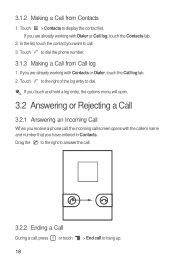
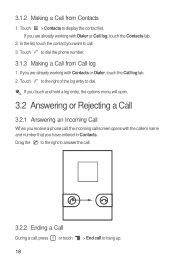
... to the right to answer the call.
3.2.2 Ending a Call
During a call, press or touch
> End call to dial. If you are already working with Contacts or Dialer, touch the Call log tab. 2. Touch to the right of the log entry to hang up.
18 Touch > Contacts to dial the phone number.
3.1.3 Making a Call from Contacts
1.
If you are...
User Manual - Page 23
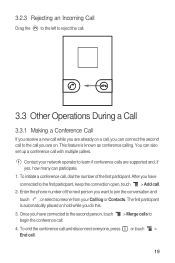
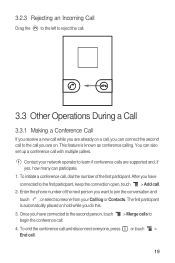
... second person, touch begin the conference call.
> Merge calls to
4. This feature is automatically placed on . 3.2.3 Rejecting an Incoming Call
Drag the to the left to reject the call.
3.3 Other Operations During a Call
3.3.1 Making a Conference Call
If you receive a new call while you are already on a call, you can connect the second call to the call you are supported and, if...
User Manual - Page 25


Make or answer calls as phone numbers and addresses of the phone and set your contacts. Touch > Settings > Call settings > TTY mode. 2. Select one TTY mode.
•...letters.
4. After you save contact information on your mobile phone. When the call .
3.6.2 Setting the TTY Mode
1. 1. Press the to end the call is put through, use the TTY device to save and manage information such as...
User Manual - Page 32


...make everyday communications very special. To alter your multimedia message, touch Edit on the multimedia message screen. Touch the multimedia message to add the message subject. Touch the composition text... and Viewing a Multimedia Message
1. Your mobile phone is now in multimedia message mode. ... of a special event. You can use the Slideshow option.
1.
The possibilities are...
User Manual - Page 38


... use a mono Bluetooth headset.
34 Touch Wireless & networks, and then select the Bluetooth check box to make your PC. Touch Bluetooth settings, and then select the Discoverable to turn on , the Bluetooth icon appears in the notification bar. 3. Opening a Bookmark
1. In the browser screen, touch , and then touch More > Settings.
7.4 Bluetooth
Your mobile phone...
User Manual - Page 59


... Your Phone to use , and then touch OK. Touch Vibrate, and then select one of your call or when playing music or videos). On the Settings screen, touch Sound > Volume. 2. You can customize many of these services if they are part of the options.
12.4 Setting Phone Services
12.4.1 Customizing Call Settings
You mobile phone service provider...
User Manual - Page 62


...Touch Move to phone to move the application back to the phone's internal storage.
12.7.4 Ways to Free Up Your Mobile Phone Memory
• Move files and email attachments to your mobile phone, the settings you...on your phone's USB storage or SD card (depending on your internal storage, to make more room for other applications that you can use . • Reset your mobile phone's settings to...
User Manual - Page 69


... phones have the rating on their hearing devices. Phones that are used near some hearing devices (hearing aids and cochlear implants), users may void the FCC authorization to make ... Huawei Technologies Co., Ltd. may detect a buzzing, humming, or whining noise. This device complies with hearing aids and cochlear implants. Hearing Aid Compatibility (HAC) regulations for Mobile phones ...
Similar Questions
Problems Making & Receiving Calls
I often cannot make calls even though all the bars show that the signal strength is excellent, it go...
I often cannot make calls even though all the bars show that the signal strength is excellent, it go...
(Posted by karlsenjeannette 10 years ago)
On My Huawei M835 Everytime I Turn My Wi-fi On It Turns Itself Off Within Second
(Posted by Terrilynn111168 11 years ago)

