Huawei M835 Support Question
Find answers below for this question about Huawei M835.Need a Huawei M835 manual? We have 2 online manuals for this item!
Question posted by robertmiller on March 29th, 2013
How Did My Android Phone Download A Game I Didn't Request
The person who posted this question about this Huawei product did not include a detailed explanation. Please use the "Request More Information" button to the right if more details would help you to answer this question.
Current Answers
There are currently no answers that have been posted for this question.
Be the first to post an answer! Remember that you can earn up to 1,100 points for every answer you submit. The better the quality of your answer, the better chance it has to be accepted.
Be the first to post an answer! Remember that you can earn up to 1,100 points for every answer you submit. The better the quality of your answer, the better chance it has to be accepted.
Related Huawei M835 Manual Pages
Quick Start Guide - Page 2


...is subject to Google Permissions. © Huawei Technologies Co., Ltd. 2011. All rights reserved. All Rights Reserved.
Android is a trademark of this guide are registered trademarks & DTS Envelo | Headphone is a trademark of Google Inc.
....
The actual appearance and display features depend on the mobile phone you purchase. Manufactured under license from DTS Licensing Limited.
Quick Start Guide - Page 3


When these services to prevent unauthorized access. Downloaded third-party applications should be sure to move or delete any ...third-party application providers. Personal Information and Data Security
The use of your personal information and data, please contact mobile@huawei.com. If you protect personal and confidential information.
• Place your device memory. Third party vendors...
Quick Start Guide - Page 4


What is in Your Box
• Mobile phone • Charger • USB cable • Battery
• Headset (optional) • microSD card (optional) • Quick start guide
Phone at a Glance
Menu Back
OK
Earpiece Status indicator Headset jack
Wrist strap opening
Power
Camera
Home Search
Volume keys
Speaker
End
Send Navigation
Microphone
Charge/Data port
Quick Start Guide - Page 5


... the menu on an active screen.
• Touch to return to the Home screen. • Touch and hold to open Google search for searching your mobile phone is active. • Touch to return to the previous screen. • Touch to exit any application you are running. • Touch to the Home screen...
Quick Start Guide - Page 7


... on the Notification bar shows the charging status. Red: Battery low.
Powering Off Your Mobile Phone
1. Touch OK. Status Indicator
Status Indicator
Green: Fully charged (when connected to charger).
Press and hold to , it indicates that your mobile phone is charged when it is fully charged. When the battery icon changes to open the...
Quick Start Guide - Page 8
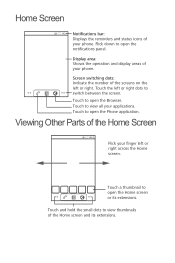
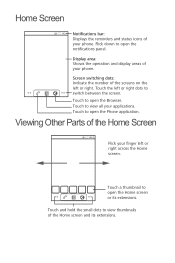
Touch to open the Home screen or its extensions.
Flick down to view all your phone. Viewing Other Parts of the Home Screen
10:23
Flick your phone.
Touch to open the notifications panel.
Touch a thumbnail to open the Phone application. Home Screen
10:23 Notifications bar: Displays the reminders and status icons of...
Quick Start Guide - Page 9


...Press , , or to unlock the screen. Adding a New Screen Item
1. Changing the Wallpaper
1. Locking the Screen
• When your phone is idle for a while, the screen will lock automatically. Unlocking the Screen
1. Touch and hold a blank area on the Home screen until... > Wallpaper. 2. When the screen is locked, you can still receive messages and calls.
• If your phone is displayed.
2.
Quick Start Guide - Page 10


... text until the Edit text menu is displayed.
2.
Adding a Contact
1. Enter the contact's name, and then add detailed information such as phone
number or address. 4. Touch > Dialer to enter the phone number. 3. Touch Input method. Making a Call with contacts, touch the account to answer the call . Touch the appropriate numeric keys to...
Quick Start Guide - Page 22
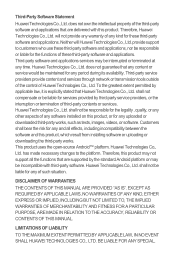
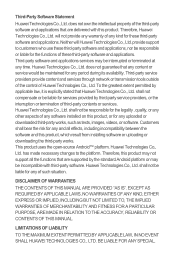
... any software installed on this product, which result from installing software or uploading or downloading the third-party works. shall not be responsible for the legality , quality, or... and applications that any uploaded or downloaded third-party works, such as texts, images, videos, or software. This product uses the open-source Android™ platform. DISCLAIMER OF WARRANTIES
...
User Manual - Page 17
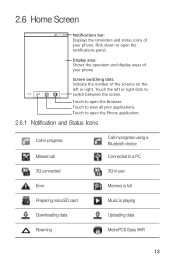
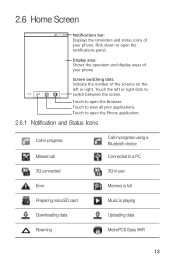
... the screens on the left or right dots to switch between the screen. Touch to open the Phone application.
2.6.1 Notification and Status Icons
Call in progress Missed call
Call in progress using a Bluetooth ...
3G in use
Error
Memory is full
Preparing mircoSD card
Music is playing
Downloading data
Uploading data
Roaming
MetroPCS Easy WiFi
13 2.6 Home Screen
10:23 Notifications bar: Displays ...
User Manual - Page 18


...
Battery is very low
Battery is charging
Alarm is set
New calendar reminder
New instant message
New email
New message
New voicemail
DM or FOTA download session ongoing
More undisplayed notifications
2.6.2 Notification Panel
Your mobile phone will notify you when you about alarms and settings.
User Manual - Page 27


... have entered for the contact, the applications on your contacts list.
4.5.1 Connecting Through Quick Contact for Android.
2. On the contact's details screen, touch the icon to the right of all the ways you view your phone, and the accounts you want to communicate with. 2. In the contacts list, touch the contact that...
User Manual - Page 37


.... 2. Enter the address of the screen.
2. You can switch to open a new web page on your mobile phone. Adding a Bookmark
1. In a browser window, touch the URL field at the top of the desired home... another web
page or open other menus and perform operations such as searching,
selecting text, downloading, or setting options.
7.3.2 Opening a Web Page
1. to enter the web page address....
User Manual - Page 39


...Remote Control Profile (AVRCP): allows you can take photos, create videos and audio clips, and download and listen to complete the connection.
7.4.3 Sending Files via Bluetooth, do as follows: 1. ... in range. 3. Your
mobile phone will then scan for Bluetooth devices in your mobile phone is displayed. 2. Ensure that the Bluetooth function on your mobile phone or SD card. Touch...
User Manual - Page 49


...Touch > Market. 2. When you can download and install on the list to reset the map. Enter the place you want to applications and games which you open Market for Applications
There are... the first text box, and then enter your phone.
9.5.1 Opening Market
1. Your directions will appear. and touch More >
9.5 Using Market
Android Market provides direct access to search for car, public ...
User Manual - Page 50


... > OK (if the item is free) or Buy, whichever is displayed. 5. Most applications are installed within seconds. After the application has been downloaded and installed on your mobile phone, the content download icon appears in any of these applications on the web, the updated information also appears on your information in the notification bar...
User Manual - Page 60


... screen, touch Voice input & output > Text-to -speech synthesizer, for applications that can take advantage of downloading and installing the data.
3. 12.4.2 Turning on or wakes up from sleep mode. 56 Ask your mobile phone is to Android Market and let it guide you through the process of this feature.
12.5.1 Installing Voice Data...
User Manual - Page 62


.... • Uninstall any downloaded programs that don't offer the option. 1. The Storage section of phone), rather than in the list. If you replace your mobile phone, the settings you have backed up will be transferred to the new mobile phone the first time you no longer use. • Reset your mobile phone.
12.8 Resetting Your Mobile Phone
12.8.1 Backing Up...
User Manual - Page 63
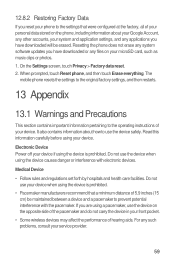
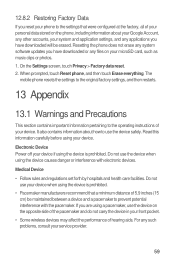
...
Do not
use your device when using the device is prohibited. The
mobile phone resets the settings to the original factory settings, and then restarts.
13... and health care facilities. If you are using your device. Resetting the phone does not erase any system software updates you have downloaded will be maintained between a device and a pacemaker to prevent potential interference with...
User Manual - Page 72


... a trademark of DTS, Inc. Android is subject to Google Permissions. © Huawei Technologies Co., Ltd. 2011. Manufactured under license from DTS Licensing Limited.
Use of this guide are registered trademarks & DTS Envelo | Headphone is a trademark of Google Inc. The actual appearance and display features depend on the mobile phone you purchase. All rights...
Similar Questions
How Can I Download Music To My Metro Pcs Huawei M835 Tokidoki
(Posted by ArtSu 10 years ago)
I Have A Huawei H866c Straight Talk Android Phone. They Slowed Down My Internet
(Posted by dracula2667 10 years ago)
Unlocking My Android Phone
i locked my phone after so many pattern tries it's asking for google account signing which i have tr...
i locked my phone after so many pattern tries it's asking for google account signing which i have tr...
(Posted by Bonnies198 10 years ago)

