Huawei M835 Support Question
Find answers below for this question about Huawei M835.Need a Huawei M835 manual? We have 2 online manuals for this item!
Question posted by LuDeerpe on March 20th, 2014
Can I Turn That Huawei M835 Phone Into A Hotspot
The person who posted this question about this Huawei product did not include a detailed explanation. Please use the "Request More Information" button to the right if more details would help you to answer this question.
Current Answers
There are currently no answers that have been posted for this question.
Be the first to post an answer! Remember that you can earn up to 1,100 points for every answer you submit. The better the quality of your answer, the better chance it has to be accepted.
Be the first to post an answer! Remember that you can earn up to 1,100 points for every answer you submit. The better the quality of your answer, the better chance it has to be accepted.
Related Huawei M835 Manual Pages
Quick Start Guide - Page 2


.... © DTS, Inc. All the pictures in this trademark is subject to Google Permissions. © Huawei Technologies Co., Ltd. 2011.
All Rights Reserved.
Android is a trademark of Google Inc. Use of this...actual appearance and display features depend on the mobile phone you purchase.
All rights reserved. V100R001_01 31010GWR Manufactured under license from DTS Licensing Limited.
Quick Start Guide - Page 3


...back up personal information kept on your old device.
• If you are not in use, turn them off.
• Install or upgrade device security software and regularly scan for viruses.
•...you have concerns about the security of your personal information and data, please contact mobile@huawei.com. When these services to prevent unauthorized access. Third party vendors use this ...
Quick Start Guide - Page 13


Touch Turn on the opposite side of hearing aids. Read this information carefully before using the device is prohibited....device.
Do not use the device safely. Open the notification bar, and then touch USB connected. 3. Electronic Device Power off your mobile phone's microSD card. Your PC will detect the microSD card as USB Mass Storage
1. You can now transfer files from your PC ...
Quick Start Guide - Page 19


... industry has developed a rating system for Mobile phones
In 2003, the FCC adopted rules to...phone successfully.
Hearing Aid Compatibility (HAC) regulations for wireless phones, to assist hearing device users find phones that may cause undesired operation. Some hearing devices are rated have been rated. turning... by Huawei Technologies Co., Ltd. Phones that are not guarantees. Results will...
User Manual - Page 14


... your mobile phone. When battery power is almost exhausted, your phone will not hold a charge for the way it did when it was new. Only make your phone visible to other
Bluetooth devices when you need to establish a Bluetooth connection. • Switch off Wi-Fi when you are not using it. • Turn off your phone...
User Manual - Page 15


... and hold the desired item with your mobile phone responds.
Touch > Settings > Display. To move or delete it.
2.4.2 Rotating Your Mobile Phone Screen
The orientation of most screens will ...or start an application.
• Touch and hold 2. Uncheck Auto-rotate screen to open the Phone options menu.
2.4 Using the Touchscreen
2.4.1 Touchscreen Actions
• Touch: Use the touch of ...
User Manual - Page 20


... to transfer files. 2. Your PC will tell you how to safely disconnect the USB mass storage device (your mobile phone) when you want
to the trash can. Without lifting your mobile phone's microSD card. Touch Turn on USB storage in the dialog box that opens to be removed. 3.
Touch and hold an item on the...
User Manual - Page 24
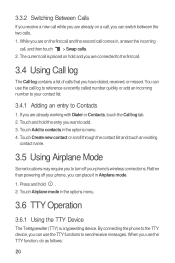
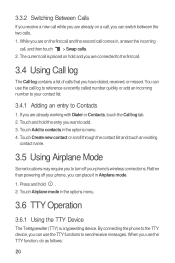
...tab. 2. If you to Contacts
1. Rather than powering off your phone, you want to the TTY device, you can use the TTY function, do as follows:
20 By ... recently called number quickly or add an incoming number to your contact list.
3.4.1 Adding an entry to turn off your phone's wireless connections. You can switch between the two calls. 1. Touch Add to send/receive messages. 3.3.2 ...
User Manual - Page 31


...Settings
1.
When composing a message, you enter the phone number, matching contacts appear. The screen will display the...contact's phone number.
4. Enter a phone number in landscape orientation, providing you with anyone using an SMS-or-MMS-capable phone.
...or continue entering the phone number. 3. Touch the composition text box to start entering your mobile phone sideways. Touch >...
User Manual - Page 35


... manually, although you want to wireless access points (hotspots). On the accounts screen, touch and hold the email account you may need to contact your mobile phone, you need to have an access to change a... how you are notified of a new mail, and details about the servers the account uses to turn on the kind of settings for an account, including how often you check for the account. 1....
User Manual - Page 36


...browser options menu and perform one of detected Wi-Fi
networks in the Wi-Fi networks section. 3. 7.2.1 Turning On Wi-Fi
1. Touch Wireless & networks > Wi-Fi settings. If you connect to a secured wireless ... .
• If you select an open Wi-Fi networks and the mobile networks are present at the same time, your mobile phone to open the home page. You will preferably select a Wi-Fi network...
User Manual - Page 38


... the Bookmarks screen, touch the History tab to suit your Bluetooth connection.
7.4.1 Turning On Bluetooth
1. Touch the bookmark of other Bluetooth devices so you can share... touch , and then touch More > Settings.
7.4 Bluetooth
Your mobile phone has Bluetooth, which allows you to your mobile phone visible to other electronic equipment may interfere with other Bluetooth devices. ...
User Manual - Page 44


...the playlist.
9 Google Services
Availability of Google applications, services, and features may vary according to your mobile phone for the first time, touch a Google services such as Talk, Gmail, or Market, and you... Library
Touch > Music to a Playlist
1. In the list that appears, select the song you turn on the music library screen. 2. Touch and hold the song, and then touch Add to playlist...
User Manual - Page 48


Then touch Settings. Select the check box to make your mobile phone vibrate when you receive a new instant message.
9.3.6 Signing Out of map.
9.4.1 Enabling Location Source
Before you receive an instant message. In the ... places of the ringtone when you must enable "location source".
1. You will hear a short sample of interest, you select it. To turn the ringtone off, select Silent.
User Manual - Page 54


...or a day-long activity, set event reminders to alert you, send you a
notification, or to turn off event notifications on your event reminder in Reminders, and then specify in Repetition
whether the event ...to delete an existing reminder. 3. Touch Done. Enter the location of your mobile phone. • Select ringtone: Touch to select the ringtone to sound when you receive an event
reminder. ...
User Manual - Page 55


...displaying the date and time, the Clock application displays information about the weather and your mobile phone into an alarm clock.
11.2.1 Opening the Clock
Touch > Clock to open the Alarms. Adding an ...Alarm 1. You can also use Clock to turn your phone. Clock opens with your local weather and other useful information.
11.2.2 Opening the Alarms
On the...
User Manual - Page 58


... the screen to save battery power. Touch OK to save the adjustment.
12.2.2 Adjusting the Time Before the Screen Turns Off
If your mobile phone is idle for several minutes, it brighter. 3. On the Settings screen, touch Sound. 2. On the Settings screen, touch Display > Screen timeout. 2. On the Settings screen, ...
User Manual - Page 60


... not have speech synthesizer data installed, connect to be spoken.
12.6 Protecting Your Mobile Phone
12.6.1 Protecting Your Mobile Phone with a Screen Lock
To keep your data more secure, lock the screen and/or require a screen unlock pattern every time your mobile phone is turned on Data Roaming
1. On the Settings screen, touch Voice input & output > Text...
User Manual - Page 69


... to which the receiver is subject to evaluate it for Mobile phones In 2003, the FCC adopted rules to make digital wireless... hearing device and hearing loss. turning the equipment off and on, the user is encouraged to... wireless phones are more of electromagnetic energy emitted by Huawei Technologies Co., Ltd. Phones that to operate this device not expressly approved by the phone's antenna...
User Manual - Page 72


...includes software. © DTS, Inc.
The actual appearance and display features depend on the mobile phone you purchase. All the pictures in this trademark is a trademark of DTS, Inc. Manufactured...registered trademarks & DTS Envelo | Headphone is subject to Google Permissions. © Huawei Technologies Co., Ltd. 2011. Use of Google Inc. DTS, the Symbol, & DTS and the Symbol together...
Similar Questions
How To Fix A Huawei M835 Phone When The Screen Wont Turn On
(Posted by samka20 9 years ago)
My Cricket Phone Says Ftm Mode And I Cant Turn My Phone On
(Posted by rhlemka 10 years ago)

