Huawei M835 Support Question
Find answers below for this question about Huawei M835.Need a Huawei M835 manual? We have 2 online manuals for this item!
Question posted by sryck on March 1st, 2014
Huawei M835 How To Connect To Bluetooth
The person who posted this question about this Huawei product did not include a detailed explanation. Please use the "Request More Information" button to the right if more details would help you to answer this question.
Current Answers
There are currently no answers that have been posted for this question.
Be the first to post an answer! Remember that you can earn up to 1,100 points for every answer you submit. The better the quality of your answer, the better chance it has to be accepted.
Be the first to post an answer! Remember that you can earn up to 1,100 points for every answer you submit. The better the quality of your answer, the better chance it has to be accepted.
Related Huawei M835 Manual Pages
Quick Start Guide - Page 2


... is subject to Google Permissions. © Huawei Technologies Co., Ltd. 2011.
Use of this guide are registered trademarks & DTS Envelo | Headphone is a trademark of Google Inc. V100R001_01 31010GWR All Rights Reserved. All rights reserved. Product includes software. © DTS, Inc. The actual appearance and display features depend on the mobile phone you purchase.
Quick Start Guide - Page 7


... icon on the Notification bar shows the charging status.
Powering Off Your Mobile Phone
1. Status Indicator
Status Indicator
Green: Fully charged (when connected to charger).
Touch Power off. 3. Orange: Charging in progress (when connected to charger). Red: Battery low. Powering On Your Mobile Phone
Press . Touch OK.
Press and hold to , it is fully charged. When...
Quick Start Guide - Page 11


... mode.
• Touch Attach to select a contact from any input source: mono, stereo, or 5.1 multichannel.
When a headset is connected while the phone is ready to add the message subject. Touch > DTS mode. 2. Your mobile phone is a virtual surround sound solution for consumer electronics. Using DTS Envelo
DTS can be displayed automatically. Touch Music or...
Quick Start Guide - Page 13


...Bluetooth and Wi-Fi components must be maintained between a device and a pacemaker to prevent potential interference with the pacemaker. You can now transfer files from your PC to confirm that a minimum distance of your mobile phone... bar, and then touch USB connected. 3. Touch Turn on the opposite side of hearing aids.
Connect your mobile phone to your front pocket.
•...
Quick Start Guide - Page 19


Hearing Aid Compatibility (HAC) regulations for your personal needs. Your phone is the best way to evaluate it for Mobile phones
In 2003, the FCC adopted rules to make digital wireless telephones compatible with hearing aids or cochlear implants, digital wireless phones sometimes do not usually cause interference with hearing aids and cochlear implants. Results...
User Manual - Page 13
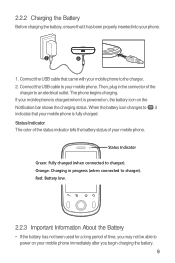
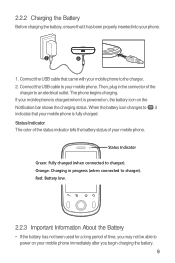
... tells the battery status of your mobile phone. Then, plug in progress (when connected to charger). Orange: Charging in ...Connect the USB cable that it has been properly inserted into your phone.
1
2
1. When the battery icon changes to , it is fully charged. If your mobile phone is charged when it indicates that your mobile phone is powered on, the battery icon on your mobile phone...
User Manual - Page 14


... ambient temperature and the age of battery power depends on the network that you connect to plug your phone into an external power source whenever
possible. • Turn Bluetooth off when you are not using it. • Turn off your mobile phone. When the battery life becomes noticeably shorter than live wallpaper. • Use the...
User Manual - Page 18


...
Airplane mode
Synchronizing data Bluetooth is on GPS connected Sound off
Battery is full
Battery is very low
Battery is charging
Alarm is set
New calendar reminder
New instant message
New email
New message
New voicemail
DM or FOTA download session ongoing
More undisplayed notifications
2.6.2 Notification Panel
Your mobile phone will notify you when...
User Manual - Page 20


... ready to your PC with the USB cable. You can . On the Home screen, touch > Wallpaper. 2. Connect your microSD card acts as a removable disk. 2. Open the notification bar, and then touch USB connected. 3. When your mobile phone to be removed. 3. Your PC will tell you how to safely disconnect the USB mass storage device...
User Manual - Page 25


... normal. 3. Touch > Settings > Call settings > TTY mode. 2. Connect the TTY device to send or receive the letters.
4. Press the to end the call is put through, use the TTY device to the headset jack of your contacts. After you save contact information on your mobile phone, you have easy access to the people...
User Manual - Page 35


...
You can enter the necessary details manually, although you may need to contact your mobile phone, you need to have an access to obtain the correct information for emails, how...access to delete. 2. Change General settings, Notification settings, or Server settings.
7 Getting Connected
7.1 Turning on the data connection.
7.2 Wi-Fi
Wi-Fi gives you want to send and receive mails. Touch >...
User Manual - Page 36


... a secured wireless network that you have already used, you select a network that is secured with Wired Equivalent Privacy (WEP) and connect to add a new Wi-Fi network.
7.3 MetroWEB
Your mobile phone comes with a browser. You can use MetroWEB to access and browse the Internet.
7.3.1 Opening the MetroWEB
Touch > MetroWEB to its default settings...
User Manual - Page 38


...a browser window, touch , and then touch Bookmarks. In the browser screen, touch , and then touch More > Settings.
7.4 Bluetooth
Your mobile phone has Bluetooth, which allows you to create a wireless connection with other Bluetooth devices.
7.4.2 Pairing and Connecting a Bluetooth Device
Your mobile Bluetooth lets you do the following: • Hands Free Profile (HFP): allows you to use a mono...
User Manual - Page 39


... the device.
8 Entertainment
In addition to be sent in range. 3. Ensure that the Bluetooth function on your mobile phone is displayed. 2. Touch and hold the
connected device. 3. Touch > Settings > Wireless & networks > Bluetooth settings. 2. Your
mobile phone will then scan for Bluetooth devices in your mobile phone or SD card. • Object Push Profile (OPP): allows you to transfer...
User Manual - Page 43
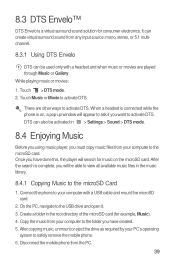
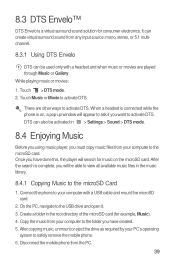
... mount the microSD card.
2. On the PC, navigate to the microSD card. Disconnect the mobile phone from your computer with a headset and when music or movies are other ways to the microSD... you have created. 5. Connect the phone to activate DTS. 8.3 DTS Envelo™
DTS Envelo is complete, you will appear to ask if you want to safely remove the mobile phone. 6. Touch Music or ...
User Manual - Page 45


... username is available. Enter the characters that your mobile phone has an active data connection (3G/Wi-Fi) before you sign in and enter your phone, you entered is Google's web-based email service...username you may have a Google account, you can create one from a list. 4. The mobile phone will be prompted to choose another Google account, go to your Inbox folder.
41 When the...
User Manual - Page 51


...so your personal email, contacts, and calendar are connecting. 5. Most accounts require a username and password, but the details depend on your mobile phone with use of account, you may need to name... or other kinds of accounts, depending on the applications installed on the kind of your mobile phone.
Follow the onscreen steps to add. 4. You could then add a work contacts are...
User Manual - Page 60


... a Screen Lock
To keep your data more secure, lock the screen and/or require a screen unlock pattern every time your mobile phone does not have speech synthesizer data installed, connect to Android Market and let it guide you through the process of this feature.
12.5.1 Installing Voice Data
1. On the Settings screen, touch...
User Manual - Page 61


..., you will be able to create the pattern, not simply touch individual dots.
3. Your mobile phone will appear. button
will record the pattern. Touch this button to view its details.
•...reset the unlock pattern. • After you have entered your finger vertically, horizontally or diagonally, connect at least four dots in any of the following:
• Touch , and then touch Sort ...
User Manual - Page 69


...implants, digital wireless phones sometimes do because of electromagnetic energy emitted by Huawei Technologies Co., Ltd. Your phone is the best way to evaluate it for Mobile phones In 2003, the ...Reorient or relocate the receiving antenna. --Increase the separation between the equipment and receiver. --Connect the equipment into an outlet on a circuit different from that to which the receiver is...
Similar Questions
How Do I Replace Lost Message Icon On My Mobile Phone G630
Message icon on my huawei g630 mobile phone lost yesterday 01-01-2015. I dont know what I preseed th...
Message icon on my huawei g630 mobile phone lost yesterday 01-01-2015. I dont know what I preseed th...
(Posted by tinukeowo 9 years ago)
I Have An Ideos Mobile Phone With A Virgin Sim Card In It And It Wont Connect To
(Posted by kaz64 11 years ago)

