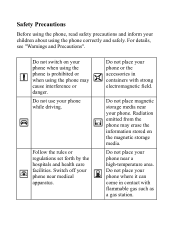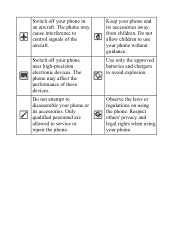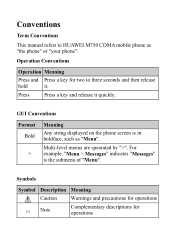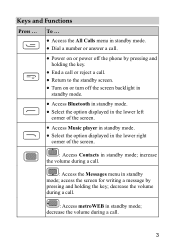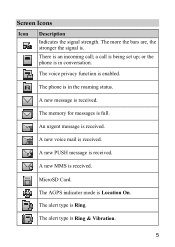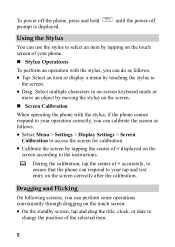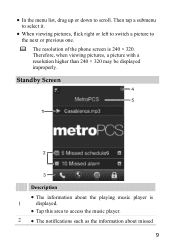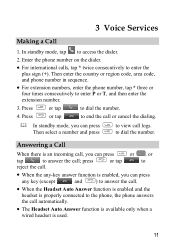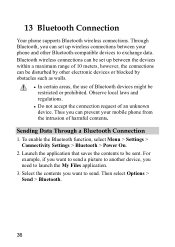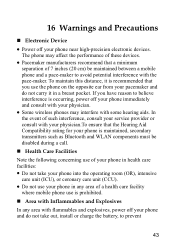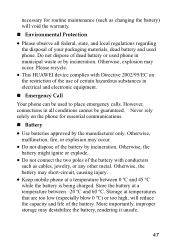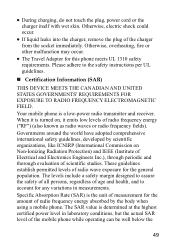Huawei M750 Support Question
Find answers below for this question about Huawei M750.Need a Huawei M750 manual? We have 1 online manual for this item!
Question posted by Anonymous-99907 on February 21st, 2013
How To Upgrade To 4.0 From 2.3.5
The person who posted this question about this Huawei product did not include a detailed explanation. Please use the "Request More Information" button to the right if more details would help you to answer this question.
Current Answers
Related Huawei M750 Manual Pages
Similar Questions
How Do I Replace Lost Message Icon On My Mobile Phone G630
Message icon on my huawei g630 mobile phone lost yesterday 01-01-2015. I dont know what I preseed th...
Message icon on my huawei g630 mobile phone lost yesterday 01-01-2015. I dont know what I preseed th...
(Posted by tinukeowo 9 years ago)
How To Clear Cookies From A Huawei Windows 8 Phone
Where to find cookies in a huawei windows 8 phone
Where to find cookies in a huawei windows 8 phone
(Posted by sissiewelder2004 10 years ago)
I Want To Know Why My Huawei G6620 Mobile Phone Cannot Go On The Interent
(Posted by zendpuckv 10 years ago)
Why Won't My Phone Let Me Open Some Mms Txts?
My phone lets me open some mms picture messages and some it wont i have even tried saving them to my...
My phone lets me open some mms picture messages and some it wont i have even tried saving them to my...
(Posted by norrisrobin 11 years ago)
The New Huawei Mobile Which We Bought Cant Be Transferable To The Cars Bluetooth
mobile's bluetooth is not compatible with the car's bluetooth,we contacted they said stiil working o...
mobile's bluetooth is not compatible with the car's bluetooth,we contacted they said stiil working o...
(Posted by georgejomy76 11 years ago)