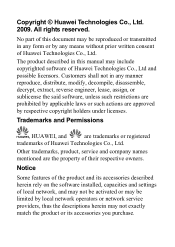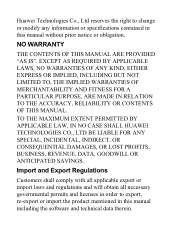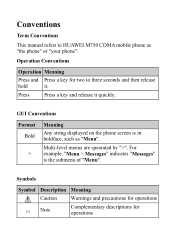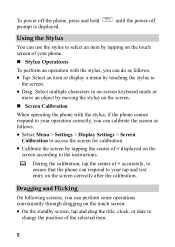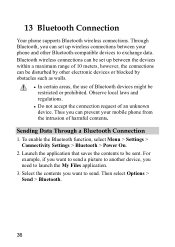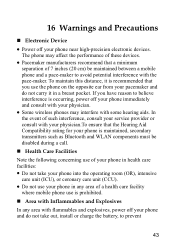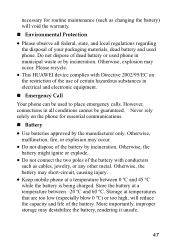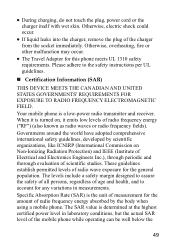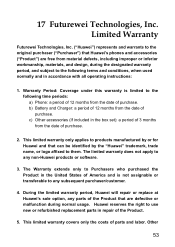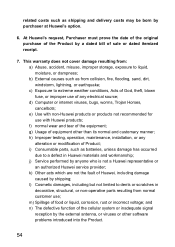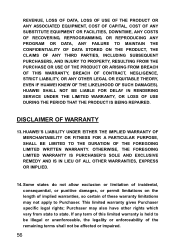Huawei M750 Support Question
Find answers below for this question about Huawei M750.Need a Huawei M750 manual? We have 1 online manual for this item!
Question posted by Frasante07 on October 17th, 2014
Huawei G6 Keyboard
My keyboard is missing on my huawei g6 after I reset it. How do I get it back?
Current Answers
Answer #1: Posted by sabrie on October 17th, 2014 4:28 AM
solution on the link below
https://answers.yahoo.com/question/index?qid=20101208135044AAVXrkv
www.techboss.co.za
Related Huawei M750 Manual Pages
Similar Questions
How Do I Replace Lost Message Icon On My Mobile Phone G630
Message icon on my huawei g630 mobile phone lost yesterday 01-01-2015. I dont know what I preseed th...
Message icon on my huawei g630 mobile phone lost yesterday 01-01-2015. I dont know what I preseed th...
(Posted by tinukeowo 9 years ago)
Keyboard Keeps Disappearing/closing On My Huawei Phone
Okay so I don't know if it's called a keyboard, but you know what I mean. The thing that pops up so ...
Okay so I don't know if it's called a keyboard, but you know what I mean. The thing that pops up so ...
(Posted by rebeccapayne9525 9 years ago)
I Want To Know Why My Huawei G6620 Mobile Phone Cannot Go On The Interent
(Posted by zendpuckv 10 years ago)
Callers Can't Hear Me, Microphone Not Working.
callers can't hear me, microphone not working
callers can't hear me, microphone not working
(Posted by Anonymous-66586 11 years ago)