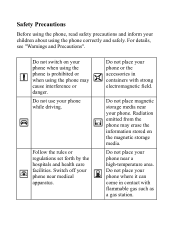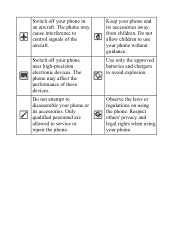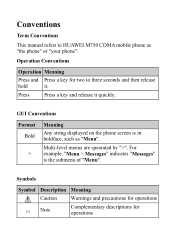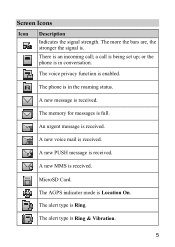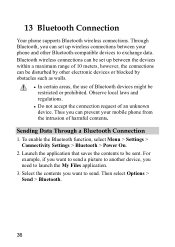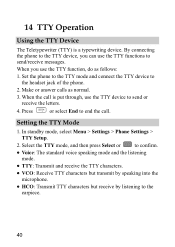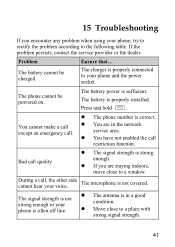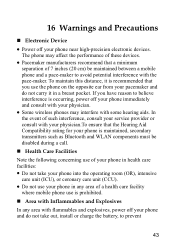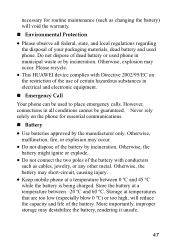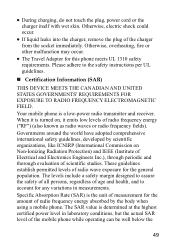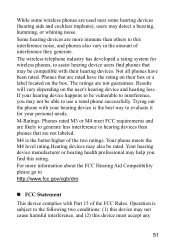Huawei M750 Support Question
Find answers below for this question about Huawei M750.Need a Huawei M750 manual? We have 1 online manual for this item!
Question posted by Anonymous-66586 on July 14th, 2012
Callers Can't Hear Me, Microphone Not Working.
Current Answers
Answer #1: Posted by Anonymous-67642 on July 21st, 2012 3:30 PM
Into the dialler key *#*#2846579#*#*.
This takes you to the engineering section. **Be Very careful not to change anything else!!**
Then go ProjectMenu ->Background setting -> Dual Mic Setting, and turn it to off.
This appears to fix the problem. at least until they send out another update. This works on builds B885 & B892.
Related Huawei M750 Manual Pages
Similar Questions
Message icon on my huawei g630 mobile phone lost yesterday 01-01-2015. I dont know what I preseed th...
mobile's bluetooth is not compatible with the car's bluetooth,we contacted they said stiil working o...