Huawei M750 Support Question
Find answers below for this question about Huawei M750.Need a Huawei M750 manual? We have 1 online manual for this item!
Question posted by sweetiefirdaouss on September 9th, 2014
My Huawei G6
Hi , i have a question about my phone i was doiing Some work then i checked my phone id. did go one then it flashy en now the screen is totaly black ! Mand my phone doesn't go one what should i do !
Current Answers
There are currently no answers that have been posted for this question.
Be the first to post an answer! Remember that you can earn up to 1,100 points for every answer you submit. The better the quality of your answer, the better chance it has to be accepted.
Be the first to post an answer! Remember that you can earn up to 1,100 points for every answer you submit. The better the quality of your answer, the better chance it has to be accepted.
Related Huawei M750 Manual Pages
User Manual - Page 3
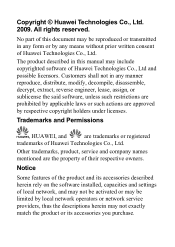
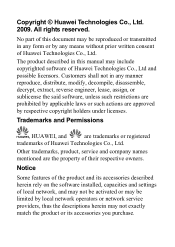
... document may not exactly match the product or its accessories described herein rely on the software installed, capacities and settings of Huawei Technologies Co., Ltd and possible licensors.
Trademarks and Permissions
, HUAWEI, and
are approved by applicable laws or such actions are trademarks or registered
trademarks of their respective owners. Copyright ©...
User Manual - Page 4
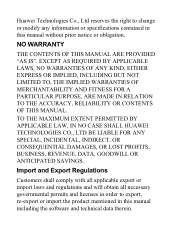
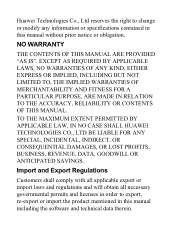
... PURPOSE, ARE MADE IN RELATION TO THE ACCURACY, RELIABILITY OR CONTENTS OF THIS MANUAL. Huawei Technologies Co., Ltd reserves the right to export, re-export or import the product mentioned...prior notice or obligation. TO THE MAXIMUM EXTENT PERMITTED BY APPLICABLE LAW, IN NO CASE SHALL HUAWEI TECHNOLOGIES CO., LTD BE LIABLE FOR ANY SPECIAL, INCIDENTAL, INDIRECT, OR CONSEQUENTIAL DAMAGES, OR LOST...
User Manual - Page 5
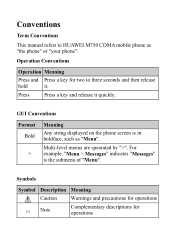
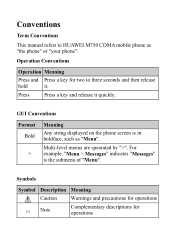
... release it . Multi-level menus are spearated by ">".
Symbols
Symbol Description Meaning
Caution
Warnings and precautions for operations
Note
Complementary descriptions for two to HUAWEI M750 CDMA mobile phone as "Menu".
GUI Conventions
Format Bold
>
Meaning
Any string displayed on the phone screen is the submenu of "Menu".
User Manual - Page 7


... 5 Interfaces 6
2 Getting Started 7
Installing the Battery 7 Charging the Battery 7 Powering On/Off the Phone 7 Using the Stylus 8 Dragging and Flicking 8 Standby Screen 9
3 Voice Services 11
Making a Call 11 Answering a Call 11 Operations During a Call 12
4 Text Entry 14
On-Screen Keyboard Mode 14
5 SMS 15
Writing and Sending a Message 15 Reading a Message 16...
User Manual - Page 15
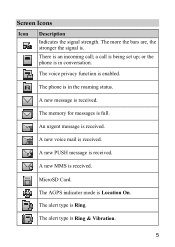
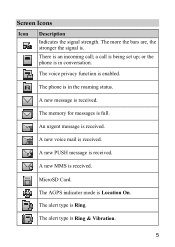
... received. The alert type is received. A new message is Ring. The AGPS indicator mode is in conversation. The phone is Location On. The voice privacy function is received.
A new voice mail is enabled. Screen Icons
Icon Description Indicates the signal strength. The more the bars are, the stronger the signal is an...
User Manual - Page 17


Wait until the screen
7
Disconnect the charger from the phone.
Do not use a damaged battery or charger.
Before using the ...at the left bottom of the screen is in your phone.
2. Disconnect the charger from the AC power socket.
5. until the phone is installed in an animated status.
3. Powering On/Off the Phone
To power on the phone, press and hold backlight is...
User Manual - Page 31


... other applications for availability of applications.
21 Follow the instructions in your phone's display.
Please check with instructions on airtime charges, consult your service provider.
1. This section outlines how to launch @metro.
2.
Your
phone takes a moment to connect, then the Mobile Shop
Catalog menu appears in the display.
The first time you...
User Manual - Page 33


It usually expires after a certain period of time or a number of your phone is designed to demonstrate the app's main features. When you remove an app, you ... Disabled Apps You can choose from the Main Menu. When you buy new and exciting apps, visit the Mobile Shop. When you need to use the application unless you purchase it at no additional purchase cost.
Restoring...
User Manual - Page 46
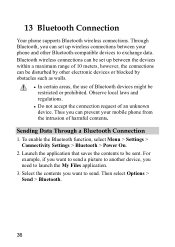
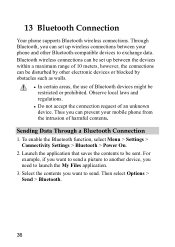
...be restricted or prohibited. Bluetooth wireless connections can be set up between your mobile phone from the intrusion of an unknown device. Launch the application that saves the ...send a picture to another device, you want to exchange data. 13 Bluetooth Connection
Your phone supports Bluetooth wireless connections. To enable the Bluetooth function, select Menu > Settings > Connectivity...
User Manual - Page 53
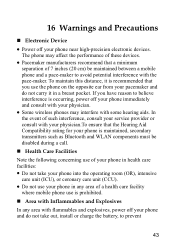
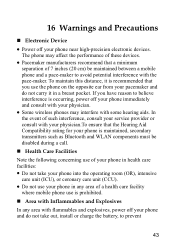
... a minimum separation of 7 inches (20 cm) be disabled during a call.
Health Care Facilities
Note the following concerning use of a health care facility
where mobile phone use the phone on the opposite ear from your pacemaker and do not take out, install or charge the battery, to avoid potential interference with some hearing...
User Manual - Page 56


... as alcohol or benzene) to clean the phone and the charger. Use of children. Otherwise, damage or fire could occur. Otherwise, electric shock or short-circuit of its fittings does not work, return to a local authorized service center for repair.
Do not dismantle the mobile phone or accessories. Touching the antenna may affect...
User Manual - Page 57
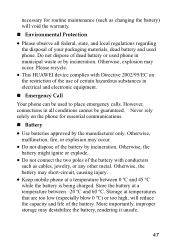
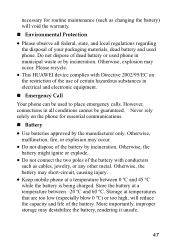
...batteries approved by the manufacturer only. Otherwise, explosion may short-circuit, causing injury.
Keep mobile phone at a temperature between -20 ºC and 60 ºC. Store the battery at temperatures that...substances in municipal waste or by incineration. Please recycle.
This HUAWEI device complies with conductors such as changing the battery) will void the warranty....
User Manual - Page 59
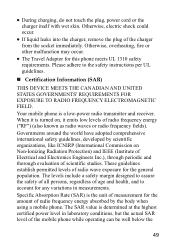
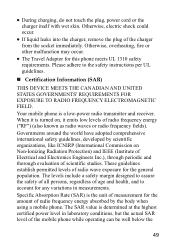
...the world have adopted comprehensive international safety guidelines, developed by the body when using a mobile phone. The SAR value is turned on Non-Ionizing Radiation Protection) and IEEE (Institute of... but the actual SAR level of measurement for the general population. Your mobile phone is the unit of the mobile phone while operating can be well below the
49 During charging, ...
User Manual - Page 60


Use of tissue. All models of Huawei's mobile phones are performed in positions and locations (that is, at the ear is 1.14 W/kg, ...reported to the FCC and IC for this device type when tested for RF exposure. value. This is because the mobile phone is positioned a minimum of electromagnetic energy emitted by the government-adopted requirement for use the minimum power required to the...
User Manual - Page 62
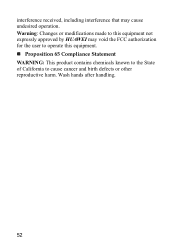
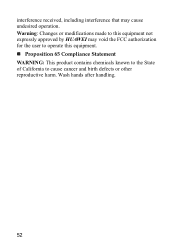
... equipment. Proposition 65 Compliance Statement WARNING: This product contains chemicals known to the State of California to operate this equipment not expressly approved by HUAWEI may cause undesired operation. interference received, including interference that may void the FCC authorization for the user to cause cancer and birth defects or other...
User Manual - Page 63
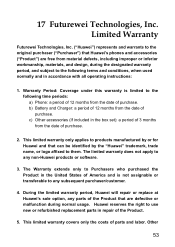
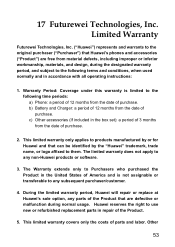
....
4. Other
53 This limited warranty covers only the costs of purchase. Limited Warranty
Futurewei Technologies, Inc. ("Huawei") represents and warrants to the original purchaser ("Purchaser") that can be identified by or for Huawei and that Huawei's phones and accessories ("Product") are defective or malfunction during the designated warranty period, and subject to any non...
User Manual - Page 64
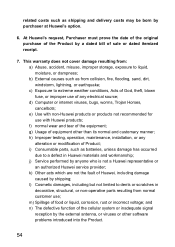
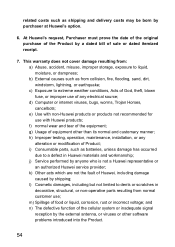
...accident, misuse, improper storage, exposure to liquid, moisture, or dampness; e) Use with Huawei products; g) Usage of the cellular system or inadequate signal reception by the external antenna,...parts resulting from collision, fire, flooding, sand, dirt, windstorm, lightning, or earthquake; At Huawei's request, Purchaser must prove the date of the original purchase of sale or dated itemized ...
User Manual - Page 65


... in this warranty has been altered or modified in this limited warranty. c) Huawei has not been notified by Huawei. This limited warranty provides Purchaser's sole and exclusive remedy to this product will... be provided by Purchaser of the alleged defect or malfunction of Huawei products are subject to make additional warranties binding on the equipment has been ...
User Manual - Page 66
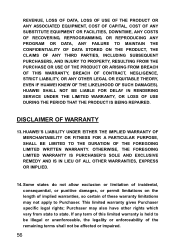
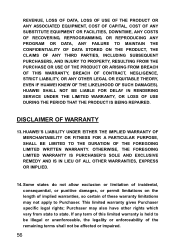
... STRICT LIABILITY, OR ANY OTHER LEGAL OR EQUITABLE THEORY, EVEN IF HUAWEI KNEW OF THE LIKELIHOOD OF SUCH DAMAGES). HUAWEI'S LIABILITY UNDER EITHER THE IMPLIED WARRANTY OF MERCHANTABILITY OR FITNESS FOR A ...limited warranty is held to Purchaser. This limited warranty gives Purchaser specific legal rights; HUAWEI SHALL NOT BE LIABLE FOR DELAY IN RENDERING SERVICE UNDER THE LIMITED WARRANTY, OR ...
User Manual - Page 67


This limited warranty allocates risk of Product failure between Purchaser and Huawei, and Huawei's Product pricing reflects this allocation of risk and the limitations of liability contained in this limited warranty.
Contact Huawei
WEB SITE: HTTP://WWW.HUAWEIDEVICE.COM EMAIL: SUPPORTUSA@HUAWEI.COM * This contact information may change without notice. Please contact your authorized...
Similar Questions
How Do I Replace Lost Message Icon On My Mobile Phone G630
Message icon on my huawei g630 mobile phone lost yesterday 01-01-2015. I dont know what I preseed th...
Message icon on my huawei g630 mobile phone lost yesterday 01-01-2015. I dont know what I preseed th...
(Posted by tinukeowo 9 years ago)
When I Download Watsapp Ma Phone Say Is Not Compatible In My Device, Help Me
(Posted by estonmwamboma 9 years ago)
I Want To Know Why My Huawei G6620 Mobile Phone Cannot Go On The Interent
(Posted by zendpuckv 10 years ago)
Setting A Personal Lock On My Huamei M750
I neeed to be able to lock my phone so others cannot read my tests.
I neeed to be able to lock my phone so others cannot read my tests.
(Posted by pehart 11 years ago)

