Huawei M735 Support Question
Find answers below for this question about Huawei M735.Need a Huawei M735 manual? We have 1 online manual for this item!
Question posted by Anonymous-131026 on February 16th, 2014
How Do I Fix My Auto Correct On My Huawei M931
The person who posted this question about this Huawei product did not include a detailed explanation. Please use the "Request More Information" button to the right if more details would help you to answer this question.
Current Answers
There are currently no answers that have been posted for this question.
Be the first to post an answer! Remember that you can earn up to 1,100 points for every answer you submit. The better the quality of your answer, the better chance it has to be accepted.
Be the first to post an answer! Remember that you can earn up to 1,100 points for every answer you submit. The better the quality of your answer, the better chance it has to be accepted.
Related Huawei M735 Manual Pages
User Manual - Page 1


... containers with flammable gas, such as a gas station.
Observe the laws or regulations on your phone when using the phone is prohibited or when using the phone correctly and safely. Respect others' privacy and legal rights when using the phone. Safety Precautions
Before using the phone, read safety precautions and inform your children about using the...
User Manual - Page 2


... not be activated or may be reproduced or transmitted in any means without prior written consent of their respective owners. Copyright © Huawei Technologies Co., Ltd. 2010. No part of Huawei Technologies Co., Ltd and possible licensors.
Notice
Some features of the product and its accessories you purchase.
Other trademarks, product, service...
User Manual - Page 3


... data therein. NO WARRANTY
THE CONTENTS OF THIS MANUAL ARE PROVIDED "AS IS". TO THE MAXIMUM EXTENT PERMITTED BY APPLICABLE LAW, IN NO CASE SHALL HUAWEI TECHNOLOGIES CO., LTD BE LIABLE FOR ANY SPECIAL, INCIDENTAL, INDIRECT, OR CONSEQUENTIAL DAMAGES, OR LOST PROFITS, BUSINESS, REVENUE, DATA, GOODWILL OR ANTICIPATED SAVINGS. EXCEPT AS...
User Manual - Page 11


AGPS indicator mode is extremely low.
Battery power level is Location On. Phone is sending data through Bluetooth®.
Bluetooth® function is set. Phone is Silence.
An alarm clock is activated.
Icon
Description
microSD Card.
Indicates the battery power level.
Alert type is Vibrate Only. Alert type is Ring ...
User Manual - Page 12


... socket. During the charging process, the icon on the upper right corner of your
phone. 2. Disconnect the charger from the AC power socket. 5. Connect the charger to the...completely charged. 4. Disconnect the charger from the phone.
6 If the icon becomes static, the battery is in an animated status. 3. Wait until the phone is completely charged.
2 Getting Started
Installing the ...
User Manual - Page 13


... the battery is displayed. until the screen backlight is until the power-off the phone, press and hold on the screen. Stylus Operations
To perform an operation with the stylus, if the phone cannot respond to your operation correctly, you can calibrate the screen as follows: Tap: Select an item or display...
User Manual - Page 14


... and text entry on the touchscreen: On the standby screen, tap and drag the title, clock, or date to change the
position of the phone screen is 240 × 320. During the calibration, tap the center of + accurately, to ensure that the...
User Manual - Page 18


... > Call Settings > Headset Auto Answer. When the Headset Auto Answer function is enabled and the headset is
turned off during a call may be affected when the
T-Coil function is enabled. After the T-Coil function is enabled, ensure that Bluetooth® is properly connected to the phone, the phone answers the call .
12...
User Manual - Page 41
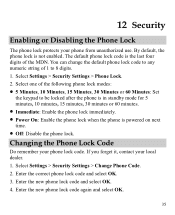
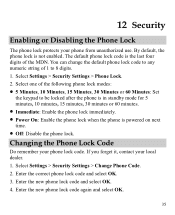
... MDN. Changing the Phone Lock Code
Do remember your phone from unauthorized use. Enter the correct phone lock code and select OK. 3. Select Settings > Security Settings > Phone Lock. 2. Enter the new phone lock code and select OK. 4. 12 Security
Enabling or Disabling the Phone Lock
The phone lock protects your phone lock code. The default phone lock code is the...
User Manual - Page 42


on the standby screen to lock the
Automatically Locking the Keypad
If the auto keyguard function is enabled, after the phone is locked automatically.
1. Select Settings > Phone Settings > Auto Keyguard.
2. Unlocking the Keypad
When the touchscreen is locked, you can still answer incoming calls by
pressing
or tapping
.
Select one minute.
Locking the Keypad
...
User Manual - Page 43


... Data Through a Bluetooth® Connection
1.
Select the contents you can prevent your phone and other electronic devices or blocked by other Bluetooth®-compatible devices to be connected...10 meters, however, the connections can set up wireless connections between your mobile phone from the list.
37 Through Bluetooth®, you need to enable the function.
4. Launch...
User Manual - Page 48
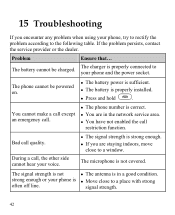
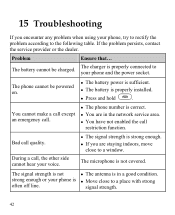
... hear your voice.
The signal strength is strong enough. If you encounter any problem when using your phone and the power socket. The signal strength is not
The antenna is correct.
You are staying indoors, move
close to a place with strong
often off line. You cannot make a call...
User Manual - Page 56


... are designed to radio communications. This equipment generates, uses and can be determined by turning the equipment off and on a circuit different from that to correct the interference by one or more of the following two conditions: (1) this device may cause harmful interference to provide reasonable protection against harmful interference in...
User Manual - Page 57


... device is the better/higher of interference they generate. The ratings are more immune than phones that are not labeled. Trying out the phone with your personal needs. M4 is the best way to evaluate it for Mobile phones
In 2003, the FCC adopted rules to interference, you may detect a buzzing, humming, or whining...
User Manual - Page 59


... to the following time periods: a) Phone: a period of purchase. The Warranty extends only to any non-Huawei products or software.
3. Limited Warranty
Futurewei Technologies, Inc. ("Huawei") represents and warrants to the original purchaser... ("Purchaser") that can be identified by or for Huawei and that Huawei's phones and accessories ("Product") are free from the date of 12...
User Manual - Page 60
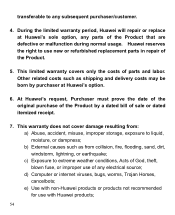
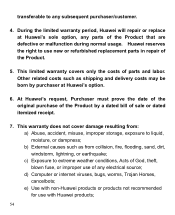
... usage. d) Computer or internet viruses, bugs, worms, Trojan Horses, cancelbots; e) Use with non-Huawei products or products not recommended for use new or refurbished replacement parts in repair of sale or dated ...shipping and delivery costs may be born by a dated bill of the Product.
5. Huawei reserves the right to extreme weather conditions, Acts of God, theft, blown fuse, or improper use...
User Manual - Page 61


... this product will also be uninterrupted or error-free.
9. m) Spillage of the cellular system or inadequate signal reception by anyone who is not a Huawei
representative or an authorized Huawei service provider; and n) The defective function of food or liquid, corrosion, rust or incorrect voltage; This warranty will be null and void in...
User Manual - Page 62
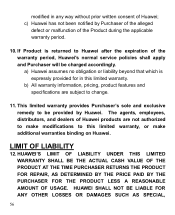
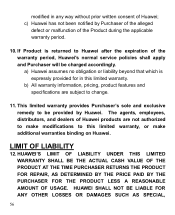
...sole and exclusive remedy to Huawei after the expiration of Huawei products are subject to make additional warranties binding on Huawei.
c) Huawei has not been notified by Huawei. HUAWEI'S LIMIT OF LIABILITY UNDER...limited warranty, or make modifications to this limited warranty. LIMIT OF LIABILITY
12. HUAWEI SHALL NOT BE LIABLE FOR ANY OTHER LOSSES OR DAMAGES SUCH AS SPECIAL,
56...
User Manual - Page 63
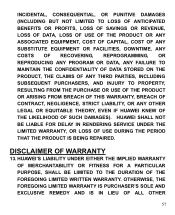
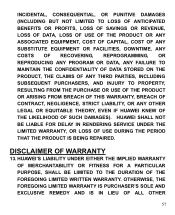
HUAWEI'S LIABILITY UNDER EITHER THE IMPLIED WARRANTY OF MERCHANTABILITY OR FITNESS FOR A PARTICULAR PURPOSE, SHALL BE LIMITED TO ...THIS WARRANTY, BREACH OF CONTRACT, NEGLIGENCE, STRICT LIABILITY, OR ANY OTHER LEGAL OR EQUITABLE THEORY, EVEN IF HUAWEI KNEW OF THE LIKELIHOOD OF SUCH DAMAGES). HUAWEI SHALL NOT BE LIABLE FOR DELAY IN RENDERING SERVICE UNDER THE LIMITED WARRANTY, OR LOSS OF USE DURING ...
User Manual - Page 64


This limited warranty gives Purchaser specific legal rights; Contact Huawei
WEB SITE: HTTP://WWW.HUAWEIDEVICE.COM EMAIL: SUPPORTUSA@HUAWEI.COM * This contact information may not apply to state. Please contact your authorized Huawei retailer for updated contact information. * By selecting a rate plan and activating your phone, you agree to be affected or impaired.
15. If...
Similar Questions
I Dropped My Huawei M735 Phone And The Screen Turned White How To Fix It?
My phone have a white screen what should i do
My phone have a white screen what should i do
(Posted by tashianamathieu 10 years ago)
How Can I Stop Videos From Freezing Up On My Hauwei Ascend H866c Mobile Phone?
(Posted by billslater50 11 years ago)

