Huawei M735 Support Question
Find answers below for this question about Huawei M735.Need a Huawei M735 manual? We have 1 online manual for this item!
Question posted by gkimmeo on January 26th, 2014
Charging Problem
My huawei m735 cellphone won't charge battery
Current Answers
There are currently no answers that have been posted for this question.
Be the first to post an answer! Remember that you can earn up to 1,100 points for every answer you submit. The better the quality of your answer, the better chance it has to be accepted.
Be the first to post an answer! Remember that you can earn up to 1,100 points for every answer you submit. The better the quality of your answer, the better chance it has to be accepted.
Related Huawei M735 Manual Pages
User Manual - Page 1


... children to control signals of these devices. Respect others' privacy and legal rights when using the phone. Use only approved batteries and chargers to service or repair the phone. The phone may cause interference to use your phone near your phone and its accessories. Only qualified personnel are allowed to avoid explosion. Do not place your...
User Manual - Page 4


Table of Contents
1 Getting to Know Your Phone 1
Your Phone 1 Keys and Functions 2 Screen Icons 4
2 Getting Started 6
Installing the Battery 6 Charging the Battery 6 Powering On/Off the Phone 7 Using the Stylus 7 Dragging and Flicking 8 Standby Screen 9
3 Voice Services 11
Making a Call 11 Answering a Call 11 Hearing Aid Mode 12 Operations During a Call 13
4 ...
User Manual - Page 8


.... Dial a number or answer a call .
: Access the Messages menu in standby mode; decrease the volume during a call .
Power on or turn off the phone by pressing and holding the key.
End a call or reject a call .
2 5 Navigation 6 End/Power Key
7 Camera Key
12 Strap Hole
13 Charger Interface/Data...
User Manual - Page 10


... received.
New PUSH message is in conversation. PUSH message is . The more the bars are, the stronger the signal is full. or the phone is full. Memory for messages is in the roaming status.
New MMS is received.
New message is received. Urgent message is enabled.
Screen Icons
Icon
...
User Manual - Page 11


...® function is Ring and Vibrate. Bluetooth® headset is extremely low.
Battery power level is activated.
5 Phone is Ring. Alert type is sending data through Bluetooth®. Alert type is Silence. Alert type is Vibrate Only. Indicates the battery power level. AGPS indicator mode is receiving data through Bluetooth®.
Icon
Description...
User Manual - Page 12


... animated status. 3. Disconnect the charger from the AC power socket. 5. Disconnect the charger from the phone.
6 During the charging process, the icon on the upper right corner of your
phone. 2. 2 Getting Started
Installing the Battery
Charging the Battery
To charge the battery, do as follows: 1. Connect the travel charger to an AC power socket. Connect the charger to...
User Manual - Page 28


...information on how to obtain games and other applications for availability of applications.
22 Your
phone takes a moment to connect, then the @metro App StoreSM
Catalog menu appears in...with your service provider. 1. Follow the instructions in your phone's display.
Please check with instructions on airtime charges, consult your Wireless Carrier for your service provider. For ...
User Manual - Page 29


....
Press
to select Settings, then
press . Within in a list or icon format. View Log: View the @metro App StoreSM log, which displays
information about charges, cancelling subscriptions, buying apps, disabling apps, and more .
1. Changing Your @metro App StoreSM Settings
Use the Settings menu in @metro App StoreSM to manage, move...
User Manual - Page 30


...haven't used recently. When you remove an app, you cannot use the application unless you will be charged for the app in the display.
3. Demo Apps
A Demo app is free and is full by...be presented with a variety of apps you can install new apps even if the memory of your phone is designed to select the desired Help subject.
4. The Help subjects described in the following subsections...
User Manual - Page 43


... within a maximum range of 10 meters, however, the connections can prevent your phone and other electronic devices or blocked by other Bluetooth®-compatible devices to be ...
4. 13 Bluetooth® Connection
Your phone supports Bluetooth® wireless connections. Bluetooth® wireless connections can be set up between your mobile phone from the list.
37 Sending Data Through...
User Manual - Page 48
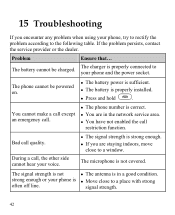
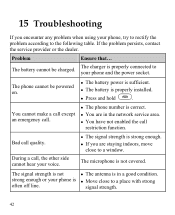
... with strong
often off line. The signal strength is not
The antenna is not covered. The phone cannot be charged.
Problem
Ensure that... The battery cannot be powered on.
The battery power is sufficient. The battery is correct.
You are staying indoors, move
close to the following table. The microphone is in...
User Manual - Page 49


If so, move to another area and try again.
Do not visit the service option without obtaining authorization from your service provider.
43 Ensure that...
You are not in an area with weak magnetic field (in a tunnel or surrounded by buildings).
Problem
Your phone displays "No service found", "Service unavailable" or "Network problem".
User Manual - Page 51
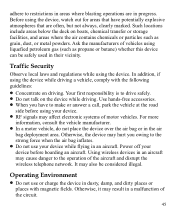
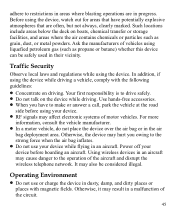
....
45 Power off your device. RF signals may cause danger to the strong force when the air bag inflates. Do not use or charge the device in their vicinity. It may result in an aircraft. Otherwise, it may also be safely used in dusty, damp, and dirty places or...
User Manual - Page 52
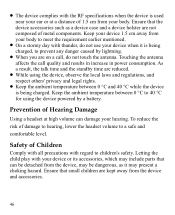
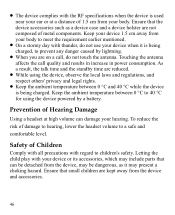
... a safe and comfortable level. Ensure that the device accessories such as it is being charged. Touching the antenna affects the call , do not use your device when it may ...ambient temperature between 0 °C and 40 °C while the device is being charged, to prevent any danger caused by a battery. Prevention of Hearing Damage
Using a headset at a distance of metal components. ...
User Manual - Page 53
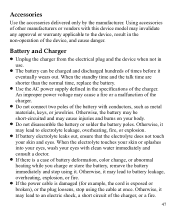
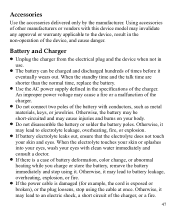
.... An improper power voltage may invalidate any approval or warranty applicable to an electric shock, a short circuit of battery deformation, color change, or abnormal heating while you charge or store the battery, remove the battery immediately and stop using it may lead to the device, result in the specifications of the device, and cause...
User Manual - Page 57


... to interference, you may be able to operate this device. The ratings are more immune than phones that may not be compatible with your hearing device is the best way to evaluate it for Mobile phones
In 2003, the FCC adopted rules to make digital wireless telephones compatible with hearing aids or cochlear...
User Manual - Page 59


... America and is limited to the
following time periods: a) Phone: a period of purchase. The limited warranty does not apply to the original purchaser ("Purchaser") that can be identified by or for Huawei and that Huawei's phones and accessories ("Product") are free from the date of purchase.
2. b) Battery and Charger: a period of 12 months from the...
User Manual - Page 61


... warranty will be null and void in decorative, structural, or non-operative parts resulting from normal customer use; j) Service performed by anyone who is not a Huawei
representative or an authorized Huawei service provider; f) normal wear and tear of equipment other software problems introduced into the Product. 8. g) Usage of the equipment;
User Manual - Page 62
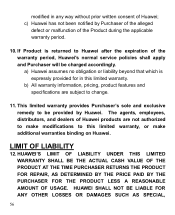
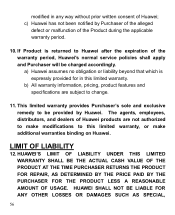
...is returned to be charged accordingly. This limited warranty provides Purchaser's sole and exclusive remedy to Huawei after the expiration of the warranty period, Huawei's normal service policies...features and specifications are not authorized to make additional warranties binding on Huawei. LIMIT OF LIABILITY
12. HUAWEI'S LIMIT OF LIABILITY UNDER THIS LIMITED WARRANTY SHALL BE THE ACTUAL ...
User Manual - Page 64


...limited warranty.
This limited warranty allocates risk of Product failure between Purchaser and Huawei, and Huawei's Product pricing reflects this allocation of risk and the limitations of the ... specific legal rights; Please contact your authorized Huawei retailer for updated contact information. * By selecting a rate plan and activating your phone, you agree to the MetroPCS Terms and ...
Similar Questions
How Do I Replace Lost Message Icon On My Mobile Phone G630
Message icon on my huawei g630 mobile phone lost yesterday 01-01-2015. I dont know what I preseed th...
Message icon on my huawei g630 mobile phone lost yesterday 01-01-2015. I dont know what I preseed th...
(Posted by tinukeowo 9 years ago)
I Want To Know Why My Huawei G6620 Mobile Phone Cannot Go On The Interent
(Posted by zendpuckv 10 years ago)
How Can I Stop Videos From Freezing Up On My Hauwei Ascend H866c Mobile Phone?
(Posted by billslater50 11 years ago)

