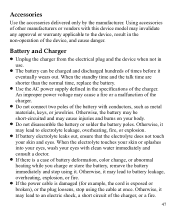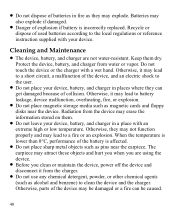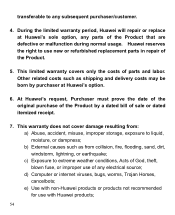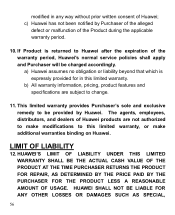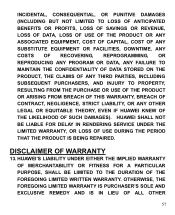Huawei M735 Support Question
Find answers below for this question about Huawei M735.Need a Huawei M735 manual? We have 1 online manual for this item!
Question posted by amlanasm on July 5th, 2014
How To Remove The Sim Card From A Huawei M735
The person who posted this question about this Huawei product did not include a detailed explanation. Please use the "Request More Information" button to the right if more details would help you to answer this question.
Current Answers
Answer #1: Posted by waelsaidani1 on July 5th, 2014 8:36 AM
Hello take a look at the figure it shows a demonstration on how to insert and remove SIM CARD: http://www.manualslib.com/manual/280925/Huawei-Tap.html?page=7#manual
Related Huawei M735 Manual Pages
Similar Questions
Can I Do A Hard Reset Without My Sim Card In The Phone?
My phone says it has reached it storage limit This is a second hand phone I do not have many apps on...
My phone says it has reached it storage limit This is a second hand phone I do not have many apps on...
(Posted by donnacrocker 9 years ago)
Sim Card
Im having trouble moving things from my sim card to my phone the phone is recognizing the card but I...
Im having trouble moving things from my sim card to my phone the phone is recognizing the card but I...
(Posted by camwj12799 11 years ago)