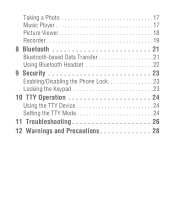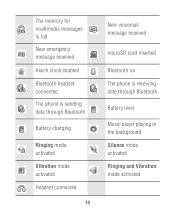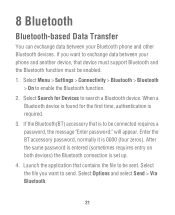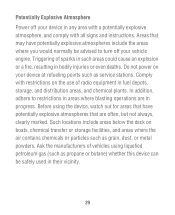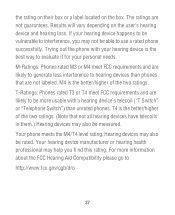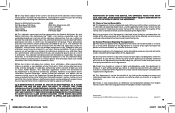Huawei M615 Support Question
Find answers below for this question about Huawei M615.Need a Huawei M615 manual? We have 2 online manuals for this item!
Question posted by jimishere1971 on March 11th, 2013
Transferring Music
Am I able to transfer music from my laptop to the phone via usb? If so, how? I tried a usb cord and my Windows Vista didn't loacte all the software to install. Are there drivers I need? HELP!??
Current Answers
Related Huawei M615 Manual Pages
Similar Questions
How Do I Enter The # Key On The Hauwei M615 Phone When Trying To Factory Reset I
how do I enter the # key on the Hauwei M615 phone when trying to factory reset it because the phone ...
how do I enter the # key on the Hauwei M615 phone when trying to factory reset it because the phone ...
(Posted by jameshamby09 8 years ago)
How Do I Replace Lost Message Icon On My Mobile Phone G630
Message icon on my huawei g630 mobile phone lost yesterday 01-01-2015. I dont know what I preseed th...
Message icon on my huawei g630 mobile phone lost yesterday 01-01-2015. I dont know what I preseed th...
(Posted by tinukeowo 9 years ago)
Hard Reset Huawei M615 When It Says System Crash Usb Download
(Posted by AlberSy 10 years ago)
Forgot Google Name/password And Lock Code Need Help To Get In My Phone?
how do i get into my phone? i forgot my google username/password and my lock code need help!
how do i get into my phone? i forgot my google username/password and my lock code need help!
(Posted by danielledeshields07 11 years ago)
Can Not Text
We just bought two new Huawei m615 cell phones, no matter what we try, we can not send nor receive a...
We just bought two new Huawei m615 cell phones, no matter what we try, we can not send nor receive a...
(Posted by brose1329 11 years ago)