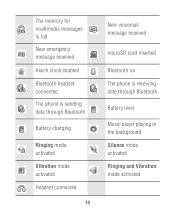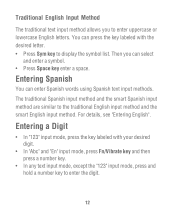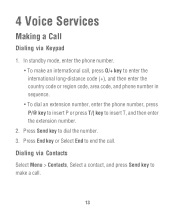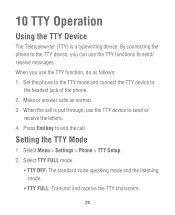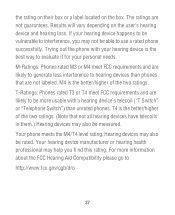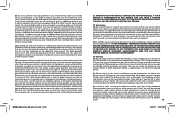Huawei M615 Support Question
Find answers below for this question about Huawei M615.Need a Huawei M615 manual? We have 2 online manuals for this item!
Question posted by brose1329 on December 17th, 2012
Can Not Text
We just bought two new Huawei m615 cell phones, no matter what we try, we can not send nor receive any texting, Cricket is no help.
Current Answers
Related Huawei M615 Manual Pages
Similar Questions
I Have A M615 I Can't Receive Any Of My Texts He Keeps Telling Me Delete My My T
I need to know how delete my memory my texts Texas cash is only a thousand megabytes or it only hold...
I need to know how delete my memory my texts Texas cash is only a thousand megabytes or it only hold...
(Posted by ajojojojojo 8 years ago)
How Do I Enter The # Key On The Hauwei M615 Phone When Trying To Factory Reset I
how do I enter the # key on the Hauwei M615 phone when trying to factory reset it because the phone ...
how do I enter the # key on the Hauwei M615 phone when trying to factory reset it because the phone ...
(Posted by jameshamby09 8 years ago)
How Do I Replace Lost Message Icon On My Mobile Phone G630
Message icon on my huawei g630 mobile phone lost yesterday 01-01-2015. I dont know what I preseed th...
Message icon on my huawei g630 mobile phone lost yesterday 01-01-2015. I dont know what I preseed th...
(Posted by tinukeowo 9 years ago)
I Just Bought My Huawei Ascend And None Of My Games Will Respond Help
(Posted by barbarabinyon7 10 years ago)
How To Put Camera Pix On The Sd Card
How do I get the Hauwei M615 camera pix into my computer? They don't show up on the sd card when in ...
How do I get the Hauwei M615 camera pix into my computer? They don't show up on the sd card when in ...
(Posted by cobon03 10 years ago)