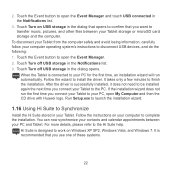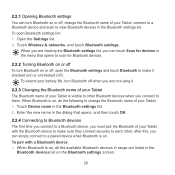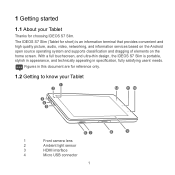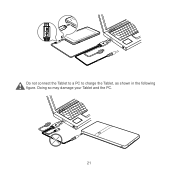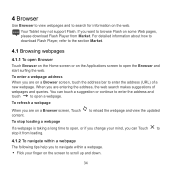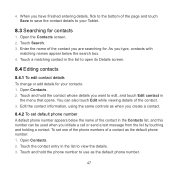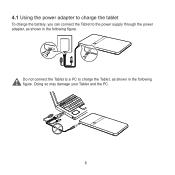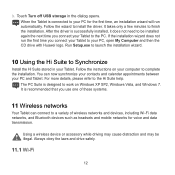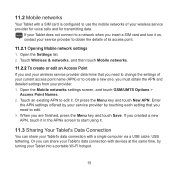Huawei IDEOS S7 Slim Support Question
Find answers below for this question about Huawei IDEOS S7 Slim.Need a Huawei IDEOS S7 Slim manual? We have 3 online manuals for this item!
Question posted by bacidri on February 21st, 2014
Changing Os
Hello am Benard from Uganda was inquiring can i change my Andriod os to windows 8 for my Ideos S7-slim 201u thanks. RVSP
Current Answers
Related Huawei IDEOS S7 Slim Manual Pages
Similar Questions
How To Change The Internal Sd Card On The Huawei Ideos S7
(Posted by Jubeed 9 years ago)
How To Back Up The Firmware Or Os Andoid 2.2.2 Froyo Of Huawei Ideos S7 Slim
(Posted by mreed 9 years ago)
Touch Screen Replacement
Touch screen of my Huawei S7 Slim 201u got damaged and I bought a replacement touch screen from ebay...
Touch screen of my Huawei S7 Slim 201u got damaged and I bought a replacement touch screen from ebay...
(Posted by himeya 10 years ago)
Huawei Repair
how to unbrick huawei ideos s7 slim . i tried the hard rest and the touch buttons on the tablet keep...
how to unbrick huawei ideos s7 slim . i tried the hard rest and the touch buttons on the tablet keep...
(Posted by bulletsje08 10 years ago)
The System Of My Huawei S7 Ideos Is Not In English I Want To Change To English
(Posted by julitogonzales 11 years ago)