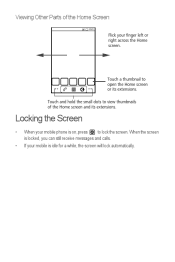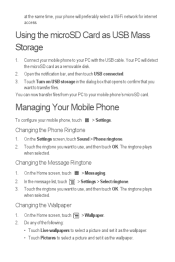Huawei IDEOS Support Question
Find answers below for this question about Huawei IDEOS.Need a Huawei IDEOS manual? We have 2 online manuals for this item!
Question posted by Anonymous-120331 on September 10th, 2013
Text Message Memory Full
what can be done when the folowing message appears?...
Current Answers
Answer #1: Posted by tony9 on September 18th, 2013 10:51 PM
Click the link below to see some instruction.Deleting photos and music would do nothing, as they are stored on your sdcard and not the internal phone memory (usually anyway). Removing your apps is the key here, but removing every single one of them is far from necessary. You only need to remove until your low memory warning goes away, then the phone should have plenty free'd up to receive more texts.
Why it is not working again is beyond me though. Have you tried rebooting? I see this was asked yesterday morning with no update since, so has it worked itself out yet? Also, if you're like most women (not tying to offend anyone), you probably text like crazy (I know my g/f does), and rarely delete anything. I have noticed on her phone, the messaging apps tend to start having issues once she gets a few thousand messages stored inside them.
Why it is not working again is beyond me though. Have you tried rebooting? I see this was asked yesterday morning with no update since, so has it worked itself out yet? Also, if you're like most women (not tying to offend anyone), you probably text like crazy (I know my g/f does), and rarely delete anything. I have noticed on her phone, the messaging apps tend to start having issues once she gets a few thousand messages stored inside them.
Related Huawei IDEOS Manual Pages
Similar Questions
Phone Memory
how can i download a song to the internal memory without passing through the external memory
how can i download a song to the internal memory without passing through the external memory
(Posted by bbtsalwa 10 years ago)
How Do You Block Unwanted Text Messages?
I have been receiving excessive amounts of text messages from people that I do not know. I want to...
I have been receiving excessive amounts of text messages from people that I do not know. I want to...
(Posted by Anonymous-106492 11 years ago)
How Do I I Copy A Text Message Off My Ascend 2
How to copy a text off ascend 2
How to copy a text off ascend 2
(Posted by ejsimpala 11 years ago)
Text Messages Not Working! :(
My Huawei IDEOS X3 will not send text messages ( well it can but it wont show up on my phone!) , but...
My Huawei IDEOS X3 will not send text messages ( well it can but it wont show up on my phone!) , but...
(Posted by gel1821 11 years ago)