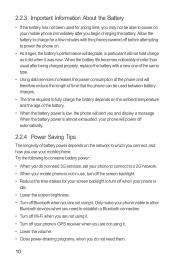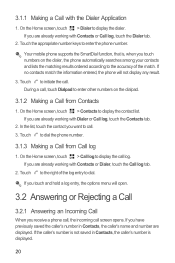Huawei Honor Support Question
Find answers below for this question about Huawei Honor.Need a Huawei Honor manual? We have 3 online manuals for this item!
Question posted by caleb26432 on November 20th, 2014
How To Make A Huawei Ascend Y100 Vibrate For Texts
I am currently using one but I never get a vibrate when I get texted.
Current Answers
Answer #1: Posted by Brainerd on December 18th, 2014 3:28 AM
Hi, please go here:
http://www.askmefast.com/How_to_get_huawei_ascend_to_vibrate_on_text-qna534578.html
http://www.askmefast.com/How_to_get_huawei_ascend_to_vibrate_on_text-qna534578.html
I hope this helps you!
Please press accept to reward my effort or post again with more details if not satisfied.
Regards, Brainerd
Related Huawei Honor Manual Pages
Similar Questions
My Huawei Honor 3c Phone Switch Off Automatically And Also Switched On Automatic
(Posted by kutubgadi 9 years ago)
Problems Making & Receiving Calls
I often cannot make calls even though all the bars show that the signal strength is excellent, it go...
I often cannot make calls even though all the bars show that the signal strength is excellent, it go...
(Posted by karlsenjeannette 9 years ago)
What To Do When My Phone (hauwei Ascend Y100) Cant Receive Files Via Bluetooth
(Posted by edsseb100 9 years ago)
How Do I Make A Signature For Text Message Ing On My Huawei Accent Cell Phone?
(Posted by Anonymous-126190 10 years ago)