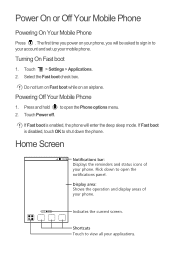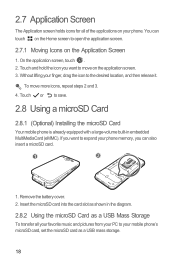Huawei Honor Support Question
Find answers below for this question about Huawei Honor.Need a Huawei Honor manual? We have 3 online manuals for this item!
Question posted by ralindacourson on March 22nd, 2014
Lost Gallery,sound Recordings,home Videos,all My Music Around 2/16/14 Or 2/17/14
The person who posted this question about this Huawei product did not include a detailed explanation. Please use the "Request More Information" button to the right if more details would help you to answer this question.
Current Answers
Related Huawei Honor Manual Pages
Similar Questions
How Do I Replace Lost Message Icon On My Mobile Phone G630
Message icon on my huawei g630 mobile phone lost yesterday 01-01-2015. I dont know what I preseed th...
Message icon on my huawei g630 mobile phone lost yesterday 01-01-2015. I dont know what I preseed th...
(Posted by tinukeowo 9 years ago)
Mute Sound On Huawei P6 Ascend
My huawei p6 is mute i cant play music and theres no sound when it rings but it shows that the volum...
My huawei p6 is mute i cant play music and theres no sound when it rings but it shows that the volum...
(Posted by nqobilemncube09 9 years ago)
Phone Won't Download Music
My Huawei Valiant phone wont download music to my sd card anymore even though it has pleny of space ...
My Huawei Valiant phone wont download music to my sd card anymore even though it has pleny of space ...
(Posted by Anonymous-136696 9 years ago)
No Audio After Beats Audio Install On My Huawei Valiant Y301a1 Help
no audio need sound help
no audio need sound help
(Posted by handydandy1980 10 years ago)
Why Can't I Get The Sound Or Ringtones Or Music On My Phone
(Posted by ledeeson 10 years ago)