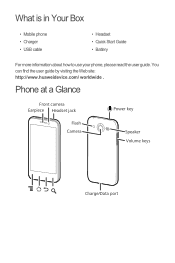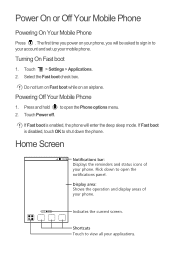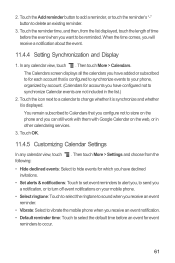Huawei Honor Support Question
Find answers below for this question about Huawei Honor.Need a Huawei Honor manual? We have 3 online manuals for this item!
Question posted by nqobilemncube09 on June 9th, 2014
Mute Sound On Huawei P6 Ascend
My huawei p6 is mute i cant play music and theres no sound when it rings but it shows that the volume is on in settings. Please help
Current Answers
Related Huawei Honor Manual Pages
Similar Questions
How Do I Replace Lost Message Icon On My Mobile Phone G630
Message icon on my huawei g630 mobile phone lost yesterday 01-01-2015. I dont know what I preseed th...
Message icon on my huawei g630 mobile phone lost yesterday 01-01-2015. I dont know what I preseed th...
(Posted by tinukeowo 9 years ago)
My Huawei Honor 3c Phone Switch Off Automatically And Also Switched On Automatic
(Posted by kutubgadi 9 years ago)
How Do I Turn Off The Safe Mode On My Huawei Honor 3c?
Hi, i accidentally switched on my huawei honor 3c to safe mode, how do i swicth it off??
Hi, i accidentally switched on my huawei honor 3c to safe mode, how do i swicth it off??
(Posted by evalimyeap 9 years ago)
Huawei U8860 Honor) Recently Got Sim-card Locked And Request A Puk Code To Open.
Hi, my phone (Huawei U8860 Honor) recently got SIM-card locked and request a PUK code to open. I hav...
Hi, my phone (Huawei U8860 Honor) recently got SIM-card locked and request a PUK code to open. I hav...
(Posted by rogerlillelangoy 9 years ago)
Playing Music On My Phone From The Sim Card
How can I play the music on my phone with the sim card. The music was downloading from the compute...
How can I play the music on my phone with the sim card. The music was downloading from the compute...
(Posted by tdg522 11 years ago)