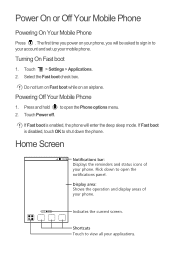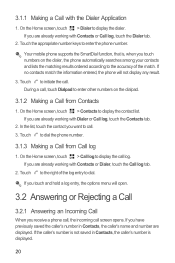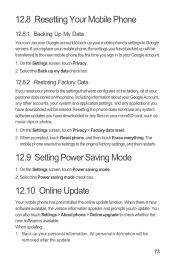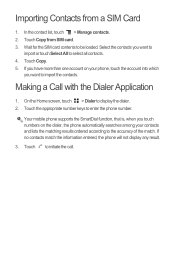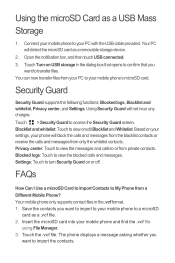Huawei Honor Support Question
Find answers below for this question about Huawei Honor.Need a Huawei Honor manual? We have 3 online manuals for this item!
Question posted by maryjumarie75 on May 13th, 2014
Huawie U8860 Not Function When The The Screen Is Lock
The person who posted this question about this Huawei product did not include a detailed explanation. Please use the "Request More Information" button to the right if more details would help you to answer this question.
Current Answers
Related Huawei Honor Manual Pages
Similar Questions
Screen Locking
My screen locks and I can't unlock it again.. it goes to a black screen then it won't lightback up t...
My screen locks and I can't unlock it again.. it goes to a black screen then it won't lightback up t...
(Posted by AlexandriaDanielle94 9 years ago)
Sudntly Go To Main Screen
while i serfing internet it s sudntly go back to home screen
while i serfing internet it s sudntly go back to home screen
(Posted by nsampath20 9 years ago)
Huawei U8860 Honor) Recently Got Sim-card Locked And Request A Puk Code To Open.
Hi, my phone (Huawei U8860 Honor) recently got SIM-card locked and request a PUK code to open. I hav...
Hi, my phone (Huawei U8860 Honor) recently got SIM-card locked and request a PUK code to open. I hav...
(Posted by rogerlillelangoy 9 years ago)
How To Remove Screen Lock
Bought phone from friend who doesn't remember his pattern or email info so can't use new phone.is th...
Bought phone from friend who doesn't remember his pattern or email info so can't use new phone.is th...
(Posted by exotcias 10 years ago)