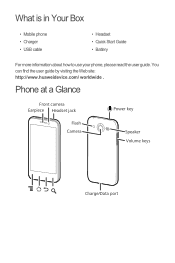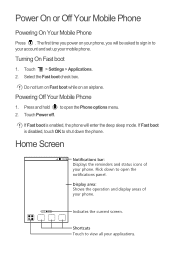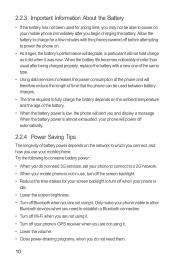Huawei Honor Support Question
Find answers below for this question about Huawei Honor.Need a Huawei Honor manual? We have 3 online manuals for this item!
Question posted by abbu1212 on June 8th, 2014
Cell Keep Getting Off..
Since few days my cell getting turned off I don't know the reason...plz help..
Current Answers
Related Huawei Honor Manual Pages
Similar Questions
How Do I Replace Lost Message Icon On My Mobile Phone G630
Message icon on my huawei g630 mobile phone lost yesterday 01-01-2015. I dont know what I preseed th...
Message icon on my huawei g630 mobile phone lost yesterday 01-01-2015. I dont know what I preseed th...
(Posted by tinukeowo 9 years ago)
I Want To Remove The Reminder In Honor 3c
In my Honor 3C there is an unwanted reminder, oftenly remind to Enable data service"Please enable yo...
In my Honor 3C there is an unwanted reminder, oftenly remind to Enable data service"Please enable yo...
(Posted by komyintoosai 9 years ago)
My Huawei Honor 3c Phone Switch Off Automatically And Also Switched On Automatic
(Posted by kutubgadi 9 years ago)
Phone Honor 3c I Answer A Call And Talk My Phone Keeps Vibrating
huwawei honor 3c vibrates continoussly when i am in call can i knw why.i am using a single sim for n...
huwawei honor 3c vibrates continoussly when i am in call can i knw why.i am using a single sim for n...
(Posted by leemalouis 9 years ago)
Wifi Problem
My WiFi want connect to my home WiFi on my huawei valiant phone and I can't even turn my WiFi on wat...
My WiFi want connect to my home WiFi on my huawei valiant phone and I can't even turn my WiFi on wat...
(Posted by tweetybird1009 9 years ago)