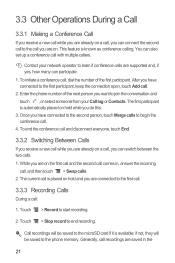Huawei Sonic Support Question
Find answers below for this question about Huawei Sonic.Need a Huawei Sonic manual? We have 2 online manuals for this item!
Question posted by leemalouis on July 3rd, 2014
Phone Honor 3c I Answer A Call And Talk My Phone Keeps Vibrating
huwawei honor 3c vibrates continoussly when i am in call can i knw why.i am using a single sim for now.
Current Answers
Related Huawei Sonic Manual Pages
Similar Questions
Huawei Glory H868c- Turning On And Off
My phone keeps turning itself on and off. Even trying to charge it keeps going on and off. How can I...
My phone keeps turning itself on and off. Even trying to charge it keeps going on and off. How can I...
(Posted by phalangiegurl34 9 years ago)
I Have Huawei Honor 3c And My Wifi Keeps Turning On Automatically. How To Fix It
(Posted by sarabhutta 9 years ago)
My Phone Keeps Saying The Android Keypad App Is Not Responding And I Cant Use
my phone keeps freezing and when i turn it back on it says the android keypad app is not responding ...
my phone keeps freezing and when i turn it back on it says the android keypad app is not responding ...
(Posted by Anonymous-114343 10 years ago)
How Much Is A Sim Card?
I need to know how much a sim card for the Huawei Pinnacle 2 is? I bought the phone off of ebay but ...
I need to know how much a sim card for the Huawei Pinnacle 2 is? I bought the phone off of ebay but ...
(Posted by hallibug97 11 years ago)