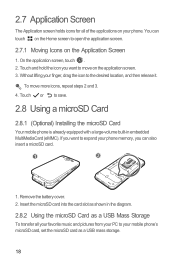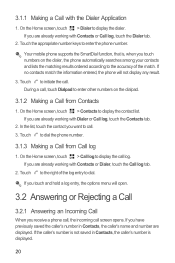Huawei Honor Support Question
Find answers below for this question about Huawei Honor.Need a Huawei Honor manual? We have 3 online manuals for this item!
Question posted by tweetybird1009 on July 1st, 2014
Wifi Problem
My WiFi want connect to my home WiFi on my huawei valiant phone and I can't even turn my WiFi on wat should I do
Current Answers
Answer #1: Posted by TechSupport101 on July 1st, 2014 10:39 AM
Hi. Simply remove then battery and then replace it and power the phone on - turn wifi on and observe. Hard reset may be necessary in the extreme sadly.
Related Huawei Honor Manual Pages
Similar Questions
How Do I Replace Lost Message Icon On My Mobile Phone G630
Message icon on my huawei g630 mobile phone lost yesterday 01-01-2015. I dont know what I preseed th...
Message icon on my huawei g630 mobile phone lost yesterday 01-01-2015. I dont know what I preseed th...
(Posted by tinukeowo 9 years ago)
Problems With Phone
My phone turns on and off randomly. I have re booted the system using the menu found when pressing t...
My phone turns on and off randomly. I have re booted the system using the menu found when pressing t...
(Posted by rdumtdum 9 years ago)
How Do I Turn Off The Safe Mode On My Huawei Honor 3c?
Hi, i accidentally switched on my huawei honor 3c to safe mode, how do i swicth it off??
Hi, i accidentally switched on my huawei honor 3c to safe mode, how do i swicth it off??
(Posted by evalimyeap 9 years ago)
Mobile Data No Connection
Connect to Wifi works good, but when try to use mobile data, it says no internet connection, and the...
Connect to Wifi works good, but when try to use mobile data, it says no internet connection, and the...
(Posted by cxu07 10 years ago)
Can My Phone Be Turned Into A Wifi Hotspot
Can my phone be turn into a wifi hotspot
Can my phone be turn into a wifi hotspot
(Posted by brandydawn10 10 years ago)