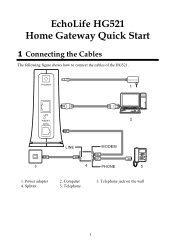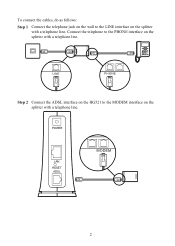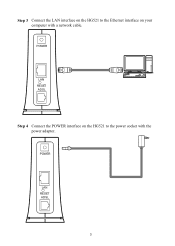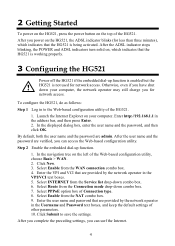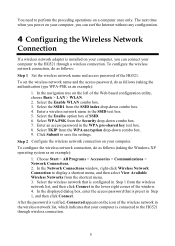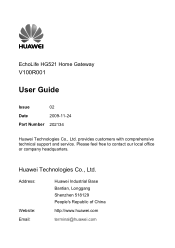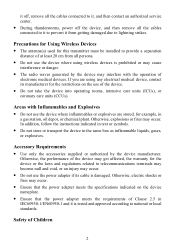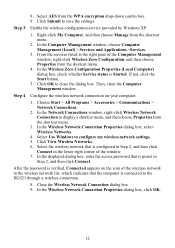Huawei HG521 Support Question
Find answers below for this question about Huawei HG521.Need a Huawei HG521 manual? We have 2 online manuals for this item!
Question posted by paitakht1365 on March 30th, 2015
Hardware Bricked My Hg521 Modem
I have a modem that bricked ,I want install bootloader on it ,i use Wiggler cable for connect jtag and install urjtag.when I use Detect command ,donot recognize ID and have a warning TDO stuck at 1.can you suggest to me a solution?
Current Answers
Answer #1: Posted by sabrie on April 1st, 2015 10:01 PM
the instructions give on the link below are for a different model but they can also work for your hg521 modem.
https://unlock4modem.in/repair-bricked-huawei-e3231-hilink-dongle/
www.techboss.co.za
Related Huawei HG521 Manual Pages
Similar Questions
E5830 Modem
After firmware update in E5830 wireless modem; modem does not start...no light..no display...??plz. ...
After firmware update in E5830 wireless modem; modem does not start...no light..no display...??plz. ...
(Posted by kadiyamaulik 8 years ago)
Huawei Wireless-n Router Hg231f Firmware Required
I have Huawei Wireless-N Router HG231f. I want to upgeade/update firmware. Please help me how I can ...
I have Huawei Wireless-N Router HG231f. I want to upgeade/update firmware. Please help me how I can ...
(Posted by naeemtp 10 years ago)
Don't Want To Connect To Internet
Morning. I bough the HG521 modem last week. I've installed the wireless on my laptop. Everything is ...
Morning. I bough the HG521 modem last week. I've installed the wireless on my laptop. Everything is ...
(Posted by ellis15587 11 years ago)
Hi How Do I Change The Password On My Huawei Echolife Hg521 Router Thanks
hi how do i change password on my huawei echolie router thanks
hi how do i change password on my huawei echolie router thanks
(Posted by jgefford 12 years ago)