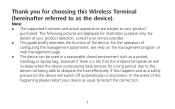Huawei E5830 Support Question
Find answers below for this question about Huawei E5830.Need a Huawei E5830 manual? We have 1 online manual for this item!
Question posted by kadiyamaulik on December 28th, 2015
E5830 Modem
After firmware update in E5830 wireless modem; modem does not start...no light..no display...??plz. reply if any solution for it...
Current Answers
Answer #1: Posted by TechSupport101 on December 28th, 2015 4:47 AM
Hi. Was the firmware update interrupted or it completed properly. Does the computer detect it when connected? What happens when you try to update it firmware again (provided the computer can still pick it up)? I must say that bricking is a inherent risk with firmware updating.
Related Huawei E5830 Manual Pages
Similar Questions
E560s Firmware Update
is there any firmware update for the Huawei E560s? how I can do the update?
is there any firmware update for the Huawei E560s? how I can do the update?
(Posted by fkharbat 10 years ago)
Update Fail
my huawei e5830 wifi router update fail now not open my divas please slove
my huawei e5830 wifi router update fail now not open my divas please slove
(Posted by sirazuddins 10 years ago)