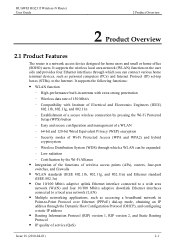Huawei HG231f Support Question
Find answers below for this question about Huawei HG231f.Need a Huawei HG231f manual? We have 2 online manuals for this item!
Question posted by thaqeef on February 18th, 2013
Port Forwarding
How to do port forwading setiing in this router ?
Current Answers
Related Huawei HG231f Manual Pages
Similar Questions
How To Download Hg231f Drivers
I am using HG231F Router along with BSNL (INDIA) ADSL MODEM. Signal from HG 231f is not steadyand my...
I am using HG231F Router along with BSNL (INDIA) ADSL MODEM. Signal from HG 231f is not steadyand my...
(Posted by dinavahi25 7 years ago)
Huawei Wireless-n Router Hg231f Firmware Required
I have Huawei Wireless-N Router HG231f. I want to upgeade/update firmware. Please help me how I can ...
I have Huawei Wireless-N Router HG231f. I want to upgeade/update firmware. Please help me how I can ...
(Posted by naeemtp 10 years ago)
Wireless Router Hg231f Have Signal But No Internet Connection
The router lights ON are POWER, INTERNET, WLAN but the INTERNET light is red, before the three light...
The router lights ON are POWER, INTERNET, WLAN but the INTERNET light is red, before the three light...
(Posted by fildalida 10 years ago)
How To Configure It For Port Forwarding
Hi I have huawei 5331 can you help me how to configure it to port forward? Thx in advance
Hi I have huawei 5331 can you help me how to configure it to port forward? Thx in advance
(Posted by Alex91997 11 years ago)
Huawei Hg530 Port Forward
Who are the system ports of this ADSL modem, because can not be done the full port forward ?
Who are the system ports of this ADSL modem, because can not be done the full port forward ?
(Posted by dianahpetrova 12 years ago)