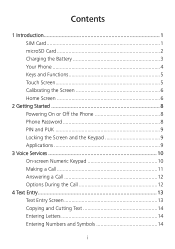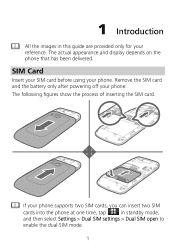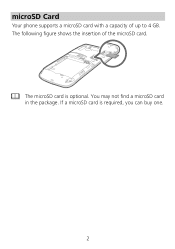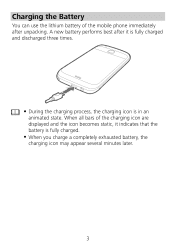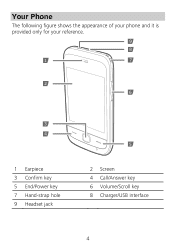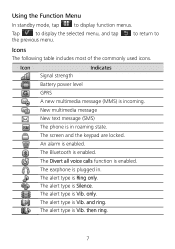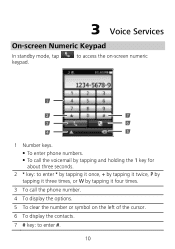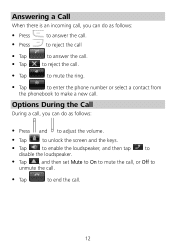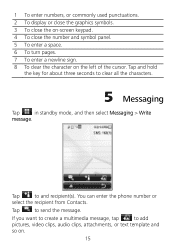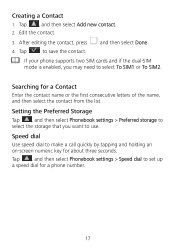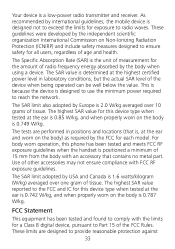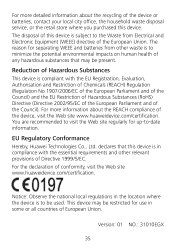Huawei G7010 Support Question
Find answers below for this question about Huawei G7010.Need a Huawei G7010 manual? We have 1 online manual for this item!
Question posted by h0estobi on June 17th, 2014
How To Unlock Huawei G7010
The person who posted this question about this Huawei product did not include a detailed explanation. Please use the "Request More Information" button to the right if more details would help you to answer this question.
Current Answers
Related Huawei G7010 Manual Pages
Similar Questions
How Do I Replace Lost Message Icon On My Mobile Phone G630
Message icon on my huawei g630 mobile phone lost yesterday 01-01-2015. I dont know what I preseed th...
Message icon on my huawei g630 mobile phone lost yesterday 01-01-2015. I dont know what I preseed th...
(Posted by tinukeowo 9 years ago)
How To Unlock Huawie Mobile Phone Without Username And Password
(Posted by dizeusH 9 years ago)
How Do I Unlock Huawei G7010 I Took Sd Out Can't Start,it Asks 4 Code,plz Help
I wanted her UN used ad,and put it back on and it's asking 4 input phone lock code,I gave her the fo...
I wanted her UN used ad,and put it back on and it's asking 4 input phone lock code,I gave her the fo...
(Posted by tenfukinbob 11 years ago)
Why Doesn't My Unlocked Huawei G7010 Recognise The Three Network?
I have just unlocked the G7010 and the list of providers will appear but not Three?
I have just unlocked the G7010 and the list of providers will appear but not Three?
(Posted by challisneil 11 years ago)