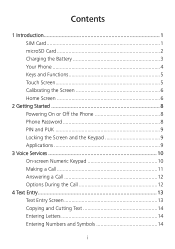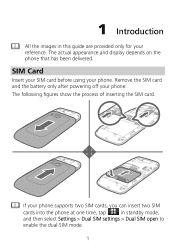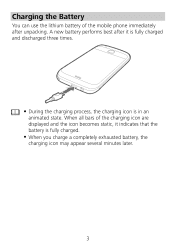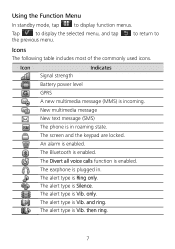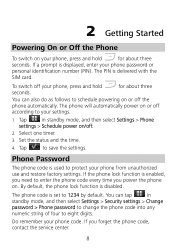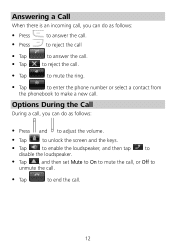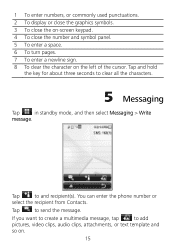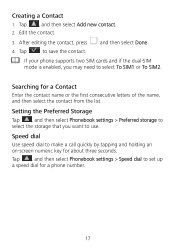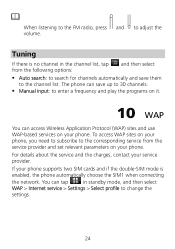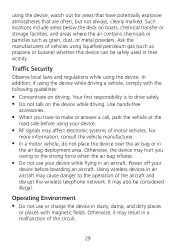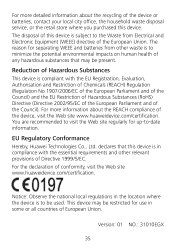Huawei G7010 Support Question
Find answers below for this question about Huawei G7010.Need a Huawei G7010 manual? We have 1 online manual for this item!
Question posted by tenfukinbob on April 18th, 2013
How Do I Unlock Huawei G7010 I Took Sd Out Can't Start,it Asks 4 Code,plz Help
I wanted her UN used ad,and put it back on and it's asking 4 input phone lock code,I gave her the fone 2 years or so ago and it's never had a code and I can't reset or restore,using android hard boot,using volume power etc,I really don't want her to have no fone as she is old and quite ill,and I may have to go to work phoneless as my new experia z will have to be left with her incase of the worst if she needs someone and or the Dr,I just need to reboot it with no Pin or a standard code to restart it,,it sez input phone unlock code,
Current Answers
Related Huawei G7010 Manual Pages
Similar Questions
How To Unlock Huawie Mobile Phone Without Username And Password
(Posted by dizeusH 9 years ago)
What Is The Default Input Phone Lock Code For Huawei G7010
(Posted by jnloLilp 9 years ago)
Is It Possible To End A Phone Call By Using The Power Button.
Is there a setting that allows me to end a phone call with the power button instead of the END butto...
Is there a setting that allows me to end a phone call with the power button instead of the END butto...
(Posted by marion35124 11 years ago)
How Do I Unlock The Phone Lock...i Need Phone Lock Code...not Sim Or Puk Code.
i ket a freind put her sim card in my phone & when i went to use it again it wont work. It says ...
i ket a freind put her sim card in my phone & when i went to use it again it wont work. It says ...
(Posted by suzyobrienharrison 11 years ago)