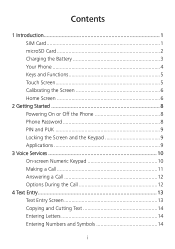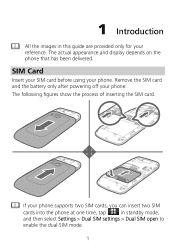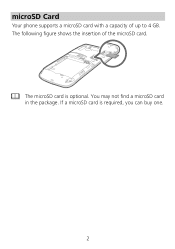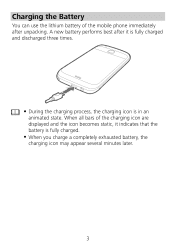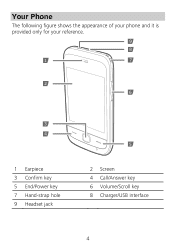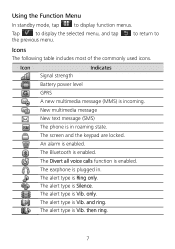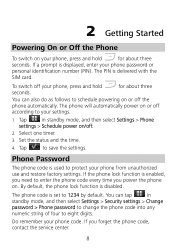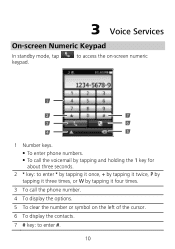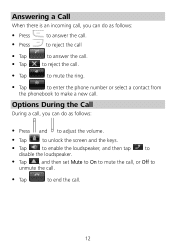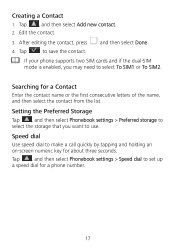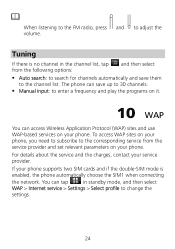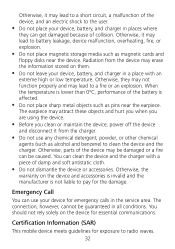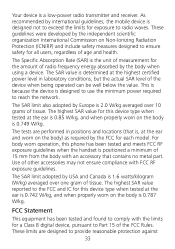Huawei G7010 Support Question
Find answers below for this question about Huawei G7010.Need a Huawei G7010 manual? We have 1 online manual for this item!
Question posted by christopherdavies928 on May 6th, 2014
Sim Card Reader Not Working
Hello I havre have a problem with my huawei mate phone the sim card reader is falling to read the sim I have checked the sim card in another phone and it works with no problems. Coyld you please let me know if there is anyway this can be fixed.
Current Answers
Related Huawei G7010 Manual Pages
Similar Questions
How Do I Replace Lost Message Icon On My Mobile Phone G630
Message icon on my huawei g630 mobile phone lost yesterday 01-01-2015. I dont know what I preseed th...
Message icon on my huawei g630 mobile phone lost yesterday 01-01-2015. I dont know what I preseed th...
(Posted by tinukeowo 9 years ago)
Which Sim Card Is Best For Huawei G7010. Can I Us Idea Sim Card
(Posted by niharikaraghuveerrao1976 11 years ago)
I Have An Ideos Mobile Phone With A Virgin Sim Card In It And It Wont Connect To
(Posted by kaz64 11 years ago)
How Do I Unlock The Phone Lock...i Need Phone Lock Code...not Sim Or Puk Code.
i ket a freind put her sim card in my phone & when i went to use it again it wont work. It says ...
i ket a freind put her sim card in my phone & when i went to use it again it wont work. It says ...
(Posted by suzyobrienharrison 11 years ago)