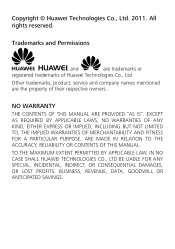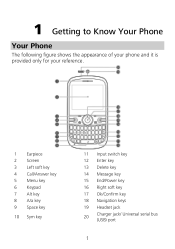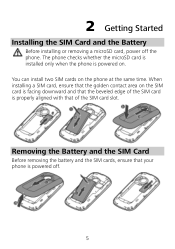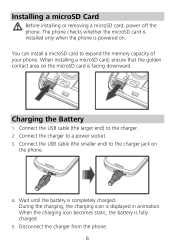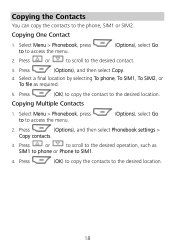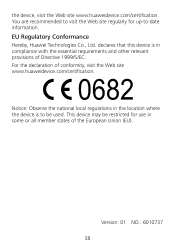Huawei G6620 Support Question
Find answers below for this question about Huawei G6620.Need a Huawei G6620 manual? We have 1 online manual for this item!
Question posted by darkdschli on January 10th, 2014
How To Hard Reset Huawei G6620
The person who posted this question about this Huawei product did not include a detailed explanation. Please use the "Request More Information" button to the right if more details would help you to answer this question.
Current Answers
Related Huawei G6620 Manual Pages
Similar Questions
Headphone Icon On Top Of Phone Can't Hear When I Answer Phone With Earphones Bee
there is a headphone icon symbol on top of my phone when people ring me I can't hear then unless my ...
there is a headphone icon symbol on top of my phone when people ring me I can't hear then unless my ...
(Posted by Kirstiemcveigh08 8 years ago)
Can I Do A Hard Reset Without My Sim Card In The Phone?
My phone says it has reached it storage limit This is a second hand phone I do not have many apps on...
My phone says it has reached it storage limit This is a second hand phone I do not have many apps on...
(Posted by donnacrocker 9 years ago)
I Want To Know Why My Huawei G6620 Mobile Phone Cannot Go On The Interent
(Posted by zendpuckv 10 years ago)
Phone Wont Start Up
Hi There All of a sudden my phone wont go past the start up logo screen when turned on. Have tried ...
Hi There All of a sudden my phone wont go past the start up logo screen when turned on. Have tried ...
(Posted by hayleyfoster 11 years ago)