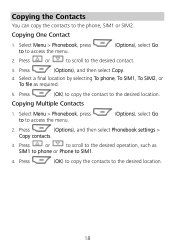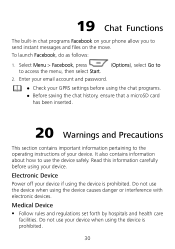Huawei G6620 Support Question
Find answers below for this question about Huawei G6620.Need a Huawei G6620 manual? We have 1 online manual for this item!
Question posted by cwleopard59 on August 23rd, 2014
How Do I Set Phone,g6620 For Use In Multi-media Service?
The person who posted this question about this Huawei product did not include a detailed explanation. Please use the "Request More Information" button to the right if more details would help you to answer this question.
Current Answers
Answer #1: Posted by TechSupport101 on August 24th, 2014 5:17 AM
Hi. You can best so do by contacting your carrier as MMS settings are carrier specific.
Related Huawei G6620 Manual Pages
Similar Questions
Cannot Connect My Y300 To Mk 7 Golf Using Bluetooth Media Phone Works Ok .
(Posted by mhmuker 8 years ago)
Headphone Icon On Top Of Phone Can't Hear When I Answer Phone With Earphones Bee
there is a headphone icon symbol on top of my phone when people ring me I can't hear then unless my ...
there is a headphone icon symbol on top of my phone when people ring me I can't hear then unless my ...
(Posted by Kirstiemcveigh08 8 years ago)
How Do I Get The Data Settings For My Huawei G6603 On T-mobile
(Posted by danmajkel 9 years ago)
I Want To Know Why My Huawei G6620 Mobile Phone Cannot Go On The Interent
(Posted by zendpuckv 10 years ago)
Huawei Y200 Multi Media Pictures
I have a Huawei Y200 andI can't send multi-media. It just keeps saying sending....... and never actu...
I have a Huawei Y200 andI can't send multi-media. It just keeps saying sending....... and never actu...
(Posted by vmdelarue 11 years ago)