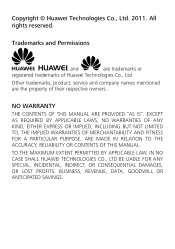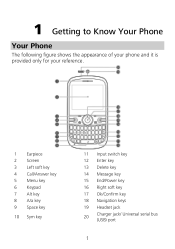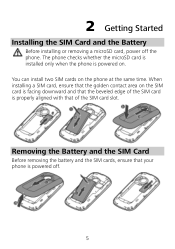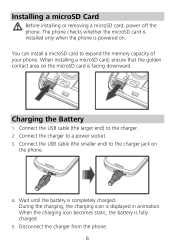Huawei G6620 Support Question
Find answers below for this question about Huawei G6620.Need a Huawei G6620 manual? We have 1 online manual for this item!
Question posted by abdullahsandhu38 on July 26th, 2013
I Have A Problem With Java Limit Is Very Less
please help me i did not install java of 1.5 mb size help me to increase java limit
Current Answers
Answer #1: Posted by TommyKervz on July 26th, 2013 1:40 AM
Greetings - Try the instructions here
http://forum.ucweb.com/forum.php?mod=viewthread&tid=30719
http://forum.ucweb.com/forum.php?mod=viewthread&tid=30719
Related Huawei G6620 Manual Pages
Similar Questions
How Do I Replace Lost Message Icon On My Mobile Phone G630
Message icon on my huawei g630 mobile phone lost yesterday 01-01-2015. I dont know what I preseed th...
Message icon on my huawei g630 mobile phone lost yesterday 01-01-2015. I dont know what I preseed th...
(Posted by tinukeowo 9 years ago)
How Do I Set Phone,g6620 For Use In Multi-media Service?
(Posted by cwleopard59 9 years ago)
Increase Huawei Java Limit
please help me to increase HUAWEI G6620 java limit
please help me to increase HUAWEI G6620 java limit
(Posted by abdullahsandhu38 10 years ago)
I Want To Know Why My Huawei G6620 Mobile Phone Cannot Go On The Interent
(Posted by zendpuckv 10 years ago)
How Can I Stop Videos From Freezing Up On My Hauwei Ascend H866c Mobile Phone?
(Posted by billslater50 11 years ago)